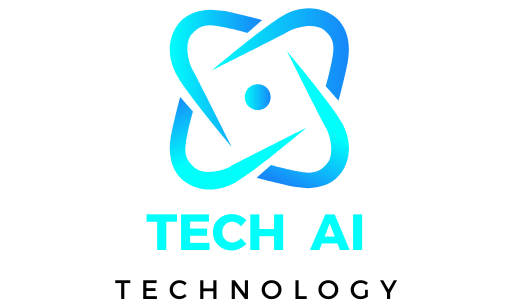Creating a React project in 2025? Choosing the right technologies for every React project is essential for building fast, scalable, and efficient applications. With modern advancements in React frameworks, state management, performance optimization, and AI powered tools, developers can now streamline workflows and enhance user experiences like never before.
From Next.js for server side rendering to GraphQL for efficient data fetching, staying updated with the latest tech stack is crucial. In this guide, we’ll explore the must have React development technologies, ensuring your projects are future proof, SEO friendly, and optimized for both Google rankings and user engagement. Let’s dive in! 🚀
Essential Technologies for Every React Project in 2025
Every React project in 2025 needs the latest technologies to improve performance, scalability, and user experience. Modern React development relies on advanced tools like Next.js, Redux, and GraphQL for seamless state management and data fetching.
Developers also integrate AI powered automation, cloud services, and optimized component libraries to streamline workflows. By using these essential technologies, React applications become faster, more efficient, and easier to maintain. Let’s explore the must have tools shaping React development today.
1. Next.js for Server Side Rendering and Performance
Next.js has become the go to framework for optimizing React applications in 2025. It enhances SEO, speeds up page loads with automatic static generation (SSG) and server side rendering (SSR), and supports API routes for backend functionality.
With Next.js 14, developers now leverage improved caching, edge functions, and AI powered optimizations, making it an essential part of modern React applications. Whether you’re building an eCommerce store or a SaaS dashboard, Next.js ensures fast, scalable, and search engine friendly React projects.
2. React Server Components for Faster UI Rendering
React Server Components (RSC) have revolutionized frontend development by enabling developers to load components on the server, reducing JavaScript bundle sizes and improving page speed. This results in a smoother user experience and lower latency, especially for large applications.
With React 19, developers can now fully integrate RSC with streaming capabilities, making dynamic rendering more efficient. This technology is a game changer for performance focused React applications.
3. State Management with Redux Toolkit and Recoil
Managing state efficiently is critical for complex React applications. Redux Toolkit (RTK) remains the preferred choice for global state management, offering improved performance, less boilerplate code, and built in asynchronous handling with RTK Query.
Meanwhile, Recoil provides a lightweight and flexible alternative, making it easier to manage component states with less complexity. In 2025, both Redux Toolkit and Recoil are widely used, depending on the project’s scale and complexity.
4. GraphQL for Efficient Data Fetching
Fetching data efficiently is crucial for any React project, and GraphQL continues to dominate in 2025. Unlike REST APIs, GraphQL allows clients to request only the data they need, reducing over fetching and under fetching issues.
Apollo Client and URQL provide powerful GraphQL solutions with caching and real time subscription capabilities. By using GraphQL, developers enhance app responsiveness and minimize unnecessary network requests, improving overall performance.
5. AI Powered Code Assistance and Automation
AI driven tools like GitHub Copilot and ChatGPT based coding assistants have transformed React development. These AI tools help automate repetitive tasks, generate optimized code snippets, and even suggest best practices based on industry standards.
In 2025, AI enhanced development environments reduce coding errors and speed up project completion times, making them essential for React developers looking to boost productivity.
6. Component Libraries and UI Frameworks
A great UI is vital for user engagement, and modern component libraries like Material UI (MUI), Chakra UI, and Tailwind CSS simplify building responsive designs.
Tailwind CSS 4.0, released in 2025, introduces even more performance enhancements, including automatic dark mode detection and dynamic theme generation. By using these frameworks, developers ensure consistency, scalability, and faster UI development in React projects.
7. Cloud Services for Scalable Deployment
Hosting and deploying React apps efficiently is key to maintaining seamless performance. Platforms like Vercel, Netlify, and Firebase offer automated deployments, serverless functions, and built in scalability.
In 2025, edge computing solutions further enhance React applications, reducing latency and improving global accessibility. Cloud based CI/CD pipelines also speed up testing and deployment, making development workflows smoother.
8. Testing and Debugging with Cypress and Jest
Ensuring application stability is crucial, and modern testing frameworks like Cypress and Jest make debugging easier than ever. Cypress offers end to end testing with real time feedback, while Jest remains the top choice for unit testing React components. In 2025, AI powered test automation tools help developers catch bugs earlier, improving software quality and reliability.
Astrology and Future Tech: What’s Next?

Astrology has always evolved alongside human civilization. With Web 3.0, AI, and digital transformation, each zodiac sign will adapt differently to the future of technology.
- Aries (March 21 April 19): Pioneering new AI startups, embracing automation, and leading tech innovations.
- Taurus (April 20 May 20): Prefers stable digital assets like blockchain, investing in AI driven finance tools.
- Gemini (May 21 June 20): Thrives in decentralized social media and AI powered communication tools.
- Cancer (June 21 July 22): Uses AI for emotional intelligence, mental health apps, and digital security.
- Leo (July 23 August 22): Adapts to AI generated content, personal branding, and virtual influencers.
- Virgo (August 23 September 22): Focuses on AI enhanced productivity, data analytics, and automation.
- Libra (September 23 October 22): Invests in ethical AI, decentralized finance, and digital harmony.
- Scorpio (October 23 November 21): Uses AI for deep data mining, cybersecurity, and personal empowerment.
- Sagittarius (November 22 December 21): Explores AI driven travel, metaverse experiences, and e-learning.
- Capricorn (December 22 January 19): Builds AI powered businesses, prioritizes blockchain security, and career growth.
- Aquarius (January 20 February 18): Innovates Web 3.0 communities, AI driven social platforms, and futuristic tech.
- Pisces (February 19 March 20): Uses AI for creativity, music generation, and immersive virtual realities.
Core Frameworks & Libraries for React Development
1. Next.js 14 for Server Side Rendering (SSR) & SEO Optimization
Next.js 14 is the best React framework in 2025 for performance and SEO. It offers:
- Automatic Static Generation (SSG) & SSR for faster load times.
- API Routes & Edge Functions for scalable serverless applications.
- AI Based Optimizations that enhance content delivery and page speed.
- Improved Caching & ISR (Incremental Static Regeneration) for seamless updates.
- Better SEO Ranking due to optimized metadata handling and structured data support.
2. React Server Components (RSC) for Faster Rendering
React Server Components revolutionize how React apps are built in 2025:
- Reduces JavaScript bundle size, improving page speed and performance.
- Enhances SSR efficiency, loading only the necessary components on demand.
- Ideal for large scale applications, minimizing client side re renders.
- Best practices: Combine RSC with Next.js for maximum optimization.
3. Vite for Faster Development and Hot Module Replacement (HMR)
Vite is replacing Webpack in modern React projects due to its superior speed:
- Instant HMR, updating components without reloading the full page.
- Lightning fast builds with optimized bundling.
- Pre optimized dependencies, making development workflows more efficient.
- Works seamlessly with React, TypeScript, and SSR frameworks.
4. TypeScript for Scalability and Code Reliability
TypeScript is essential for large scale React applications in 2025:
- Ensures type safety, reducing runtime errors.
- Improves maintainability with better code organization.
- Enhances debugging by catching issues early.
- Boosts collaboration for enterprise level projects.
State Management Solutions for React in 2025
Managing state in React applications is crucial for performance and scalability. In 2025, developers have multiple efficient state management solutions tailored to different project needs. Below, we explore the top choices.
1. Redux Toolkit for Scalable State Management
Why Redux Toolkit (RTK) Remains a Top Choice
Redux Toolkit (RTK) continues to dominate as a state management solution due to its optimized API and reduced boilerplate. It simplifies state logic, making large scale applications easier to manage.
Key Benefits of Redux Toolkit
- Less Boilerplate: Eliminates unnecessary code and enhances readability.
- Built in Async Handling: Provides seamless async operations using create Async Thunk.
- RTK Query for API Management: Efficiently fetches and caches API data with minimal effort.
- Improved Performance: Optimized state updates reduce unnecessary re renders.
- Great Ecosystem Support: Works well with TypeScript, React Native, and Next.js.
2. Recoil for Simpler State Management
How Recoil Provides a Lightweight and Flexible Alternative
Recoil offers a straightforward way to manage state in React without a steep learning curve. It enables component based state sharing and reduces complexity.
When Recoil is Better Than Redux
- For Small to Medium Applications: Simplifies state logic without extra dependencies.
- Minimal Configuration: No need for reducers, actions, or complex store setup.
- Performance Boost: Atom based state updates prevent unnecessary re renders.
- Works Seamlessly with React Suspense: Enhances async data handling in modern React applications.
3. Zustand and Jotai for Minimalistic State Management
Why Developers Are Switching to Zustand and Jotai
Both Zustand and Jotai offer lightweight state management without unnecessary complexity. Developers prefer these libraries for smaller projects where simplicity is key.
Zustand’s Benefits
- Minimal Boilerplate: Simple API makes state management effortless.
- Fast and Efficient: Uses a direct state mutation approach for optimal performance.
- No Context API Overhead: Avoids prop drilling and excessive re renders.
Jotai’s Advantages
- Atom Based State Management: Similar to Recoil but with a simpler API.
- Composable State Logic: Helps developers manage state in a more modular way.
- Optimized for React Concurrent Mode: Works well with modern React features.
Data Fetching and API Integration in React (2025)
Efficient data fetching is crucial for high performance React applications. In 2025, developers prefer GraphQL and React Query for seamless API integration. These modern solutions optimize network requests, improve state management, and enhance user experience.
GraphQL for Efficient and Optimized Data Fetching
Why GraphQL is Better than REST APIs for React Applications in 2025
GraphQL outperforms REST APIs by enabling precise data fetching, reducing over fetching and under fetching issues. Unlike REST, where multiple endpoints deliver static data, GraphQL allows single request queries to fetch only the required information.
- Performance Boost: GraphQL minimizes network requests, improving app speed.
- Flexible Queries: Fetch multiple resources in a single request.
- Efficient Data Handling: Ideal for modern React applications with complex UI structures.
- Better State Management: Works seamlessly with caching libraries.
Best Libraries: Apollo Client & URQL for GraphQL Integration
Developers in 2025 rely on Apollo Client and URQL for efficient GraphQL integration in React.
- Apollo Client: Powerful state management, caching, and real time subscription support.
- URQL: Lightweight, flexible, and optimized for high speed data fetching.
Both libraries support normalized caching, SSR (Server Side Rendering), and automatic query deduplication, making them ideal for modern web applications.
React Query for Fetching, Caching, and Syncing Data
Why React Query is Essential for Real Time Applications
React Query revolutionizes data fetching, caching, and background syncing. It simplifies API calls, reducing boilerplate code while ensuring automatic revalidation and real time updates.
- Optimized Caching: Reduces unnecessary network requests.
- Automatic Refetching: Keeps data fresh without manual updates.
- Smooth UX: Prevents UI flickering during data loading.
- Offline Support: Enables seamless browsing even with weak connectivity.
GraphQL vs. React Query: When to Use Each
| Feature | GraphQL (Apollo/URQL) | React Query |
|---|---|---|
| Best For | Complex APIs & flexible queries | REST APIs & real time updates |
| Caching | Built in with normalized caching | Automatic, optimized caching |
| Learning Curve | Steep (Schema based API design) | Easier (Declarative approach) |
| Performance | Faster due to precise queries | Efficient with smart background fetching |
When to Use GraphQL
- If your app requires structured, precise data fetching.
- When working with multiple data sources and complex relationships.
- For optimizing network usage with batch requests.
When to Use React Query
- If your app relies on REST APIs but needs smart caching and real time updates.
- When handling frequent data changes, like live dashboards and messaging apps.
- For automatic background syncing with minimal configuration.
UI Frameworks and Component Libraries

User interface (UI) frameworks and component libraries are essential for modern web development. They provide pre built components, ensure design consistency, and improve development speed. In 2025, the most popular UI frameworks include Material UI (MUI), Tailwind CSS, and Chakra UI. Each offers unique advantages for creating responsive, accessible, and visually appealing applications.
Material UI (MUI) for Modern UI Design
Why MUI remains a top choice for enterprise applications:
Material UI (MUI) continues to dominate enterprise UI design due to its rich component set, accessibility, and seamless integration with React. Companies prefer MUI for its Google Material Design compliance, ensuring a familiar and intuitive user experience.
The framework provides pre designed components, customizable themes, and responsive layouts, making it ideal for large scale applications.
New features in MUI 2025:
- AI powered component suggestions for faster development.
- Adaptive design enhancements for better cross device compatibility.
- Improved dark mode with system wide auto adjustment.
- Enhanced animation API for smooth user interactions.
- New accessibility tools to meet WCAG 3.0 standards.
Tailwind CSS for Utility First Styling
Why Tailwind CSS 4.0 is the best choice for modern UI development:
Tailwind CSS has become the go to framework for developers who prefer a utility first approach. It eliminates the need for writing custom CSS, allowing rapid styling directly in the markup. Tailwind CSS 4.0 introduces faster build times, smaller CSS bundles, and greater customization flexibility.
Key improvements in Tailwind CSS 4.0:
- Performance optimizations for faster rendering.
- Intelligent dark mode detection for seamless transitions.
- Dynamic theming support for personalized UI experiences.
- New animation utilities for interactive elements.
- Improved JIT compiler for instant CSS generation.
Chakra UI for Accessible and Customizable Components
Why Chakra UI is a preferred framework for building accessible designs:
Chakra UI is the leading choice for developers prioritizing accessibility and customization. Built with flexible theming, responsive design, and ARIA compliant components, Chakra UI ensures that applications are usable by all users, including those with disabilities.
Why developers love Chakra UI:
- Built in accessibility features for inclusive design.
- Composable component system for faster UI development.
- Theme aware design tokens for effortless customization.
- Automatic color mode switching for light/dark themes.
- Optimized performance with reduced re renders.
AI Powered Development Tools
AI is transforming software development by automating repetitive tasks, improving code quality, and accelerating the development process. AI powered tools help developers write, test, and debug code more efficiently. From intelligent code assistants to automated testing, AI is shaping the future of programming.
GitHub Copilot for Code Automation
GitHub Copilot is an AI powered code assistant that enhances coding speed and accuracy. It uses machine learning to suggest entire lines of code, functions, and even complex algorithms.
How AI Powered Code Assistance Speeds Up React Development
React developers benefit greatly from GitHub Copilot. The tool provides real time suggestions based on context, making React component creation faster. It simplifies state management, improves JSX structure, and enhances code efficiency. Developers can focus on logic while AI handles repetitive tasks.
Benefits of AI Powered Code Assistants:
- ✅ Faster Debugging: Detects errors and suggests quick fixes.
- ✅ Auto Completion: Predicts and completes lines of code instantly.
- ✅ Best Practice Suggestions: Recommends optimized coding patterns.
- ✅ Time Saving: Reduces development time significantly.
AI Powered Testing and Debugging Tools
AI is revolutionizing software testing and debugging. Traditional methods require manual effort, but AI driven tools automate the process. These tools detect bugs, optimize test cases, and ensure error free applications.
How AI is Revolutionizing Automated Testing and Error Detection
Modern AI powered testing tools analyze vast amounts of code in seconds. They identify patterns, predict potential failures, and offer real time solutions. Automated test generation speeds up the quality assurance process, making software more reliable.
Top AI Powered Testing Features:
- ✅ Automated Bug Detection: Finds hidden errors instantly.
- ✅ Self Healing Tests: Adapts to code changes dynamically.
- ✅ Performance Optimization: Improves application speed and efficiency.
- ✅ Code Quality Analysis: Ensures maintainable and scalable code.
Performance Optimization and Testing in 2025
Code Splitting and Lazy Loading for Faster Load Times
Code splitting and lazy loading are essential for optimizing performance in modern web applications. Dynamic imports break large JavaScript bundles into smaller chunks, reducing the initial load time.
This improves the First Contentful Paint (FCP) and Largest Contentful Paint (LCP), enhancing Core Web Vitals. React’s React.lazy() and Suspense simplify lazy loading, ensuring only necessary code loads when needed. Combining Webpack’s code splitting techniques with tree shaking further minimizes unused code, boosting efficiency.
Cypress and Jest for Modern Testing
Why Cypress is the Best End to End Testing Tool in 2025
Cypress remains the top choice for end to end testing due to its real time debugging, automatic waiting, and fast execution. It runs directly in the browser, offering flaky test resistance and network control. With Cypress Component Testing, developers can validate UI behavior in isolation. The Cypress Dashboard provides test analytics, helping teams optimize performance.
How Jest is Used for Unit Testing and Component Validation
Jest dominates unit testing with its fast execution, built in mocking, and snapshot testing. It ensures React components render correctly and catch regressions early. Jest with React Testing Library enhances accessibility testing by simulating user interactions. Combining Jest with ESLint and Prettier maintains clean, maintainable code, improving project quality.
Lighthouse and Web Vitals for Performance Audits
How to Use Google Lighthouse for React Performance Optimization
Google Lighthouse is a powerful tool for analyzing React app performance. It provides insights into First Input Delay (FID), Cumulative Layout Shift (CLS), and Time to Interactive (TTI). Running Lighthouse audits in Chrome DevTools helps identify slow render times and unnecessary re renders.
Optimizing third party scripts, reducing render blocking resources, and implementing service workers boosts scores. Regular performance testing with Lighthouse, WebPageTest, and PageSpeed Insights ensures a seamless user experience.
By implementing code splitting, Cypress testing, and Lighthouse audits, developers can build high performing, SEO friendly, and user centric applications in 2025. 🚀
Deployment and Cloud Services
Deploying React applications efficiently is crucial for scalability, performance, and reliability. Modern cloud services streamline the process, offering seamless hosting, backend solutions, and scalable infrastructure.
Vercel and Netlify for Seamless Deployment
Vercel and Netlify are top choices for hosting React apps, ensuring smooth deployment and excellent performance. These platforms provide serverless functions, automatic scaling, and fast global CDN delivery. They optimize React apps by handling static assets efficiently, reducing latency, and enhancing load speeds.
Benefits of Vercel and Netlify:
- Serverless functions: Run backend logic without managing servers.
- Automatic scaling: Handle traffic spikes effortlessly.
- Global CDN delivery: Ensure fast load times worldwide.
- CI/CD integration: Automate deployments directly from GitHub.
- Custom domains & SSL: Secure and personalize deployments.
Why Choose Vercel and Netlify? Both platforms provide one click deployment, instant rollbacks, and continuous integration. They support frameworks like Next.js and Gatsby, making them ideal for modern React projects.
Firebase and Supabase for Backend as a Service (BaaS)
Firebase and Supabase simplify backend development for React applications. These BaaS (Backend as a Service) platforms provide real time databases, authentication, and serverless APIs. They eliminate the need for complex backend setups, making development faster and more efficient.
Key Features:
Firebase:
- Firestore real time database for live data synchronization.
- Authentication with Google, Facebook, and email login.
- Cloud functions to handle backend logic without dedicated servers.
- Hosting and storage for assets and media files.
Supabase:
- PostgreSQL database with real time syncing.
- Authentication with JWT tokens and social logins.
- Edge functions for low latency serverless execution.
- Open source alternative to Firebase with SQL based queries.
Why Use Firebase or Supabase? These platforms enhance development speed, reduce infrastructure costs, and provide scalable backend solutions for React apps. Their real time features improve user experience by enabling instant updates and seamless data synchronization.
Docker and Kubernetes for Scalable Cloud Deployment
Containerization is essential for deploying large scale React applications. Docker and Kubernetes provide efficient solutions for packaging, deploying, and managing applications across cloud environments.
Docker for React Apps:
- Encapsulates the app and dependencies into lightweight containers.
- Ensures consistency across different environments.
- Enables fast setup and deployment with Docker Compose.
Kubernetes for Scalability:
- Automates deployment, scaling, and management of containerized apps.
- Provides load balancing to distribute traffic efficiently.
- Supports auto healing, ensuring high availability and reliability.
- Works with cloud providers like AWS, Google Cloud, and Azure for enterprise solutions.
Why Choose Docker and Kubernetes? For teams building large scale React applications, these tools enhance portability, reliability, and scalability. They streamline CI/CD pipelines, improve security, and optimize cloud resource utilization.
Security Best Practices for React Projects

Securing a React application is crucial to prevent cyber threats, data breaches, and unauthorized access. Here are the top security best practices for React projects in 2025.
Protecting Against XSS and CSRF Attacks
Preventing Cross Site Scripting (XSS)
XSS attacks occur when attackers inject malicious scripts into a website, compromising user data. To protect against XSS:
- Use React’s dangerouslySetInnerHTML cautiously. Avoid using it unless necessary.
- Sanitize user inputs. Utilize libraries like DOMPurify to filter malicious content.
- Use Content Security Policy (CSP). Restrict script execution from unknown sources.
- Escape dynamic content. Prevent rendering user generated HTML in JSX.
- Implement HTTP only cookies. This prevents JavaScript from accessing sensitive session data.
Preventing Cross Site Request Forgery (CSRF)
CSRF attacks trick users into executing unwanted actions. Best practices include:
- Use CSRF tokens. Generate and validate CSRF tokens for API requests.
- Leverage SameSite cookies. Set SameSite to Strict or Lax to restrict cross origin requests.
- Authenticate requests properly. Ensure user authentication tokens are required for sensitive actions.
- Implement CORS correctly. Configure your backend to allow only trusted origins.
Secure Authentication with OAuth and JWT
Best Practices for OAuth Authentication
OAuth is a secure way to handle user authentication. Follow these best practices:
- Use PKCE (Proof Key for Code Exchange). Prevent code interception in public clients.
- Store access tokens securely. Avoid localStorage; use HTTP only cookies.
- Limit scope and permissions. Grant minimal required access for APIs.
- Rotate and revoke tokens periodically. Reduce the risk of token theft.
- Use HTTPS for all authentication requests. Prevent man in the middle attacks.
Secure Handling of JSON Web Tokens (JWT)
JWT is commonly used for authentication in React apps. Secure it by:
- Using strong signing algorithms. Prefer RS256 over HS256 for better security.
- Avoid storing JWTs in localStorage. Use secure HTTP only cookies instead.
- Set expiration times on tokens. Reduce the risk of token misuse.
- Verify tokens on the server side. Ensure validity before processing requests.
- Implement token refresh mechanisms. Keep sessions secure without extending token lifespan indefinitely.
Future of React Development in 2025 and Beyond

React continues to dominate front end development. In 2025, new advancements will reshape how developers build modern web applications. AI powered coding, full stack React solutions, and emerging tools will drive the future of React development.
1. AI Driven React Development
Artificial intelligence is transforming React. AI powered code generators, automated debugging, and real time optimizations are making development faster. AI tools like GitHub Copilot and ChatGPT assist developers by suggesting efficient code snippets. Predictive algorithms will enhance state management and performance tuning.
2. Rise of Full Stack React Solutions
Full stack development with React is growing. Frameworks like Next.js and Remix provide server side rendering (SSR) and static site generation (SSG). React developers are now integrating backend technologies like Node.js, Firebase, and GraphQL. Seamless API integrations and microservices are making full stack React development more efficient.
3. Advancements in React Server Components
React Server Components (RSC) are changing the way React handles data fetching. They improve load times and reduce client side JavaScript. In 2025, more frameworks will adopt RSC for performance optimization. This will lead to faster, more interactive web applications.
4. Web3 and Blockchain Integration
The future of React includes Web3 and blockchain based applications. Developers are building decentralized applications (dApps) using React with libraries like Ethers.js and Web3.js. Smart contract integration with front end frameworks will create new possibilities for secure and scalable apps.
5. Edge Computing and React
Edge computing is optimizing React applications for speed and scalability. By reducing latency, edge functions improve real time interactions. Services like Vercel Edge Functions and Cloudflare Workers enhance performance, making applications faster and more reliable.
6. Improved State Management Solutions
State management in React is evolving. Traditional tools like Redux are being replaced by React Context API, Zustand, and Recoil. AI driven state management solutions are emerging to optimize performance and reduce complexity.
7. Progressive Web Apps (PWAs) with React
PWAs built with React are gaining traction. Faster load times, offline functionality, and better user experiences make them ideal for modern applications. Tools like Workbox and service workers enhance React based PWAs.
8. UI and Design Innovations
React component libraries are evolving. Tailwind CSS, Chakra UI, and Material UI are introducing AI powered design features. New trends in UI/UX design are making React apps more visually appealing and user friendly.
9. TypeScript Dominance in React Development
TypeScript is becoming the standard for React development. It enhances code quality, reduces errors, and improves maintainability. In 2025, most React projects will adopt TypeScript for better scalability.
10. The Future of React Ecosystem
React’s ecosystem is expanding. More AI assisted development tools, improved React Native for mobile, and advanced testing frameworks will redefine the React landscape. The community is driving innovation with faster updates and better developer experience.
FAQs:
Q1. What are the must have technologies for every React project in 2025?
In 2025, essential technologies for React projects include Next.js for SSR, Vite for faster development, TypeScript for scalability, React Query for data fetching, GraphQL for efficient APIs, Tailwind CSS for styling, and Vercel for seamless deployment. These tools enhance performance, SEO, and development speed.
Q2. Why is Next.js the best framework for React in 2025?
Next.js 14 provides automatic static generation (SSG), server side rendering (SSR), AI powered optimizations, and built in API routes, making it the most powerful React framework for performance and SEO.
Q3. How does React Server Components improve performance?
React Server Components (RSC) reduce JavaScript bundle sizes, improve loading speed, and streamline data fetching, leading to faster React applications with better UX and SEO.
Q4. Which state management library is best for React in 2025?
Redux Toolkit is ideal for large scale projects, while Recoil, Zustand, and Jotai are excellent lightweight alternatives for simpler applications.
Q5. What is the best way to handle data fetching in React?
For REST APIs, React Query is the best option due to its automatic caching, background syncing, and real time updates. For more flexible APIs, GraphQL (Apollo Client or URQL) is recommended.
Q6. Should I use Tailwind CSS or Material UI for React projects?
Tailwind CSS is best for custom, utility first styling, while Material UI (MUI) is great for pre built components in enterprise applications. Both enhance UI design and performance.
Q7. What are the best deployment platforms for React projects?
Vercel and Netlify are the top choices for easy deployment, global CDN delivery, and automatic scaling. Firebase and Supabase offer backend as a service (BaaS) solutions for real time apps.
Q8. How can AI tools help React developers in 2025?
AI powered tools like GitHub Copilot assist in code writing, while AI based testing tools help detect bugs and optimize performance.
Q9. How do I optimize React performance for SEO and speed?
To optimize performance, use code splitting, lazy loading, React Server Components, and Lighthouse audits. Next.js and React Query also help improve SEO and loading speeds.
Q10. What are the best security practices for React apps?
To secure React apps, prevent XSS and CSRF attacks, use JWT authentication, and follow OAuth best practices for user authentication.
Conclusion:
Choosing the right technologies for your React project in 2025 is essential for performance, scalability, and user experience. Tools like Next.js, Vite, TypeScript, React Query, GraphQL, and Tailwind CSS help streamline development while improving SEO and efficiency.
Using modern deployment platforms like Vercel or Netlify ensures smooth hosting, while AI powered tools enhance productivity. By adopting these technologies, you can build fast, secure, and future proof React applications. 🚀