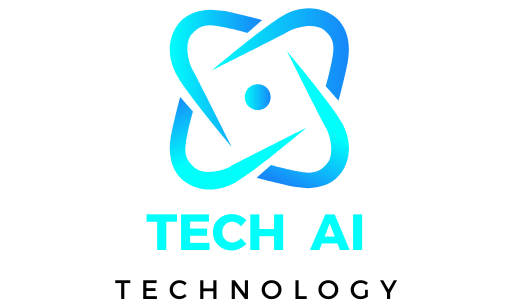Finding a good budget gaming PC that offers excellent performance without breaking the bank can be challenging, but it’s possible! Whether new to PC gaming or looking to upgrade without spending a fortune, a budget friendly gaming rig can still deliver smooth gameplay and impressive graphics.
The key is choosing the right components a cheap gaming PC, an affordable gaming desktop, or the best gaming PC for small budgets. This guide will help you navigate the options and find the perfect balance between cost and performance for your gaming needs. Ready to build your dream PC at an unbeatable price? Let’s get started!
What is a Good Budget Gaming PC?
A good budget gaming PC is the perfect choice for gamers who want a great gaming experience without spending a fortune. Many gamers believe that building or buying a gaming PC on a budget means compromising performance but that’s not the case. With the right components and smart choices, you can get smooth gameplay, solid frame rates, and decent graphics for less than expected.
So, whether you’re an entry level gamer or simply looking to upgrade your existing system without breaking the bank, a good budget gaming PC can provide everything you need to enjoy the latest games. It’s all about finding the right balance between price and performance.
Key Components of a Good Budget Gaming PC
The key to building a good budget gaming PC is to choose the right parts without overspending. A budget friendly gaming PC should include a solid processor, a capable graphics card, and enough RAM to handle gaming demands.
- Processor (CPU): An AMD Ryzen 5 or Intel Core i5 can still run well on a budget gaming PC. These CPUs offer an outstanding balance of price and performance, enabling smooth gameplay for most games.
- Graphics Card (GPU): The GPU is arguably the most crucial part of a good budget gaming PC. Cards like the NVIDIA GTX 1650 or AMD Radeon RX 580 can run many popular games smoothly without breaking the bank.
- RAM: Most good budget gaming PCs have 8GB of RAM, sufficient for 1080p gaming. If you aim for higher multitasking or more demanding games, 16GB is ideal.
By focusing on these core components, you can ensure your good budget gaming PC gives you excellent value for money while avoiding unnecessary costs.
Pre built vs. Custom built: Which is Best for a Good Budget Gaming PC?
One of the most common questions when building a good budget gaming PC is whether to go for a pre built gaming desktop or a custom build. Both options have pros and cons, but your choice depends on your needs, budget, and comfort level when assembling PCs.
- Pre built Gaming PCs: A pre built gaming PC offers convenience and support, especially if you’re unfamiliar with PC building. Many pre built options are reasonably priced and provide gaming specs.
- Custom built Gaming PC: On the other hand, building your PC often results in a reasonably budget gaming PC that gives you more flexibility in choosing each component. This option can be cheaper and more customizable but requires time and knowledge to assemble the parts.
For the best budget gaming experience, custom building a PC may provide more value, as you can hand pick components that fit your needs and save on unnecessary extras.
Can You Play Modern Games on a Good Budget Gaming PC?
One of the biggest concerns for gamers considering a good budget gaming PC is whether it can handle modern games. The good news is, yes! A well built budget gaming PC can run modern games smoothly, mainly if you focus on 1080p gaming with medium settings. Games like Fortnite, League of Legends, and Minecraft are easily playable on a good budget gaming PC. Even newer titles can run at acceptable frame rates with the right choices in GPU and CPU.
For demanding games, you may adjust settings to medium or low to get the best performance on a budget. However, today’s good budget gaming PCs can still offer a satisfying experience.
How Much Should You Spend on a Good Budget Gaming PC?
When spending on a good budget gaming PC, there’s no one size fits all answer. However, most good budget gaming PCs are priced between $500 and $900. You can expect to run games at 1080p with good quality settings at this price range.
- If you’re willing to spend closer to $800 to $900, you can add in a better GPU and CPU, allowing for a more powerful gaming experience and longevity.
- For those on a tighter budget, around $500 to $600, a good budget gaming PC can still handle popular games like Fortnite, Rocket League, or Valorant with decent settings.
Finding the proper budget is essential when building a good budget gaming PC that will meet your gaming needs without unnecessary upgrades.
Key Components to Look for in a Good Budget Gaming PC

Finding the perfect balance between price and performance is key when searching for a good budget gaming PC. A well chosen setup can offer you smooth gaming experiences without breaking the bank. Here’s a breakdown of the critical components to consider for building your ideal budget gaming rig:
CPU (Processor): The Foundation of Gaming Performance
Your CPU (central processing unit) is the core of your PC and is responsible for processing game logic and background tasks. Choosing the right CPU for your budget gaming PC can significantly affect your gaming experience. If you aim for budget friendly yet solid performance, AMD Ryzen 5 or Intel Core i5 are great choices. These processors provide solid multi core performance, essential for gaming and multitasking, without a price tag.
The CPU impacts everything from the responsiveness of your system to the smoothness of gameplay. While a high end processor isn’t necessary for casual gaming, choosing a strong mid tier model ensures you don’t hit any performance bottlenecks, especially when paired with the proper GPU.
GPU (Graphics Card): The Power Behind Stunning Visuals
The GPU (Graphics Processing Unit) is the most crucial component of a good budget gaming PC. It renders graphics, including textures, shadows, and effects, directly influencing how games look and feel. For budget gamers, NVIDIA GTX 1650 and AMD Radeon RX 580 stand out as excellent budget friendly options that deliver impressive performance for their price.
While it’s tempting to splurge on a high end GPU, the reality is that a budget friendly GPU can still offer smooth gameplay in most titles. The key here is balancing price and performance, ensuring you’re not spending more than you need for the gaming experience you want.
RAM (Memory): Smoothing Out Your Gameplay
RAM (Random Access Memory) is crucial for multitasking and gaming smoothness, especially in today’s more demanding games. For a good budget gaming PC, 8GB of RAM is usually enough to get by, but 16GB of RAM gives your PC more breathing room for both gaming and running background apps like Discord or Chrome.
More RAM allows your system to switch between tasks more efficiently, ensuring smoother gameplay and reducing stuttering, especially in larger open world games. For most budget builds, 16GB strikes a perfect balance, giving you the flexibility to play without feeling limited.
Storage (HDD vs. SSD): Speed and Space on a Budget
Regarding storage, there’s a noticeable difference between HDDs (Hard Disk Drives) and SSDs (Solid State Drives). While HDDs are cheaper and offer more storage for your money, SSDs are much faster, offering quicker load times for games and applications.
For a good budget gaming PC, prioritizing an SSD for your operating system and a couple of your favourite games is a game changer. A 500GB SSD can improve your system’s boot times and drastically reduce game loading times. Consider adding a secondary HDD to store other games and files if you need more space. This gives you the best of both worlds speed and storage space without overspending.
Motherboard and Power Supply: Compatibility and Reliability
A solid motherboard is the foundation for your good budget gaming PC, ensuring that all your components work together. It’s essential to select a motherboard that is compatible with your chosen CPU and GPU. For budget builds, look for motherboards that support PCIe 3.0, as this ensures your GPU operates efficiently at a reasonable price.
The power supply unit (PSU) is another key part of your system. When building a budget gaming PC, aim for a PSU with at least 450W to 600W power, depending on your components. The PSU ensures stable performance, keeping your system running smoothly without the risk of sudden shutdowns or hardware damage.
Cooling System: Keep Things Cool and Quiet
While a budget gaming rig doesn’t need a high end cooling system, ensuring your PC stays cool during long gaming sessions is still essential. Air cooling solutions like stock CPU coolers and extra case fans are often sufficient for budget builds. Proper airflow is vital to prevent overheating, which could affect performance and longevity.
For a good budget gaming PC, look for affordable cooling solutions that maintain optimal temperatures without adding too much noise or cost. Even a few strategically placed case fans can significantly improve stability.
Wrapping It Up: Building a Good Budget Gaming PC
Building a good budget gaming PC requires making wise choices about each component. By selecting the right CPU, GPU, RAM, and storage, you can enjoy a high quality gaming experience without spending a fortune. Always balance performance with price, especially in areas like the CPU and GPU, where you don’t need to go for the most expensive options to get excellent performance.
Remember, a budget gaming PC doesn’t mean sacrificing performance it’s about making strategic choices that meet your gaming needs while staying within budget. With the right components and smart decisions, you’ll have a system that can run modern games smoothly without overspending.
Pre built vs. Custom built: Which Option is Better for a Good Budget Gaming PC?

When looking for a good budget gaming PC, you have two main options: pre built or custom built. Both have advantages and drawbacks, and the right choice depends on your priorities convenience, cost effectiveness, or performance. Let’s break down each option in a way that helps you make the best decision for your gaming setup.
Pre built Gaming PCs: The Convenient Option
Pros: Convenience, Warranty, Support, and Time saving
Opting for a pre built gaming PC means you’re ready to game straight out of the box. If you don’t have the time or expertise to build your system, pre built PCs save you a lot of hassle. You get everything you need, plus warranty and customer support in case something goes wrong. Pre built systems are designed to be user friendly, so even if you’re a beginner, you can get started without worrying about the technicalities.
Cons: Limited Customization, Higher Price for Similar Specs
However, the convenience of a pre built PC comes at a cost. You might pay more for the same specs you could get with a custom build. Additionally, pre built PCs don’t offer much room for customization. Once you buy one, you’re stuck with its configuration, and upgrading specific parts later might be more complex than with a custom setup.
Recommended Pre built Options for a Good Budget Gaming PC
If you’re after a good budget gaming PC, there are a few solid pre built options to consider:
- CyberPowerPC and iBUYPOWER offer affordable, ready to use systems that deliver solid performance for budget gamers.
- HP Omen is another great choice, providing excellent value for gamers on a tight budget. These brands offer an outstanding balance of price and performance, making them suitable for those who want convenience without breaking the bank.
Custom built Gaming PCs: Total Control Over Your Build
Pros: Full Control Over Components, Cost effective, Better Value
Building your system is an excellent option for gamers who want a good budget gaming PC with a personalized touch. You get complete control over every component, from the CPU and GPU to RAM and storage. This allows you to optimize your budget and choose the best components. If done right, a custom built PC offers better value than a pre built option, as you only pay for the parts that matter to you.
Cons: Time consuming, Requires Technical Knowledge
Building a custom PC isn’t as simple as buying a pre built one. It requires some technical knowledge and time. You’ll need to research compatible parts, assemble everything yourself, and troubleshoot if something goes wrong. It can be overwhelming if you’re a first timer and might encounter setbacks during the process. But once you set it up, you’ll have a perfectly tailored PC to your gaming needs.
Step by step Guide to Building a Good Budget Gaming PC
Here’s a simple guide for building your good budget gaming PC:
- Set Your Budget: Start by deciding how much you will spend. For a budget build, aim for a range that balances performance and affordability.
- Select Your Components:
- CPU: A mid range processor, such as the AMD Ryzen 5 or Intel i5, is ideal for budget builds. It provides strong gaming performance without considerable cost.
- GPU: The NVIDIA GTX 1660 or AMD Radeon RX 580 are great options for budget friendly gaming, offering solid frame rates in most games.
- RAM: Aim for at least 8GB of RAM, but 16GB will provide a smoother gaming experience, especially for multitasking.
- Storage: A 500GB SSD will improve load times, and adding a 1TB HDD can give you extra space for games and files.
- Assemble Your PC: Carefully install your components, ensuring they’re properly connected and seated.
- Install the OS: Once your hardware is assembled, install your operating system and any necessary drivers for optimal performance.
Which One Should You Choose?
Considerations: Time, Budget, Technical Expertise, and Future Upgrades
Deciding whether to go with a pre built or custom built gaming PC for your budget depends on several factors:
- Time: If you’re looking for a quick, no hassle solution and don’t mind paying more, a pre built PC is your best bet.
- Budget: If you want to stretch your budget further, a custom built good-bude is needed. It will alert you to pick the best value and performance parts.
- Technical Expertise: A custom build requires some technical knowledge. If you’re comfortable researching and assembling parts, you can save money and create a more tailored gaming rig. If not, a pre built might be the way to go.
- Future Upgrades: Custom built PCs are typically more upgrade friendly. As your gaming needs evolve, you can swap out individual parts to keep up with new technologies, while pre built PCs may limit your upgrade options.
How Much Should You Spend on a Good Budget Gaming PC?

If you’re looking to build or buy a good budget gaming PC, finding the right balance between cost and performance is crucial. You want to enjoy modern games without overspending, and with the right components, you can get a gaming setup that delivers great value. Let’s break down the price ranges and show you how to prioritise your budget for the best results.
General Price Range for a Good Budget Gaming PC
$500 to $600: Entry Level Gaming PCs
At this price, you’re looking at entry level gaming PCs great for casual gamers or those who enjoy older games. These systems are ideal for titles like Minecraft, League of Legends, and Valorant. While they may struggle with demanding AAA titles, they offer solid performance for everyday gaming. So, if you’re not playing the latest graphically intense games, this range could be a good budget gaming PC for you.
$600 to $800: Mid Range Gaming PCs
Spending between $600 and $800 gets you a mid range gaming PC that can handle most modern titles at 1080p resolution. This range strikes a balance between affordability and solid gaming performance. With a decent GPU (Graphics Processing Unit) and CPU (Central Processing Unit), you can play popular games like Fortnite, Call of Duty Warzone, and Apex Legends with reasonable frame rates. This is the sweet spot if you want a good budget gaming Packing modern games without breaking the bank.
$800 to $900: High Performance Budget PCs
For $800 to $900, you’re stepping into the high performance budget PC category. These systems can run more demanding games smoothly, even at higher settings. With these setups, you’ll get better future proofing, meaning your PC can handle upcoming titles for a few more years.
Games like Cyberpunk 2077 and Red Dead Redemption 2 can be played with outstanding quality, making this a good budget gaming PC for gamers who want to experience high end graphics without going into the premium price range.
How to Prioritize Your Budget for a Good Gaming PC
When deciding how much to spend on your good budget gaming PC, it’s crucial to prioritise the right components. Start by focusing on your CPU and GPU, as these are the most critical factors that impact overall performance. A strong GPU will ensure you can run modern games smoothly, while a solid CPU prevents lag and keeps gameplay responsive.
Next, allocate some of your budget to RAM and storage. While 8GB of RAM is sufficient for most tasks, 16GB is ideal for gaming. As for storage, investing in a solid state drive (SSD) will dramatically speed up load times and enhance your overall experience. You don’t need to go all out with storage immediately; a smaller SSD with an additional hard drive is a good budget gaming PC setup that works for most players.
Where to Cut Costs Without Sacrificing Performance
If you’re building your good budget gaming PC, there are several ways to cut costs while still getting excellent performance. Consider reusing older components or opting for second hand parts where possible. For example, an older GPU might be much cheaper than the latest model but can still provide solid gaming experiences for less demanding titles.
Another way to save is by choosing a basic PC case. You don’t need a fancy case with RGB lights or advanced cooling solutions unless you’re aiming for high end performance. A simple, well ventilated case is enough for a reasonable budget gaming PC that doesn’t overheat.
You can also save money by purchasing a pre built gaming PC if you don’t want to assemble it yourself. These often offer good value, especially with discounts or sales.
Gaming Performance on a Good Budget Gaming PC: Unlocking Affordable Power
Gaming on a reasonable budget gaming PC doesn’t mean sacrificing performance. In fact, with the proper setup, you can experience high quality gameplay without spending a fortune. Whether you’re a casual gamer or enjoy competitive titles, a well chosen, good budget gaming PC can offer a fantastic experience. Let’s explore how you can get the most out of your system and the games you love.
What Games You Can Play on a Good Budget Gaming PC
A good budget gaming PC can handle popular games, offering a smooth experience without denting your wallet. Games like Fortnite, League of Legends, Valorant, and Minecraft are ideal for budget systems and run efficiently without high end graphics cards or processors. A budget gaming PC with a solid GPU like the GTX 1650 or RX 570 can efficiently run these titles on medium to high settings. The best part? You don’t have to worry about lag or stuttering in competitive matches.
1080p Gaming on a Good Budget Gaming PC
Regarding 1080p gaming, a good budget gaming PC can provide an impressive experience. At 1080p resolution, many games will run perfectly on medium to high settings. For example, games like Fortnite and Minecraft look crisp and vibrant at 1080p, offering great visuals without an expensive setup.
Expect frame rates around 60 FPS on medium settings, and in some cases, you’ll reach 100 FPS or more, especially for lighter titles like League of Legends and Valorant. A balance of affordability and performance is achievable with an innovative selection of parts, such as a solid GPU and a reliable CPU.
Frame Rates and Settings You Can Expect
If you’re using a good budget gaming PC, knowing what kind of performance you’ll get for the games you love is essential. Fortnite runs comfortably at around 60 to 100 FPS on medium settings with a budget GPU, ensuring a smooth and responsive gaming experience.
Titles like Minecraft can quickly push beyond 100 FPS, offering fluid gameplay. League of Legends and Valorant also perform well, often hitting 100+ FPS even on higher settings. With the right components, your budget gaming PC can quickly meet or exceed the performance needed for smooth, enjoyable gameplay.
Future Proofing Your Good Budget Gaming PC
While a good budget gaming PC can deliver solid performance now, it’s essential to consider future upgrades. Gaming technology evolves, and new titles often push hardware to its limits. Choose components that allow for future upgrades to ensure your system stays relevant for the next few years.
For example, opting for a motherboard with room for additional RAM or a more powerful GPU can help keep your PC competitive without needing a complete rebuild. A stay is helpful for years with thoughtful planning. With thoughtful planning
How to Future Proof Your Budget Gaming PC
To extend the lifespan of your good budget gaming PC, consider focusing on easy upgrades. Start with the GPU upgrading to a more powerful card in a few years can significantly boost your gaming experience. If you’re gaming on a budget PC with 8GB of RAM, upgrading to 16GB will improve multitasking and performance in modern games.
Additionally, keeping your PC clean and maintaining your system’s cooling will ensure it runs efficiently. These simple upgrades will help your good budget gaming PC stay on top of gaming trends for several years.
5 Common Mistakes to Avoid When Building or Buying a Good Budget Gaming PC
Building or buying a good budget gaming PC can be exciting and overwhelming. With so many components to choose from and numerous decisions to make, it’s easy to fall into the trap of making mistakes that can harm your system’s performance or your wallet. Let’s dive into five common mistakes and how to avoid them when assembling your perfect gaming rig on a budget.
1. Overpaying for Overpowered Components
A good budget gaming PC doesn’t need to be loaded with high end, overpowered parts. One of the most common mistakes is spending too much on a component, like an ultra powerful GPU, that’s simply overkill for the games you plan to play.
While splurging on the latest and greatest tech is tempting, it’s often unnecessary, especially when gaming at 1080p or 1440p resolution. Instead, focus on finding a GPU that performs well for your needs without breaking the bank. Mid tier options like the NVIDIA GTX 1660 or AMD Radeon RX 5700 provide excellent value for the price and will give you solid performance in most modern titles.
2. Ignoring Compatibility Issues
When building a good budget gaming PC, compatibility is everything. Buying components that don’t work well together is one of the easiest ways to derail your budget gaming build. Before purchasing, always double check that your CPU, motherboard, and GPU will fit together.
Use online tools like PC Part Picker to ensure everything is compatible, saving you headaches. Compatibility errors can result in an underperforming system or, worse, an inability to boot up. For example, if you don’t match the RAM speed with your motherboard’s capabilities, you might not get the optimal performance you’re aiming for.
3. Skimping on Cooling and Power
Cutting corners on the cooling system and power supply unit (PSU) is tempting when trying to keep costs low. However, this major mistake can lead to more costly problems in the long run. A good budget gaming PC needs a reliable power supply to ensure stable performance and avoid hardware failures.
Similarly, neglecting proper cooling can lead to overheating, which may cause your system to slow down or even crash during intense gaming sessions. A decent air cooler and a PSU with enough wattage (at least 80+ Bronze certified) are essential. Consider options like Cooler Master Hyper 212 for cooling and Corsair CV550 for a budget friendly PSU that won’t compromise reliability.
4. Underestimating RAM and Storage Needs
Many gamers, especially those on a budget, overlook the importance of adequate RAM and storage. If you plan to play modern games or run multitasking applications, 8GB of RAM might not cut it. Ideally, you should aim for 16GB of RAM to ensure smooth gameplay and the ability to handle resource intensive tasks.
As for storage, while an SSD will give you faster boot times and game load speeds, pairing it with an HDD for additional storage is a cost effective way to get the best of both worlds. A 500GB SSD and a 1TB HDD can provide plenty of room for your games and files without making your system sluggish.
5. Skimping on Future Proofing
When building a good budget gaming PC, it’s easy to focus solely on current performance, but it’s equally important to consider future upgrades. One of the mistakes many people make is opting for components that are already outdated or lack upgrade potential.
While sticking to a tight budget, invest a little extra in a motherboard or PSU that will allow you to upgrade later. It is tempting. For example, a motherboard with support for PCIe 4.0 will future proof your system, especially if you plan to upgrade to a better GPU.
How to Get the Most Value from Your Good Budget Gaming PC
A good budget gaming PC can deliver excellent performance without breaking the bank. If you want to get the most out of your system, it’s all about intelligent optimization, careful upgrades, and knowing how to squeeze every ounce of performance from your rig. Here’s how to make your budget gaming PC run like a high end machine.
Optimizing Your PC for Gaming
To unlock the full potential of your good budget gaming PC, you need to start with optimization. Updating drivers is one of the first steps. Many gamers overlook this, but it’s crucial. Outdated graphics drivers can result in performance drops and crashes, especially when playing newer games. So, ensure you’re running the latest GPU and hardware drivers.
Next, adjusting your game settings for the best experience is essential. With a good budget gaming PC, you might not be able to max out every game setting, but you can find an outstanding balance between visual quality and performance. For example, lowering settings like anti aliasing or shadows can make a big difference in frame rates without sacrificing the overall gaming experience. Adjusting in game settings allows you to find that sweet spot for smoother gameplay.
Upgrades for the Future
While your good budget gaming PC might be great, upgrading components is essential for long term performance. As games evolve and demand more power, you must stay ahead of the curve.
One of the first upgrades to consider is your graphics card (GPU). A stronger GPU can significantly improve your gaming performance, allowing you to run newer titles at higher settings without lag. If you find that your games are loading slowly or your PC is struggling with multitasking, adding more RAM can help.
Increasing your RAM gives your system more breathing room, making handling high demand games and background processes easier. And don’t forget about storage. Upgrading to a solid state drive (SSD) from a traditional hard drive can drastically improve load times, making your good budget gaming PC feel much faster.
Maximizing Game Performance
When working with a budget gaming PC, you must be smart about performance maximization. One trick to getting more out of your system is overclocking. Overclocking your CPU or GPU can boost performance for demanding games, but it can generate more heat. Proper cooling is essential, especially if you’re overclocking regularly.
Another way to maximize your PC’s gaming performance is using game mode settings. Many modern PCs have a built in game mode that prioritizes gaming resources and reduces background activity. This helps ensure your budget gaming PC works as efficiently as possible, especially during intense gaming sessions.
Best Budget Gaming PCs in 2025: Top Picks

Looking for a good budget gaming PC in 2025? Whether you’re new to gaming or want to upgrade your system without breaking the bank, we’ve got you covered. In this guide, we’ll look at the top pre built budget gaming PCs, the best budget gaming PC builds for DIY enthusiasts, and where to find the best deals. By the end, you’ll know how to get outstanding gaming performance without overspending.
Top Pre built Budget Gaming PCs for 2025
If you’re not into building your gaming PC, don’t worry! Plenty of good budget gaming PCs offer impressive performance for a fraction of the price of high end systems. Here are a few top picks for 2025:
- CyberPowerPC Gamer Xtreme VR The CyberPowerPC Gamer Xtreme VR is a top choice for those looking for a good budget gaming PC. It has an Intel Core i5-12400F processor, 16GB of RAM, and an NVIDIA RTX 3050 graphics card. This setup provides solid performance for most modern games, running at 1080p without issues. Plus, it supports virtual reality gaming, making it a great all around choice for gamers on a budget.
- iBUYPOWER Gaming Desktop If you’re looking for something more powerful, the iBUYPOWER Gaming Desktop with an AMD Ryzen 5 5600X and an RTX 3060 offers outstanding value for the price. It provides a smooth gaming experience at 1080p and 1440p, making it an excellent option for gamers who want to future proof their setup without going overboard.
- SkyTech Archangel 3.0 The SkyTech Archangel 3.0 is another excellent choice for those who want a good budget gaming PC that can handle most games at 1080p. Its AMD Ryzen 5 3600 CPU, GTX 1660 graphics card, and 16GB of RAM deliver reliable performance for competitive games and action packed titles.
These budget gaming PCs prove you don’t need to spend a fortune to enjoy high quality gaming. They balance price and performance, making them the ideal options for those on a tight budget.
Best Budget Gaming PC Builds for DIY Enthusiasts
Building a gaming PC with a reasonable budget for DIY enthusiasts can save you money and give you more control over your system. Here are some of the best components for creating a budget gaming rig in 2025:
- Processor (CPU): AMD Ryzen 5 5600X If you’re looking to build a reasonable budget gaming PC, the AMD Ryzen 5 5600X is a top choice. It’s affordable yet powerful, with 6 cores and 12 threads that easily handle gaming and multitasking.
- Graphics Card (GPU): NVIDIA GTX 1660 Super The GTX 1660 Super is one of the best budget graphics cards for 2025. It offers excellent 1080p performance in most modern games, and it’s one of the most cost effective options for gamers who don’t want to compromise on visual quality.
- Motherboard: MSI B450 TOMAHAWK MAX The MSI B450 TOMAHAWK MAX is a fantastic choice for anyone building a good budget gaming PC. It’s compatible with the latest Ryzen CPUs and offers excellent performance for the price. It also has many upgrade options to improve your system quickly.
- RAM: Corsair Vengeance LPX 16GB (2 x 8GB) DDR4 For smooth gaming performance, 16GB of RAM is ideal. Corsair Vengeance LPX 16GB DDR4 is an excellent choice, providing fast speeds and reliability for your budget gaming build.
- Storage: Kingston A2000 500GB NVMe SSD A 500GB NVMe SSD like the Kingston A2000 ensures that your games load faster, your PC boots up quickly, and you get the overall performance boost of an SSD without spending too much.
When building a gaming PC with a good budget, choosing the right components is essential to get the best value. These parts are ideally suited for 1080p gaming and beyond, offering outstanding performance without straining your budget.
Where to Buy Budget Gaming PCs and Parts
Once you’ve decided on a good budget gaming PC, it’s time to figure out where to buy it (or the parts for a DIY build). Here are the best places to check:
- Amazon Amazon is one of the easiest and most reliable places to buy pre built gaming PCs and parts. You can compare various options, read customer reviews, and use fast shipping and excellent customer service.
- Newegg Newegg specializes in PC hardware, so it’s perfect for both pre built systems and DIY parts. They frequently have sales and discounts on budget gaming PCs, which can help you save even more.
- It offers pre built, good budget gaming PCs and individual components for building your rig. During seasonal sales, it often provides great deals.
- Micro Center is a favourite among gamers because it offers great deals on PC parts. The company also has physical stores where customers can get expert advice and see the products in person before purchasing.
- B&H Photo Video While primarily known for cameras, B&H also offers a great selection of good budget gaming PCs and PC components. Their reliable shipping and excellent customer support make them a trustworthy option.
FAQs:
Q1. What is the best budget gaming PC under $500?
For gaming on a tight budget, options like refurbished desktops or basic custom builds with AMD Ryzen 3 and GTX 1650 can deliver solid performance for less demanding games.
Q2. Can a good budget gaming PC run AAA games?
Yes, a good budget gaming PC can handle AAA games, but you may need to reduce graphics settings to maintain smooth performance. Games like Fortnite, Valorant, and Apex Legends run well even on budget systems.
Q3. Is buying a pre built or building a budget gaming PC better?
Building a budget gaming PC gives you more customization for the price and can often be more cost effective. However, pre built systems are more manageable for beginners and have warranty support.
Q4. How much RAM should a good budget gaming PC have?
For most gaming, 8GB of RAM is the minimum recommended for a budget gaming PC. Upgrading to 16GB provides smoother performance, especially for more intensive games and multitasking.
Q5. How do I choose the best GPU for a budget gaming PC?
The best GPU for a budget gaming PC depends on your desired performance. Popular budget friendly options include the NVIDIA GTX 1650 or the AMD Radeon RX 580, which offer great value for 1080p gaming.
Q6. Can I upgrade my budget gaming PC later?
One advantage of building or buying a budget gaming PC is the potential to upgrade. You can swap out components like the GPU, RAM, or storage to improve performance in the future.
Q7. What are the minimum specs for a reasonable budget gaming PC in 2025?
In 2025, a good budget gaming PC should have at least 8GB of RAM, an AMD Ryzen 5 or Intel Core i5 CPU, and a GTX 1650 or similar GPU for decent 1080p gaming.
Q8. How can I improve the performance of my budget gaming PC?
To boost performance, consider adding an SSD for faster loading times, adjusting game settings to optimize FPS, and ensuring your system is free of unnecessary background processes.
Q9. What is the average lifespan of a budget gaming PC?
With proper care, a budget gaming PC can last 3 to 5 years, especially if you maintain it well and upgrade components like the GPU or RAM as needed.
Q10. Can I use a budget gaming PC for tasks other than gaming?
Absolutely! A budget gaming PC can handle productivity tasks like office work, video editing, and light design work. Its strong CPU and GPU allow it to multitask and run various software smoothly.
Conclusion:
In conclusion, a good budget gaming PC offers excellent value without breaking the bank. You can enjoy smooth gaming at an affordable price by focusing on the right components, like a solid CPU, GPU, and sufficient RAM. Whether you choose a pre built system or build your own, balancing performance and cost is the key. Young experience without overspending. with the right approach