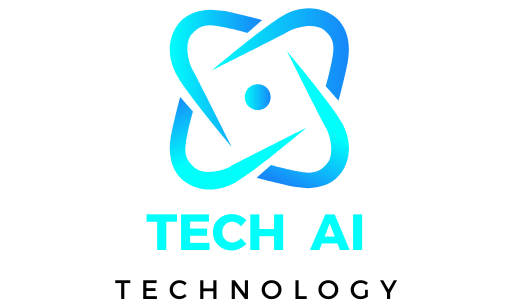If you’re searching for the best laptops for Revit, you’ve come to the right place! As architects, engineers, or designers, your laptop plays a pivotal role in running Revit smoothly, enabling you to work on complex designs and models quickly. Whether you’re looking for a powerful machine for large scale projects or a more budget friendly option, choosing the right laptop can make all the difference.
In this article, we’ll explore the top laptops that stand out for their performance in Revit, offering the speed, reliability, and power needed to optimize your workflow. We’ll also compare features like display quality, processing power, and graphics capabilities, helping you find the best laptop for Revit, whether working on small scale designs or intricate 3D models. Let’s dive into the ultimate guide for selecting a laptop that enhances your Revit experience.
Best Laptops for Revit: Top Picks for Architects and Designers
When running Revit smoothly, the best laptop for Revit needs powerful specs to handle demanding design projects. The right machine should excel in performance, graphics, and speed to ensure smooth navigation and faster rendering times. Investing in the best laptop provides an efficient workflow and reduces downtime for architects and engineers. Whether modeling intricate 3D designs or working on detailed floor plans, a high performing laptop tailored for Revit is a game changer. In this guide, we’ll explore laptops that meet the demands of Revit users and ensure optimal performance for your work.
Key Features to Look for in a Laptop for Revit
Several key features must be prioritized when choosing the best laptop for Revit. First and foremost, processor power is crucial. Revit heavily relies on CPU performance for tasks like rendering and simulating designs. A computer with a high end Intel Core i7 or i9 processor or AMD Ryzen 7 or 9 will ensure smooth operation even with complex models. Additionally, multi core processors are ideal for running multiple applications simultaneously.
Another essential feature is graphics performance. Look for laptops with NVIDIA Quadro or NVIDIA GeForce RTX graphics cards for smooth modeling and visualization. These cards are designed to handle CAD and 3D rendering applications like Revit. A laptop with a dedicated GPU will vastly improve rendering times and allow for smoother real time viewing of your models.
Display and Resolution for Accurate Designs
Your laptop’s display is vital to your ability to see the details of your work. A high resolution screen with at least 1080p Full HD is essential for clear, precise work. If you plan on working with detailed models, 4K displays or higher might be worth considering for better clarity and a more immersive viewing experience. Additionally, IPS technology ensures vibrant colors and wide viewing angles, making it easier to spot errors and maintain design accuracy.
Storage and RAM: Handling Large Projects
Revit projects can quickly consume storage space, especially with large models and detailed textures. A laptop with at least 16GB of RAM is recommended, but 32GB or more is ideal for handling demanding tasks without lag. SSD storage is also a must, as it drastically reduces load times and boosts overall performance. Look for laptops with 512GB or 1TB SSD for large project files and ample storage without compromising speed.
Battery Life and Portability
While performance is key, having a laptop with decent battery life and portability is also essential for those working remotely or on the go. Revit is a resource heavy program, so look for a machine that offers at least 6-8 hours of battery life. Also, consider the weight and build of the laptop; a lightweight design with a sturdy frame can make it easier to carry between offices or meetings while still offering the power you need for demanding software like Revit.
Top Laptops for Revit
- Dell XPS 17 The Dell XPS 17 is a powerhouse offering Intel Core i9 processors, NVIDIA RTX graphics, and a stunning 4K display. This laptop excels at handling demanding software like Revit, with excellent performance for modeling and rendering tasks. Up to 32GB RAM and 1TB SSD storage provide ample space for large project files while delivering a smooth workflow.
- HP ZBook 15v G5 The HP ZBook 15v G5 is designed for professionals. It has an Intel Core i7 processor, NVIDIA Quadro P600 graphics, and 16GB RAM. This mid range option for Revit users offers reliable performance and sturdy build quality, making it ideal for office and fieldwork.
- Apple MacBook Pro 16 inch For those in the Apple ecosystem, the MacBook Pro 16 inch offers a M1 Pro or M1 Max chip, which provides excellent processing power. While macOS isn’t the primary platform for Revit, the Parallels Desktop app allows for running Revit smoothly on Mac. It’s a top choice for Revit users who prefer the Apple design and ecosystem.
Understanding Revit’s System Requirements

A. Minimum vs Recommended Requirements
When working with Revit, understanding its system requirements is crucial to ensure smooth performance. Minimum requirements are the basic specifications that allow Revit to function, though they may result in slower processing times and limitations with complex models. These typically include a basic CPU, modest RAM, and a lower end GPU.
On the other hand, recommended requirements offer better performance, enabling users to handle larger models, more advanced features, and faster rendering speeds. For instance, optimal performance is recommended for a multi core processor, more RAM, and a professional grade GPU. Meeting or exceeding the recommended system specs ensures a better user experience, especially for architects and engineers working with detailed, large scale projects.
B. Why Hardware Matters for Revit
Revit relies heavily on hardware components like the CPU, GPU, RAM, and storage to deliver high performance. The CPU (central processing unit) is the heart of your computer, handling the software’s logic and computations. For Revit, a multi core processor helps with multitasking and parallel processing, making it essential for larger, more complex models.
The GPU (Graphics Processing Unit) is crucial for rendering high quality visuals and 3D models. A powerful GPU improves one’s ability to visualize and modify intricate designs, especially when handling visualization and rendering tasks.
RAM (Random Access Memory) is crucial for managing large models and files, allowing faster access to data without lag. If you have more RAM, Revit can store more information in memory, reducing delays during intense operations. Finally, storage whether an SSD or HDD impacts how quickly your system can load files and save changes, with SSDs offering a significant boost in speed compared to traditional hard drives.
In summary, better hardware improves rendering speeds and enhances the ability to work with complex models, making it a key factor for anyone serious about using Revit effectively.
Key Features to Look for in a Laptop for Revit
When choosing the best laptop for Revit, focusing on several key features that will enhance your performance and workflow is essential. Revit is a demanding software requiring powerful hardware to run smoothly, especially when handling large, complex projects. Here are the critical factors to consider:
A. Processor (CPU)
A powerful CPU is essential for running complex Revit models and performing tasks like rendering, simulations, and calculations. The CPU determines how quickly and efficiently Revit handles large projects and multiple tasks simultaneously. Intel Core i7 or i9 and AMD Ryzen 7 or 9 are recommended for optimal performance.
These processors offer fast clock speeds and multiple cores, which significantly improve the software’s ability to process intensive operations. Multi core processors are especially beneficial for Revit, as they allow the software to execute various commands and render multiple elements concurrently, speeding up the overall workflow.
B. Graphics Card (GPU)
A dedicated GPU is required for 3D modeling rendering and visualizations in Revit. A strong GPU like the NVIDIA Quadro or GeForce RTX ensures smooth graphics and realistic renderings, even in the most intricate models. The difference between integrated and dedicated graphics is significant. Integrated graphics are typically slower, sharing system memory with other tasks, while dedicated GPUs have their memory, improving overall performance. When working with Revit, a dedicated GPU allows quicker rendering and better visualization of real time designs.
C. RAM (Memory)
Revit can be memory hungry, especially when working on large projects or multitasking. For smooth performance, 16GB RAM is the minimum recommended, but 32 GB RAM is ideal for more demanding tasks or larger models. More RAM means your laptop can handle multiple applications and processes simultaneously without slowing down. This is crucial for professionals who run other software alongside Revit or handle large files without lag.
D. Storage
The type and size of storage in your laptop play a critical role in its overall performance. An SSD (Solid State Drive) is much faster than an HDD (Hard Disk Drive), offering quicker load times and better data retrieval speeds. For working with large project files in Revit, a 512GB SSD or larger is recommended. An SSD ensures that your system boots up quickly, files load faster, and you spend less time waiting for processes to complete. The additional speed makes a noticeable difference when working with large architectural models and BIM (Building Information Modeling) files.
E. Display
Screen size and resolution are important factors for productivity, especially for professionals who spend hours working on Revit projects. A Full HD (1920×1080) display is a minimum requirement, but a 4K resolution is ideal for better detail and clarity. Larger screen sizes (15-17 inches) provide more space for multitasking and viewing complex designs without constantly scrolling. Additionally, an IPS (In Plane Switching) display offers better color accuracy and wider viewing angles, making it essential for designers who need precise color representation in their projects. A larger, high resolution display can significantly improve your workflow and reduce eye strain during long working hours.
F. Battery Life and Portability
Battery life and portability are key factors for professionals working remotely or traveling frequently. Revit can be demanding on battery, so a laptop with long lasting power is essential for uninterrupted work. Look for laptops that offer at least 6-8 hours of battery life for efficient work. A lightweight and portable design is also crucial for traveling professionals, ensuring that your laptop is easy to carry while providing the power needed for demanding Revit projects. Laptops with thin profiles and durable build quality offer the ideal balance of portability and performance.
Top Laptops for Revit: Best Picks for Every Budget

Revit is a demanding software, and choosing the right laptop is essential for smooth performance. Whether you are a professional architect or a student, you need a computer that balances performance, display, and price. Here are the top laptops for Revit in different price ranges, ensuring you get the best for your needs.
A. High End Options for Professional Performance
- Dell XPS 17
The Dell XPS 17 stands out as the best overall laptop for Revit. With its powerful Intel Core i9 processor and NVIDIA GeForce RTX 3060 graphics card, it handles complex models and renderings without breaking a sweat. The 17 inch 4K display offers stunning visuals, crucial for detailed architectural work. Whether you’re working on large scale projects or running demanding simulations, this laptop has the power and graphics performance to support your workflow. - HP ZBook 15v G5
The HP ZBook 15v G5 is an excellent choice for dedicated Quadro graphics. Built for professional design work, it features NVIDIA Quadro P600 graphics for top tier performance in Revit and other CAD software. Its Intel Core i7 processor and 16GB RAM make it a powerhouse for running complex renderings and heavy multitasking. The 15.6 inch full HD screen delivers accurate color reproduction, ensuring your designs come out as intended. - Apple MacBook Pro 16 inch (M1 Max)
The MacBook Pro 16 inch (M1 Max) is a high performance option for those in the Apple ecosystem. Powered by Apple’s M1 Max chip, it offers exceptional computing power for Revit’s intensive tasks. With 64GB of unified memory and high quality graphics, this MacBook Pro is perfect for Mac users who need a laptop that excels at 3D modeling and rendering. The 16 inch Retina display provides sharp and vibrant visuals, making it an ideal choice for detailed work.
B. Mid Range Options for Power and Value
- Asus ROG Zephyrus G14
The Asus ROG Zephyrus G14 balances affordability and performance. With its AMD Ryzen 9 processor and NVIDIA GeForce RTX 3060 graphics, this laptop easily handles mid level Revit projects. The 14 inch Full HD display offers a solid viewing experience, while its compact design makes it easy to carry around. For students or professionals on a budget, this is one of the best mid range laptops for Revit. - Lenovo ThinkPad P Series
The Lenovo ThinkPad P Series is known for its durability and power. Equipped with Intel Core i7 processors and NVIDIA Quadro graphics, it delivers exceptional performance for Revit’s demanding tasks. The 15.6 inch Full HD display provides sharp visuals, and the laptop’s sturdy build ensures it can withstand the demands of long working hours. For those who need a solid and reliable laptop, the ThinkPad P Series is an excellent option for balanced performance and price.
C. Budget Friendly Options for Entry Level Users
- Acer Predator Helios 300
The Acer Predator Helios 300 is a top choice for budget conscious users who need a laptop that doesn’t compromise performance. It has a 10th Gen Intel Core i7 processor and NVIDIA GeForce GTX 1660 Ti graphics to run Revit efficiently for entry level projects. Its 15.6 inch Full HD display and 144Hz refresh rate offer smooth visuals, making it an excellent option for those just starting with Revit. - MSI GF63 Thin
For entry level users, the MSI GF63 Thin offers excellent value. It has an Intel Core i5 processor and NVIDIA GTX 1650 graphics, making it a solid choice for basic Revit tasks. The thin and lightweight design makes it portable, while the 15.6 inch Full HD screen provides adequate visual quality for working on small to medium sized projects. If you’re looking for a budget friendly option with good performance for beginners, this MSI laptop is a great pick.
Additional Factors to Consider

Several additional factors can significantly impact your productivity and long term satisfaction when selecting the best laptop for running Revit. These elements ensure you get the best value and performance from your computer, especially if you’re a professional in the architecture or design field.
A. Software Compatibility
One key consideration when choosing a laptop for Revit is ensuring it seamlessly integrates with other CAD software, such as AutoCAD and SketchUp. Many architects and engineers use multiple design tools simultaneously. A laptop that supports cross platform software compatibility ensures smooth data sharing and efficient workflow. Look for a system with robust GPU support and adequate RAM, which are essential for running complex models across various programs without lag or crashes.
B. Durability and Build Quality
Durability and build quality are critical for professionals who travel frequently. A laptop’s longevity is not only about performance but also how well it withstands the rigors of frequent transport and use in diverse environments. Opt for models made from high quality materials like metal, as they provide better protection and heat dissipation than plastic. A strong, durable chassis can also prevent damage to internal components while on the go. Laptops with reinforced hinges and spill resistant keyboards are especially valuable for on site use.
C. Customer Support and Warranty
High end laptops for Revit need to come with reliable customer support and warranty options. When working with specialized software, timely tech support is essential to minimize downtime. Look for manufacturers offering comprehensive warranties, especially for business critical devices. Extended service options, such as onsite support and priority service, can be a significant advantage, mainly when you depend on your laptop for daily tasks. A reliable support system ensures that issues are resolved quickly so you can stay focused on your projects.
Consider software compatibility, durability, and customer support to decide which laptop best suits your Revit needs. Choose a device that aligns with your workflow, travel needs, and technical support expectations to maximize your investment.
How to Optimize Your Laptop for Revit
Revit is a powerful tool for architects and engineers. Its smooth functioning requires optimal laptop performance. Here’s a guide on enhancing your laptop for Revit.
A. Regular Maintenance
Regular maintenance is crucial to keeping your laptop in top condition for running Revit. A clean laptop ensures that there’s no dust buildup, which can cause overheating and performance issues. You should also perform routine checks, such as deleting unnecessary files, defragmenting your hard drive, and checking for system errors. Ensure your laptop’s operating system is updated regularly to avoid software bugs and security risks. Regular maintenance not only boosts performance but also prolongs the lifespan of your computer, making it an investment for the long term.
B. Software and Drivers
Keeping your software and drivers updated is essential for Revit’s performance. Revit’s system requirements frequently evolve with each new version, so ensuring you have the latest software version is vital for smooth operations. Additionally, system drivers especially graphics drivers play a critical role in how well Revit handles rendering and graphics heavy tasks. Updating drivers reduces bugs, improves compatibility, and enhances your laptop’s performance, especially when handling complex 3D models and rendering tasks in Revit. Always check for software updates, including Revit and the operating system, to avoid performance lags and ensure efficiency.
C. Cooling Solutions
Adequate cooling is essential when running demanding applications like Revit. Without proper cooling, your laptop could overheat, which may cause performance throttling or even system damage. External cooling pads can help regulate temperature, ensuring your computer runs efficiently during extended design sessions. Look for cooling pads with multiple fans and adjustable speeds to optimize airflow. Also, choose laptops with built in efficient cooling systems to handle high performance tasks like rendering and modeling in Revit. Proper cooling helps maintain system stability and ensures uninterrupted work on complex projects.
Following these tips, you can optimize your laptop for Revit, ensuring it performs efficiently and stays reliable even during intensive work.
FAQs:
Q1. What is the best laptop for Revit that is under $1000?
When working with a budget under $1000, looking for laptops with a solid processor and dedicated GPU is essential. Options like the Acer Predator Helios 300 or MSI GF63 Thin provide good performance for Revit, making them great value for the price.
Q2. Do I need a gaming laptop for Revit?
While gaming laptops are not designed explicitly for Revit, they often come with powerful GPUs and processors that can handle Revit’s demands. Gaming laptops like the Asus ROG Zephyrus G14 can offer great 3D modeling and rendering performance.
Q3. How much RAM do I need for Revit?
You should have at least 16GB of RAM for optimal performance in Revit. If you’re working with larger, more complex models, 32GB or more will help prevent slowdowns and improve multitasking efficiency.
Q.4 Can I run Revit on a MacBook?
You can run Revit on a MacBook using Parallels Desktop or Boot Camp to install Windows. However, MacBooks are not the primary choice for Revit, as Revit is best optimized for Windows based laptops.
Q.5 Which graphics card is best for Revit?
A dedicated GPU is essential for optimal Revit performance. The best options include the NVIDIA Quadro series for professional use or the NVIDIA GeForce RTX for more demanding 3D rendering tasks.
Q.6 What is the minimum storage needed for Revit?
A 512GB SSD should be the minimum storage requirement for basic Revit usage. If you work with large project files, consider upgrading to 1TB or more to ensure you have enough space without slowing down your system.
Q7. How important is screen size and resolution for Revit?
A screen size of 15 inches or larger is recommended, especially if you’re working with intricate designs. For higher precision, consider a 4K display or at least Full HD (1080p) for better visibility of fine details.
Q8. Is an Intel Core i5 processor enough for Revit?
An Intel Core i5 processor may be sufficient for light Revit tasks, but an Intel Core i7 or i9 processor would be a better choice for optimal performance with larger models or more complex projects.
Q9. Can I use Revit on a laptop with integrated graphics?
While laptops with integrated graphics can run Revit, they often struggle with more complex 3D models and renderings. A computer with a dedicated GPU like the NVIDIA Quadro will perform significantly better.
Q10. What is the best laptop for Revit in 2025?
In 2025, the top Revit choices include the Dell XPS 17, which offers excellent performance and display; the HP ZBook 15v G5, which provides stability and value; and the Apple MacBook Pro 16 inch, which has the M1 Max chip for Mac users running Revit through virtualization software.
Conclusion:
Choosing the best laptop for Revit depends on your needs, including processing power, graphics capabilities, and storage. Focus on laptops with powerful CPUs like Intel i7 or i9, dedicated GPUs like NVIDIA Quadro or RTX, and at least 16GB of RAM for smooth performance. Investing in the right laptop will significantly improve your workflow, whether you’re a professional architect or a student. Explore options like the Dell XPS 17, Asus ROG Zephyrus G14, or HP ZBook 15v G5 for top tier performance tailored to Revit’s demanding tasks.