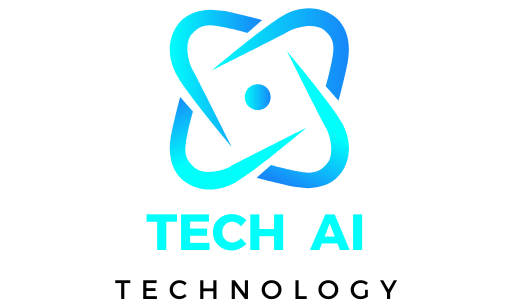When it comes to protecting sensitive data, running security tools, and performing penetration testing, choosing the best laptops for cybersecurity is crucial. Cybersecurity professionals need powerful, reliable, and secure machines that can handle complex tasks like encryption, virtual machines, and coding.
In this guide, we’ll explore top performing laptops designed to meet the demands of cybersecurity experts, ensuring you stay ahead in safeguarding digital environments. Whether you’re a student, ethical hacker, or IT professional, finding the right laptop can significantly boost your efficiency and security.
Best Laptops for Cybersecurity
Choosing the best laptops for cybersecurity is essential for security professionals, ethical hackers, and IT specialists. The ideal cybersecurity laptop should offer powerful performance, strong encryption support, and the ability to run multiple security tools effectively.
Devices with high RAM capacity, fast processors, and robust security features are key to handling penetration testing, data protection, and vulnerability assessments. Finding the right machine will boost productivity and ensure a secure computing environment. Let’s explore the top options available for cybersecurity experts.
Key Features to Look for in the Best Laptops for Cybersecurity
To excel in cybersecurity, a laptop must meet several crucial requirements. Here are the most important factors to consider:
- Powerful Processor: Cybersecurity tasks like penetration testing, encryption, and running VMs require high speed processors such as Intel Core i7 or AMD Ryzen 7. These ensure smooth performance and efficient multitasking.
- Ample RAM: For security analysis tools and virtual machines, a laptop with at least 16GB of RAM is recommended. Advanced users may require up to 32GB for seamless performance.
- Strong Security Features: Look for laptops with biometric authentication, TPM 2.0 (Trusted Platform Module), and hardware encryption support. These features enhance data protection.
- High Quality Display: A Full HD or 4K display with clear visuals helps when analyzing complex code, network structures, and security reports.
- Durable Build and Portability: Since cybersecurity professionals may work remotely or travel frequently, a lightweight yet durable laptop is ideal.
Best Laptops for Cybersecurity Professionals
Here are some top performing laptops that excel in cybersecurity tasks:
1. Dell XPS 15
The Dell XPS 15 is a powerful laptop featuring an Intel Core i7 or i9 processor, up to 64GB RAM, and ample SSD storage. Its robust performance makes it ideal for running security tools like Kali Linux, Metasploit, and Wireshark. The stunning 4K display enhances clarity when analyzing security threats.
2. Apple MacBook Pro (M2 Chip)
The MacBook Pro with Apple’s M2 chip is known for its exceptional performance and advanced security features. With macOS’ secure ecosystem, FileVault encryption, and robust firewall settings, it offers excellent protection for cybersecurity professionals. Its fast SSD storage ensures quick data processing during forensic analysis.
3. Lenovo ThinkPad X1 Carbon
The Lenovo ThinkPad X1 Carbon is a trusted choice for security experts. Equipped with powerful processors, robust security features like a fingerprint scanner and TPM 2.0, and long battery life, it’s a versatile laptop for cybersecurity tasks. Its lightweight build enhances portability without compromising performance.
4. HP Spectre x360
The HP Spectre x360 offers strong security features such as BIOS protection, a webcam kill switch, and Sure View privacy screen. Its powerful Intel Core i7 processor and up to 32GB RAM deliver reliable performance for penetration testing and security assessments.
5. ASUS ROG Strix Scar 15
For cybersecurity professionals who require top notch performance, the ASUS ROG Strix Scar 15 is an excellent choice. With powerful GPUs, fast processors, and enhanced cooling features, it handles demanding security tools and virtualization efficiently.
Key Features to Consider in the Best Laptops for Cybersecurity
Choosing the best laptops for cybersecurity requires understanding essential features that enhance performance, security, and reliability.
1. Processor Power and Speed
For cybersecurity tasks like penetration testing, data encryption, and malware analysis, a powerful CPU is crucial. Top recommendations include Intel Core i7, Intel Core i9, and AMD Ryzen 7 processors. These ensure fast data processing and multitasking efficiency.
2. RAM and Storage Capacity
A minimum of 16GB RAM is recommended for smooth penetration testing, virtual machines, and running multiple security tools. SSD storage is ideal for faster data processing, improving boot times, and enhancing overall performance.
3. Operating System Compatibility
The best laptops for cybersecurity must support various operating systems. Windows, Linux, and macOS are widely used for running security tools, ethical hacking software, and coding environments.
4. Security Features
Enhanced security is vital for cybersecurity professionals. Look for features like TPM 2.0 (Trusted Platform Module), fingerprint scanners, and hardware encryption to protect sensitive data and prevent unauthorized access.
5. Battery Life and Portability
Long battery life is crucial for professionals working on the go. Laptops designed for cybersecurity should provide extended battery performance to support fieldwork, conferences, or remote tasks.
6. Build Quality and Durability
Durability matters for cybersecurity experts who often work in diverse environments. Opt for laptops with military grade durability to withstand shocks, drops, and tough conditions.
Top 5 Best Laptops for Cybersecurity Professionals

Cybersecurity professionals require powerful, secure, and reliable laptops to perform their tasks efficiently. The following are the Best Laptops for Cybersecurity that provide top notch performance, security features, and durability, essential for cybersecurity work.
1. Dell XPS 15
The Dell XPS 15 is a top contender for best laptops for cybersecurity due to its powerful performance, sleek design, and solid security features. It’s equipped with an Intel Core i7 or i9 processor, up to 64GB RAM, and an NVIDIA GeForce GTX 1650 Ti, making it capable of handling complex security tasks.
Pros:
- High end performance for encryption, penetration testing, and security audits.
- Stunning 4K display and long battery life.
Cons:
- Expensive compared to some alternatives.
2. Apple MacBook Pro (M2 Chip)
The Apple MacBook Pro (M2 Chip) is a prime choice for cybersecurity professionals who prioritize macOS security features. With the M2 chip, it ensures blazing fast performance and energy efficiency. Its built in encryption tools, like FileVault, and macOS security architecture make it perfect for data protection and forensic analysis.
Pros:
- Strong security features, including advanced encryption.
- Great for handling sensitive data and digital forensics.
Cons:
- Limited to macOS, which may not be compatible with all tools.
3. Lenovo ThinkPad X1 Carbon
The Lenovo ThinkPad X1 Carbon is known for its durability, security features, and excellent performance. It includes a Trusted Platform Module (TPM) for hardware based encryption, making it ideal for cybersecurity professionals dealing with sensitive information.
Pros:
- Military grade durability.
- Outstanding security features with TPM and fingerprint reader.
Cons:
- Pricey for basic models.
4. HP Spectre x360
The HP Spectre x360 offers a blend of high end security features and portability. Its hardware encryption, alongside privacy features like a webcam kill switch, makes it a solid choice for professionals who work remotely or travel frequently. The convertible design enhances versatility while maintaining strong performance.
Pros:
- Excellent privacy features.
- Lightweight and portable.
Cons:
- Battery life can be shorter with heavy tasks.
5. ASUS ROG Strix Scar 15
For those needing a laptop capable of handling high performance tasks such as penetration testing or network security analysis, the ASUS ROG Strix Scar 15 is a strong option. With its powerful NVIDIA RTX 3080 GPU, fast processing speeds, and 32GB RAM, it delivers exceptional performance for demanding cybersecurity tasks.
Pros:
- Excellent performance for resource intensive security operations.
- Ideal for penetration testing and security simulations.
Cons:
- Bulky and heavy.
Each of these best laptops for cybersecurity professionals provides unique features suited to specific security needs. Whether you need durability, high performance, or exceptional security tools, these laptops offer the reliability and power required for tackling cybersecurity challenges.
Operating Systems for Cybersecurity Laptops
When searching for the best laptops for cybersecurity, the choice of operating system plays a crucial role in your cybersecurity tasks. Each OS has unique features that enhance security and provide a seamless experience for professionals. Here’s a breakdown of the most popular operating systems for cybersecurity laptops:
- Windows – Best for Penetration Testing Tools
Windows remains a top choice for cybersecurity professionals due to its compatibility with a wide range of penetration testing tools. With tools like Metasploit, Burp Suite, and Wireshark, Windows provides an accessible platform for testing vulnerabilities and conducting ethical hacking activities. - Linux – Ideal for Kali Linux, Parrot OS, and Ethical Hacking
Linux is favored by many cybersecurity experts for its flexibility and the availability of specialized distributions like Kali Linux and Parrot OS. These Linux based systems are designed for penetration testing, security auditing, and ethical hacking, making them indispensable for cybersecurity professionals seeking the best laptops for cybersecurity. - macOS – Secure Ecosystem and FileVault Encryption
For those prioritizing security, macOS offers a robust, secure ecosystem. With features like FileVault encryption, it ensures sensitive data is protected. While not as commonly used for penetration testing, macOS is still an excellent choice for secure computing, making it a solid option for cybersecurity professionals.
Recommended Software for Cybersecurity Professionals

Cybersecurity professionals rely on the best laptops for cybersecurity to ensure they have the power to run essential tools for network security, penetration testing, and threat analysis. If you’re looking to enhance your cybersecurity skills, the following software is crucial:
Kali Linux: Penetration Testing and Ethical Hacking:
Kali Linux is a leading platform for penetration testing and ethical hacking. It offers a comprehensive suite of tools for testing network vulnerabilities and is ideal for professionals using the best laptops for cybersecurity to identify and fix security flaws.
Wireshark: Network Analysis and Packet Sniffing:
Wireshark is an essential tool for network analysis, allowing users to monitor network traffic and analyze packet data. It’s widely used by cybersecurity experts to detect vulnerabilities and troubleshoot network issues on the best laptops for cybersecurity.
Metasploit: Vulnerability Assessment and Exploit Development:
Metasploit enables cybersecurity professionals to identify vulnerabilities in networks and applications. It is used for testing exploits and developing custom security solutions. On the best laptops for cybersecurity, Metasploit helps ensure the protection of systems and data from malicious attacks.
VirtualBox/VMware: Running Virtual Machines for Testing:
VirtualBox and VMware are invaluable tools for running virtual machines, allowing cybersecurity professionals to safely test various scenarios without affecting real systems. For those using the best laptops for cybersecurity, these platforms provide an isolated environment to run tests and conduct simulations.
Buying Guide for Cybersecurity Laptops

When searching for the Best Laptops for Cybersecurity, it’s important to balance performance and cost. Opting for a budget friendly laptop that still delivers high speed processing, security features, and solid performance is crucial for cybersecurity tasks.
Look for laptops that offer strong processors like Intel i7 or AMD Ryzen, along with a decent amount of RAM and storage, ensuring they can handle complex security software.
- Upgrade Options are another key factor. As cybersecurity demands evolve, future proofing your device with easily expandable RAM and storage will help you stay ahead. Many laptops offer user upgradable slots, allowing for quick enhancements down the road.
- Brand Reliability plays a significant role when choosing a cybersecurity laptop. Trusted names like Dell, Lenovo, and Apple consistently provide durable, long lasting devices equipped with robust security features. These brands are known for their reliability and security, ensuring your laptop can stand the test of time.
- Customer Support and Warranty are essential for peace of mind. With the ever evolving nature of cybersecurity threats, having access to efficient customer support and reliable warranty services ensures you’re covered in case of issues. A laptop with comprehensive support and a solid warranty will help protect your investment and ensure you’re never left without assistance.
FAQs:
Q1. What are the best laptops for cybersecurity professionals?
The best laptops for cybersecurity professionals include powerful models like the Dell XPS 15, Apple MacBook Pro (M2 Chip), Lenovo ThinkPad X1 Carbon, HP Spectre x360, and ASUS ROG Strix Scar 15. These laptops offer strong security features, powerful processors, and ample RAM, which are essential for handling security tools and virtual environments.
Q2. How much RAM is required for cybersecurity tasks?
For effective cybersecurity tasks, a minimum of 16GB RAM is recommended. However, for advanced tasks such as penetration testing, virtualization, and running multiple security tools, 32GB RAM or higher is ideal for seamless performance.
Q3. Is a gaming laptop suitable for cybersecurity professionals?
Yes, gaming laptops can be suitable for cybersecurity tasks due to their high performance hardware. Models with powerful processors, dedicated GPUs, and efficient cooling systems can effectively run penetration testing tools, VMs, and network monitoring applications.
Q4. Which operating system is best for cybersecurity tasks?
The best laptops for cybersecurity often support multiple operating systems. Linux distributions like Kali Linux and Parrot OS are widely preferred for penetration testing and ethical hacking. Windows is versatile for various security tools, while macOS offers strong encryption features and secure app environments.
Q5. What security features should a cybersecurity laptop have?
To ensure maximum protection, a cybersecurity laptop should include:
- TPM 2.0 (Trusted Platform Module)
- Biometric Authentication (Fingerprint or Facial Recognition)
- BIOS Protection and Secure Boot
- Hardware Encryption Support
- Privacy Screens for Visual Security
Q6. Are lightweight laptops powerful enough for cybersecurity tasks?
Yes, some lightweight laptops like the Lenovo ThinkPad X1 Carbon and MacBook Pro combine portability with high performance. These devices provide excellent battery life, durable builds, and strong processing power for cybersecurity tasks.
Q7. Can I use a budget laptop for cybersecurity training?
While budget laptops can run basic security tools, investing in a device with at least 8GB RAM, a quad core processor, and SSD storage is crucial for efficient performance. Upgrading RAM and storage can improve the overall experience.
Q8. What type of storage is best for cybersecurity laptops?
An SSD (Solid State Drive) is the best choice for cybersecurity professionals. SSDs offer faster data access speeds, improved system performance, and better durability than traditional HDDs. For extensive data storage, consider a laptop with 512GB SSD or higher.
Q9. Are 2 in 1 convertible laptops good for cybersecurity experts?
While 2 in 1 laptops like the HP Spectre x360 offer flexibility, they may lack the powerful hardware required for intensive cybersecurity tasks. However, for lightweight security tools, coding, and research tasks, they can be a suitable choice.
Q10. What’s the best laptop for students studying cybersecurity?
For students, affordable yet powerful laptops like the Acer Aspire 5, ASUS VivoBook, or Dell Inspiron are great starting points. These devices provide solid performance for running security software, coding, and online research without a hefty price tag.
Conclusion:
Choosing the best laptops for cybersecurity is crucial for professionals and students seeking reliable performance, security, and efficiency. Investing in a laptop with powerful processors, ample RAM, and robust security features ensures smooth operation while running penetration testing tools, virtual machines, and encryption programs.
Devices like the Dell XPS 15, Apple MacBook Pro, and Lenovo ThinkPad X1 Carbon are top choices that excel in both performance and protection. By selecting the best laptops for cybersecurity, you can confidently manage data security, conduct vulnerability assessments, and safeguard digital environments effectively.