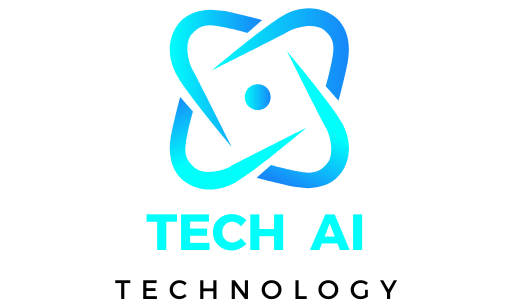Regarding 3D modeling, having the right laptop can make all the difference in your creative process. Whether you’re a professional designer, an architect, or someone just starting, finding the best laptop for 3D modeling is essential to keep up with demanding software and complex projects.
The perfect laptop for 3D design needs to offer a powerful processor, excellent graphics performance, ample storage to handle intricate models, real time rendering, and rendering software like Blender, Maya, or AutoCAD. In this article, we’ll guide you through the top choices, offering insights on what makes each laptop stand out, from performance to price, ensuring you find the best fit for your 3D modeling needs. Let’s explore the best laptops for 3D modeling that can elevate your creative journey!
Best Laptop for 3D Modeling: Our Top Picks
When searching for the best laptop for 3D modeling, the key factors are processing power, graphics capabilities, and overall system performance. A high end laptop can make your design process smoother and faster, allowing you to create detailed models and handle demanding software like Blender, AutoCAD, and Maya without slowdowns. Whether you’re a professional or a hobbyist, the best laptops for 3D modeling will offer top tier specs that allow for seamless rendering, complex textures, and multitasking. Let’s dive into the options that can genuinely support your creative ambitions.
Key Features to Look For in the Best Laptop for 3D Modeling
The best laptop for 3D modeling needs specific features to handle the intensive workload of design software. A high performance processor (Intel i7 or i9, or AMD Ryzen 7 or 9) is essential for running software like Autodesk Maya, 3ds Max, and Blender. With powerful CPUs, you can expect fast rendering times and an overall smooth experience.
Alongside a robust processor, a dedicated graphics card is critical for 3D visualization and rendering. NVIDIA GeForce RTX series or Quadro GPUs are popular among professionals for their high rendering speeds and excellent graphics performance. A minimum of 16GB of RAM is recommended, but opting for 32GB or more will future proof your setup, especially for larger, more complex models.
Storage is another critical factor. SSD storage is faster than traditional HDDs, making it ideal for quick file access and minimizing load times for large 3D projects. Look for laptops that offer at least 512GB SSD, with options for expansion if needed. Additionally, a high resolution display (preferably 4K) ensures accurate color reproduction, so your 3D designs will look as detailed on screen as they are in your mind. A lightweight and durable chassis can make a big difference if you’re constantly moving, offering both portability and longevity.
Best Laptops for 3D Modeling in 2025
Apple MacBook Pro (16 inch)
Known for its exceptional Retina display and powerful performance, the Apple MacBook Pro is one of the best laptops for 3D modeling. Its M1 Pro and M1 Max chips provide unparalleled processing power, and with up to 64GB of RAM, it can easily handle demanding tasks like 3D rendering, animation, and CAD work. Its long battery life also ensures you can work uninterrupted for extended periods, making it an excellent choice for creative professionals.
Dell XPS 17 9700
The Dell XPS 17 offers impressive specs and a stunning 4K UHD+ display, which is ideal for designers who need accurate and vibrant colors. Equipped with an Intel i7 or i9 processor and up to NVIDIA GeForce RTX 3060 graphics, this laptop can efficiently run software like Autodesk AutoCAD and Cinema 4D. It also features ample storage options with up to 2TB SSD, giving you enough space for even the most complex projects.
Razer Blade 17
For those seeking a gaming laptop that doubles as a 3D modeling powerhouse, the Razer Blade 17 is an excellent choice. It features a GeForce RTX 3080 GPU and Intel Core i9 processor and delivers top tier performance for 3D modeling tasks. The 144Hz refresh rate makes it great for real time 3D rendering and animation. Its thinner profile and lightweight design make it easier to carry to client meetings or while traveling.
HP ZBook Fury 17 G8
The HP ZBook Fury 17 G8 is a mobile workstation for high end 3D modeling. It offers up to Intel Xeon processors and NVIDIA RTX A5000 graphics, which are great for heavy duty tasks like 3D rendering, video editing, and CAD design. The ZBook Fury is also certified with professional grade 3D modeling software, ensuring stability and reliability for long term use.
What Makes a Laptop Ideal for 3D Modeling?

When it comes to 3D modeling, selecting the right laptop can significantly enhance your workflow. A powerful laptop ensures smooth performance, faster rendering times, and the ability to handle complex designs. Below are the essential features that make a laptop ideal for 3D modeling:
Powerful Processor
A strong CPU is at the heart of any 3D model laptop. Laptops with Intel Core i7/i9 or AMD Ryzen 7/9 processors are perfect for 3D design. These processors provide the speed and power required for handling heavy 3D rendering tasks. The CPU directly affects rendering speeds and multitasking. A higher end CPU means smoother transitions between programs, faster export times, and the ability to run multiple software tools simultaneously.
Graphics Card (GPU)
A dedicated GPU is one of the most critical components for 3D modeling. A high end GPU, such as the NVIDIA RTX series or Quadro, is necessary for professionals working with Blender, Maya, or AutoCAD. GPUs render 3D graphics and run complex simulations. A good GPU accelerates performance, especially in rendering and real time previews, allowing you to work on detailed models without lag or delays.
RAM (Memory)
RAM is crucial for handling large files and multiple applications in 3d modeling. The minimum recommended RAM is 16GB, but upgrading to 32 GB or 64 GB of RAM is highly beneficial for smoother performance, especially when working with highly detailed or complex models. The more RAM you have, the less the system has to swap data in and out of storage, which results in better performance. More RAM also supports multitasking and prevents slowdowns when multiple 3D modeling applications are open simultaneously.
Storage (SSD vs HDD)
The storage type significantly affects your laptop’s overall speed and performance. While HDDs are cheaper, they don’t provide the same performance as SSDs. For 3D modeling, SSD storage is essential. It provides faster access to large files and significantly reduces load times. 512GB SSD or 1TB SSD are ideal for 3D artists, and the ability to expand storage is a bonus for those working with large project files.
Display Quality
A high quality display is essential when working on 3D models. A 4K or Full HD display is recommended for precise design work and accurate color representation. The display should offer features like color calibration to ensure true to life colors and a high refresh rate for smoother editing. A crisp, clear display lets you spot small details in your models, making it easier to perfect your designs.
Portability and Durability
Portability and durability are essential factors for 3D artists who work on the go. Look for a laptop with a good battery life, lightweight design, and strong build quality. Since 3D design can demand a lot of power, balancing performance with portability ensures you can work anywhere without worrying about your laptop overheating or running out of charge quickly.
Price and Value for Money
While high end laptops have budgets, budget laptops also have hefty price tags, so evaluating the price to performance ratio is essential. Depending on your budget, your budget laptops can also find great laptops that balance performance and value. Mid range laptops might offer sufficient specs for most 3D design tasks, while high end laptops provide better performance for professionals who need top tier rendering capabilities. There are also budget laptops that offer decent performance but may have limitations in handling very complex models.
Top Laptops for 3D Modeling in 2025

When it comes to 3D modeling, choosing the right laptop can make all the difference. Whether you are a professional 3D designer, animator, or student, your laptop must handle demanding tasks like rendering, animation, and complex simulations. In 2025, several laptops are leading the pack for their high performance, sleek designs, and powerful specifications. Below are some of the top choices for 3D modeling.
1. Apple MacBook Pro 16 inch (M1 Pro/M1 Max)
Key Specifications:
- M1 Pro or M1 Max chip
- 16GB/32GB/64GB RAM
- Retina display
Performance for 3D Modeling: The Apple MacBook Pro 16 inch, powered by the M1 Pro or M1 Max chip, is a powerhouse for 3D modeling and rendering. Its impressive RAM capacity and high end graphics performance make it perfect for professional level tasks. The Retina display offers color accuracy, which is crucial for 3D artists who need to see fine details. The MacBook Pro excels at quickly running software like Blender, Cinema 4D, and Autodesk Maya, ensuring a seamless experience for 3D rendering.
Why It’s Ideal: The MacBook Pro 16 inch is designed for creative professionals, including animators, 3D artists, and designers. Its powerful chips and high resolution display make it excellent for 3D modeling and tasks such as video editing, graphic design, and more. If you’re looking for a reliable and durable machine for creative work, the MacBook Pro is hard to beat.
2. Dell XPS 17 9700
Key Specifications:
- Intel i7/i9 processor
- NVIDIA RTX 3060/3080 GPU
- 32GB RAM
Advantages for 3D Modeling: The Dell XPS 17 9700 features a large 4K UHD+ display, making it ideal for 3D designers who need precise visuals. Powered by Intel i7 or i9 processors and NVIDIA RTX 3060 or 3080 graphics, it handles 3D rendering tasks with ease. The laptop’s powerful GPU ensures smooth real time rendering and simulation of complex models. Its impressive RAM configuration offers enough memory for demanding 3D applications.
Why It’s Suitable for Professionals: With its beautiful 4K UHD+ display and excellent performance, the Dell XPS 17 9700 is ideal for creative and professional 3D work. Whether you are designing intricate models or running simulations, this laptop is well suited for advanced 3D applications. It’s also one of the top choices for CAD designers who need high performance and a detailed display.
3. Razer Blade 17 (2024)
Key Specifications:
- Intel Core i9 processor
- NVIDIA GeForce RTX 3080 GPU
- 16GB/32GB RAM
Best Features for 3D Modeling: The Razer Blade 17 is known for its gaming prowess, but it’s also an excellent choice for 3D modeling and rendering. An Intel Core i9 processor and NVIDIA GeForce RTX 3080 offer exceptional performance for gaming and professional creative applications. The high refresh rate and advanced cooling system allow smooth rendering even in high demand environments. Its portability makes it perfect for 3D artists who are constantly on the move.
Why It’s Perfect for Performance and Portability: The Razer Blade 17 balances performance and portability perfectly. This laptop is an excellent choice for 3D artists who need mighty computing power without sacrificing mobility. Whether working on complex 3D models or gaming in your free time, the Razer Blade 17 effortlessly handles both tasks.
4. HP ZBook Fury 17 G8
Key Specifications:
- Intel Xeon CPU
- NVIDIA RTX A5000 GPU
- Up to 128GB RAM
Best for Professional Grade 3D Modeling: The HP ZBook Fury 17 G8 offers top tier performance for professional 3D modelers and CAD designers. Equipped with an Intel Xeon CPU and NVIDIA RTX A5000 GPU, it provides enterprise level computing power. Its massive RAM capacity (up to 128GB) ensures that even the most resource intensive 3D modeling projects can be handled smoothly. This laptop is also certified with demanding professional software, providing stability and reliability.
Why It’s Ideal for Enterprise Level Tasks: The HP ZBook Fury 17 G8 is ideal for engineers, architects, and designers who need a reliable machine for large scale 3D models and CAD applications. Its powerful components make it perfect for professional grade work, ensuring flawless execution of intricate designs and simulations.
5. Asus ROG Zephyrus G14
Key Specifications:
- AMD Ryzen 9 processor
- NVIDIA GeForce RTX 3060 GPU
- 16GB RAM
Balance of Power and Portability: The Asus ROG Zephyrus G14 is a compact laptop that offers impressive performance for 3D modeling. With an AMD Ryzen 9 processor and NVIDIA GeForce RTX 3060 GPU, it’s designed to handle demanding tasks like 3D rendering without compromising portability. The laptop’s slim design and long battery life make it an excellent choice for 3D artists working on the go.
Why It’s Perfect for 3D Artists on the Go: The Asus ROG Zephyrus G14 is an outstanding choice for 3D artists who need a portable solution without sacrificing performance. It combines excellent processing power, a portable design, and a reasonable price, making it suitable for professionals and hobbyists. Whether you’re modeling at home or on the go, this laptop delivers on all fronts.
How to Choose the Best Laptop for 3D Modeling Based on Your Needs

Understanding your specific needs is essential when selecting the best laptop for 3D modeling. Whether you’re a professional designer, freelancer, student, or hobbyist, the right laptop can make all the difference in your workflow. Below, we’ll explore the essential features and recommend laptops for each user category.
Professional Designers & Artists
Performance is key for professional 3D designers and artists. You need a laptop that can easily handle large scale projects and high end software like Autodesk Maya, ZBrush, and Blender. Look for laptops with powerful processors, ample RAM, and top tier graphics cards to ensure smooth rendering and multitasking.
Recommended laptops:
- MacBook Pro: Offers excellent graphics performance with the M1/M2 chip, a Retina display, and reliable battery life.
- Dell XPS 17: This laptop boasts a sizeable 17 inch screen, strong performance, and powerful GPU options, making it ideal for working on complex 3D models.
- HP ZBook Fury: This laptop, designed for professionals, has high end specs and is ISV certified for 3D modeling applications, making it a solid choice for heavy workloads.
Freelancers & Hobbyists
Freelancers and hobbyists often need to balance performance and price. When working on projects using 3D modeling software like Blender, your laptop should offer the power to render models smoothly without breaking the bank.
Recommended laptops:
- Razer Blade 17: This device is known for its slim design and powerful graphics performance. It is perfect for professionals who need both performance and portability.
- Asus ROG Zephyrus G14: A portable powerhouse, this laptop has a fast AMD processor, strong GPU, and good battery life, making it an excellent option for freelance 3D modelers.
Students & Beginners
For students and beginners, budget friendly laptops that still provide adequate performance for learning 3D modeling are necessary. You’ll want a device that can handle essential 3D modeling software while staying within an affordable price range.
Recommended laptops:
- Dell XPS 15: Offers excellent performance at a reasonable price, perfect for students who want to get serious about learning 3D modeling
- Lenovo Legion 5: A reliable gaming laptop with strong specs, making it a solid choice for 3D modeling on a budget.
- Acer Predator Helios: A great entry level option for 3D modeling, delivering a good balance of cost and performance.
On the Go Creators
If you’re always on the move, portability is key. For on the go 3D creators, choose laptops with long battery life, a lightweight design, and powerful specs to support 3D modeling software.
Recommended laptops:
- MacBook Pro: The MacBook Pro’s portability and strong graphics capabilities make it an excellent choice for creatives working remotely.
- Razer Blade 17: Although it’s not the lightest, its slim profile, portability, and powerful performance make it a good option for traveling creators.
Software Compatibility and Requirements for 3D Modeling
When diving into 3D modeling, choosing the right software is crucial for achieving high quality designs. However, software compatibility and system requirements also play a pivotal role in determining the performance and efficiency of your 3D modeling projects. Here’s a breakdown of key software tools for 3D modeling and the system specifications that will help you achieve seamless results.
Blender
Blender is one of the most popular open source 3D modeling software platforms. It is known for its flexibility and powerful tools for creating 3D models, animations, and visual effects. However, you must consider your laptop’s system specifications to get the most out of Blender.
Minimum System Requirements for Blender
Blender’s minimum system requirements are typically modest, but for optimal performance, your laptop should meet or exceed the following:
- OS: Windows 8.1, macOS 10.13, or Linux.
- Processor: Intel Core i3 or equivalent.
- RAM: At least 4GB.
- Graphics: OpenGL 3.3 support.
- Storage: At least 500MB of free space.
Why GPU Plays a Huge Role in Blender
A strong GPU (Graphics Processing Unit) is essential for smooth rendering and real time visualization in Blender, especially when working on complex projects. GPU acceleration speeds up rendering times and enhances your overall workflow, making it one of the most critical components for Blender users.
Recommended Laptops for Seamless Blender Use
For a seamless Blender experience, consider laptops with high performance GPUs like the NVIDIA RTX series. Popular models like the Razer Blade 15 or Apple MacBook Pro 16 inch with the M1 Pro chip offer excellent GPU performance, ensuring smooth 3D modeling and rendering.
Autodesk Maya
Autodesk Maya is another industry standard 3D modeling, animation, and rendering software. It’s widely used in the entertainment and gaming industries, but its system requirements are significantly more demanding than Blender’s.
System Specs Needed for Smooth Modeling and Animation
To run Maya effectively, your laptop should have:
- OS: Windows 10, macOS 10.14, or Linux.
- Processor: Intel Core i7 or AMD Ryzen 7.
- RAM: 16GB or more.
- Graphics: Dedicated GPU, preferably NVIDIA Quadro or AMD Radeon Pro.
- Storage: 15GB free space, SSD recommended.
Laptops for Maya’s Performance Requirements
Laptops with powerful CPUs and GPUs are key for Autodesk Maya. Models such as the Dell XPS 17 or HP ZBook Fury 15 are excellent for Maya users, providing the necessary power for smooth 3D modeling, rendering, and animation tasks.
AutoCAD
AutoCAD is a widely used software in engineering, architecture, and industrial design. While it is a 2D CAD tool, its 3D modeling capabilities require powerful hardware.
Why AutoCAD Needs a Strong CPU and GPU for 3D Modeling Tasks
Unlike Blender and Maya, AutoCAD heavily relies on CPU power for calculations and multitasking. However, it also demands a capable GPU for 3D visualization, rendering, and handling large models.
Best Laptops for AutoCAD Users
For AutoCAD, laptops with robust CPUs, such as Intel Core i9 or AMD Ryzen 9, paired with an NVIDIA GTX or RTX series GPU, are highly recommended. Lenovo ThinkPad P Series and MSI WS66 are top models for AutoCAD users, offering excellent processing power and graphics support.
Other Software to Consider
When considering 3D modeling, it’s essential to explore various software options, each with its system requirements. Below are some notable software tools and their impact on your laptop choice:
- Cinema 4D: This program is known for its motion graphics and 3D modeling. It requires a powerful GPU and at least 16GB of RAM for optimal performance.
- ZBrush: This digital sculpting software requires a fast multi core processor and a dedicated GPU to handle high resolution textures and models.
- Rhino 3D is software for architectural and industrial design. It requires a capable CPU, at least 8GB of RAM, and a GPU that supports OpenGL 4.1 or higher.
- SolidWorks: This engineering design software requires a workstation grade laptop with a certified GPU, such as NVIDIA Quadro, and a multi core processor to handle large assemblies.
Compatibility of Top Laptops with Various 3D Modeling Software
Choosing a laptop that can handle multiple 3D modeling applications is key for professionals who use more than one software. Laptops with high performance GPUs, such as the NVIDIA RTX 3060 or Quadro RTX series, are versatile, supporting Blender, Maya, Cinema 4D, and other software seamlessly. Models like the Apple MacBook Pro M1 Pro or Dell Precision 7550 offer excellent compatibility with these software platforms.
Common Issues and Troubleshooting Tips

Overheating
Overheating is a common problem during intensive 3D modeling tasks. It occurs when your laptop’s cooling system is overwhelmed. To prevent overheating, ensure proper airflow by using a cooling pad or keeping the computer on a hard surface. Avoid blocking the vents, and regularly clean dust from fans. Some of the best laptops for 3D modeling come with advanced cooling solutions, like vapor chambers or multiple fans, which are ideal for long working hours. Look for models with efficient thermal management to ensure smooth performance under heavy loads.
Lagging and Slow Rendering
Lagging and slow rendering often occur due to insufficient RAM or outdated hardware. Upgrading to at least 16GB or 32GB of RAM can significantly improve rendering speeds. Ensure your laptop has an SSD for faster data access. Consider a laptop with NVIDIA GeForce RTX or AMD Radeon GPUs if your graphics card is outdated. These components handle complex tasks efficiently, reducing lag during modeling and rendering. Regularly updating drivers and optimizing software settings can further boost performance.
Software Crashes
Software crashes during rendering or designing usually stem from hardware limitations or compatibility issues. Ensure your laptop meets the recommended specifications for 3D modeling software like Blender or Maya. Keep the software updated to avoid bugs that lead to crashes. To prevent interruptions, save work frequently and close unnecessary background applications to free up system resources. Investing in a workstation laptop with high end processors like Intel Core i7 or i9 can handle demanding workloads seamlessly.
Battery Life Concerns
Intense 3D tasks can quickly drain your laptop battery. To extend battery life, reduce screen brightness, turn off unused features like Bluetooth, and enable power saving modes. Laptops with efficient processors, such as the Apple M2 or AMD Ryzen, often deliver better battery performance. If you need mobility, consider laptops with long-lasting batteries, like the Dell XPS series or MacBook Pro. Carrying a portable power bank can also ensure uninterrupted work on the go.
Addressing these common issues with the right tools and techniques can help you achieve optimal performance for 3D modeling tasks at home or on the go.
FAQs:
Q.1 What Is the Minimum Specification for a Laptop for 3D Modeling?
To run 3D modeling software smoothly, you need at least a quad core processor (Intel Core i7 or AMD Ryzen 7), 16GB RAM, a dedicated GPU like NVIDIA RTX 3060, and 512GB SSD storage. Higher specifications will improve performance, especially for rendering and multitasking.
Q.2 Can a Gaming Laptop Be Used for 3D Modeling?
Gaming laptops, with their powerful GPUs and high refresh rate displays, with their powerful GPUs and hi. Models like the Razer Blade 17 and ASUS ROG Zephyrus are excellent gaming and 3D design choices.
Q.3 Is a MacBook Pro Good for 3D Modeling?
The MacBook Pro (M1 Pro/M1 Max) is an excellent option for 3D modeling. Its powerful chip, stunning Retina display, and long battery life make it ideal for professionals using software like Blender, Maya, or AutoCAD.
Q.4 How Much RAM Do I Need for 3D Modeling?
16GB is the minimum for basic 3modeling tasks, but 32GB or more is recommended to handle large, complex models and multitask efficiently. Some laptops allow RAM upgrades to meet future needs.
Q.5 Do I Need a 4K Display for 3D Modeling?
A 4K display is not mandatory but highly beneficial for precise work and accurate incredible presentations. A high resolution screen enhances the design process and minimizes eye strain.
Q.6 What’s the Best Laptop for Beginners in 3D Modeling?
For beginners, affordable laptops like the Acer Predator Helios or Dell XPS 15 offer a good balance of performance and cost. These laptops meet the requirements of most entry level 3D modeling software.
Q.7 What’s the Difference Between a Workstation Laptop and a Regular Laptop for 3D Modeling?
Workstation laptops, like the HP ZBook Fury, are optimized for 3D modeling. They have professional grade GPUs (e.g., NVIDIA Quadro), ECC RAM, and stability certification with specific software. Regular laptops may lack this precision but perform well for casual use.
Q.8 Can I Use a Budget Laptop for 3D Modeling?
Yes, but with limitations. Budget laptops with at least an Intel Core i5, 8GB RAM, and an entry level GPU (e.g., NVIDIA GTX 1650) can handle light 3D modeling. However, performance will be slower, especially during rendering.
Q.9 Why Does a Laptop’s Cooling System Matter for 3D Modeling?
3D modeling tasks generate significant heat due to heavy CPU and GPU usage. A laptop with an efficient cooling system prevents overheating, ensures stable performance, and extends the device’s lifespan.
Q10. Is SSD Storage Necessary for 3D Modeling?
SSD storage is crucial. It provides faster data access, reduces file loading times, and speeds up rendering processes. A minimum of 512GB SSD is recommended, with additional external storage.
Conclusion:
Choosing the best 3D model laptop requires balancing power, performance, and budget. A computer with a strong processor, a high performance GPU, ample RAM, and fast SSD storage is essential for smooth workflow and rendering. Whether professional or a beginner, options like the MacBook Pro, Dell XPS, or HP ZBook cater to various needs. Always consider the software you use, display quality, and portability for the best experience. Investing in the right laptop ensures efficient modeling, seamless multitasking, and professional grade results.