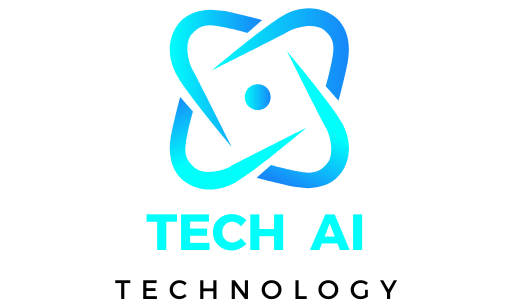Choosing the best laptop for seniors can feel like a challenge, but it doesn’t have to be! Today’s laptops are designed to be simple, intuitive, and perfect for everyday tasks like video calls, browsing the web, or streaming movies. Seniors often look for features like transparent, large displays, comfortable keyboards, and easy to use software to make technology more accessible.
Whether you’re shopping for a lightweight laptop for portability or one with strong performance for multitasking, this guide highlights the best options tailored to seniors’ unique needs. Stay connected, explore hobbies, and enjoy hassle free technology built just for you!
Best Laptop for Seniors: A Comprehensive Guide
Finding the best laptop for seniors is all about simplicity, ease of use, and reliability. Seniors need a device with clear visuals, intuitive navigation, and comfortable design. Whether for video calls with family, streaming favorite shows, or exploring hobbies online, the right laptop can open a world of possibilities. Modern laptops are perfectly equipped to meet these needs with features like long battery life, large displays, and responsive touchscreens. This guide will help you choose a laptop that’s user friendly, affordable, and tailored to seniors‘ daily routines.
What Features Make a Laptop Ideal for Seniors?
When choosing a laptop for seniors, focusing on features that prioritize ease of use and comfort is essential.
- Large, Clear Displays
Many seniors prefer laptops with large screens that reduce eye strain and improve visibility. The ideal display size is at least 15 inches, and features like anti glare technology can make it even more comfortable for extended use. High resolution screens (1080p or higher) ensure sharp text and images, essential for browsing, reading, or video chatting. - Easy to Navigate Interface
Operating systems like Windows and macOS offer straightforward interfaces, but Chromebooks are often popular among seniors due to their simplicity. The Chrome OS is intuitive and lightweight, making tasks like checking email, browsing the web, or using apps seamless and frustration free. - Lightweight and Portable Design
Seniors often appreciate lightweight laptops that are easy to carry. A device under 4 pounds with a slim profile is convenient for moving around the house or taking trips. Ultra thin laptops or 2 in 1 devices are excellent options for those prioritizing portability.
Top Laptops for Seniors in 2024
1. Apple MacBook Air (M2) Best for User Experience
The MacBook Air is a fantastic choice for seniors who value a sleek design and a smooth experience. It features a Retina display for crisp visuals, a lightweight build for portability, and the macOS system, which is known for its reliability. Seniors who enjoy creative activities like photo editing or writing will appreciate its performance and simplicity.
2. Lenovo IdeaPad 3 Affordable and Practical
The Lenovo IdeaPad 3 ticks all the boxes for seniors looking for a budget friendly laptop. Its large screen, responsive keyboard, and simple interface make it perfect for everyday tasks like browsing and video streaming. Its affordability and durability make it an excellent option for those new to technology.
3. Acer Chromebook Spin 311 Easy and Compact
The Acer Chromebook Spin 311 combines simplicity and flexibility. Its 2 in 1 design makes switching between laptop and tablet modes easy, and the Chrome OS ensures hassle free operation. Seniors who prefer touchscreen functionality will love its responsiveness and versatility.
Benefits of a Laptop for Seniors
A laptop offers countless benefits to seniors, from staying connected to loved ones to discovering new interests. Video calling apps like Zoom and Skype allow them to maintain relationships, while platforms like YouTube provide endless learning opportunities. Laptops’ portability ensures seniors can use them comfortably from their favorite chair or even outdoors.
What Makes a Laptop Ideal for Seniors?

Finding the right laptop for seniors involves balancing simplicity, functionality, and comfort. Here’s a breakdown of essential laptop features that cater to their needs.
1. Ease of Use
Laptops for seniors should prioritize ease of navigation and offer a simple interface. Operating systems like Windows, macOS, and Chrome OS are ideal because of their intuitive designs. Seniors often prefer user friendly applications and streamlined settings to reduce frustration. A laptop with pre installed essential software and minimal complexity ensures a smoother learning curve.
2. Screen Size and Display Quality
A large screen of at least 15 inches reduces eye strain. High resolution displays(1080p or higher) offer sharper visuals, making text and images more explicit. Anti glare screens provide a comfortable viewing experience, especially for seniors with sensitive eyes. Bright, vibrant screens are essential for reading, video calls, or watching high resolution display movies.
3. Keyboard and Touchpad Design
An ergonomic keyboard with larger keys and spaced layouts is more straightforward for seniors, especially those with arthritis or limited hand mobility. Backlit keyboards are perfect for low light conditions, allowing easy typing at night. Additionally, a smooth and responsive touchpad is crucial for those who prefer not to use an external mouse.
4. Battery Life
A laptop with a long battery life is critical for seniors who don’t want to worry about frequent charging. Devices with at least 8 to 10 hours of battery life allow uninterrupted daily use, whether for browsing, video calls, or entertainment. Reliable battery performance enhances the laptop’s convenience.
5. Weight and Portability
A lightweight laptop under 5 pounds is more manageable for seniors to carry around the house or while traveling. Slim and compact designs ensure that the device doesn’t feel cumbersome. Portability is key for seniors who like to move their laptops from room to room or take them on trips.
Operating Systems for Seniors: Simplified Guide for 2025

Choosing the right operating system is crucial for seniors to ensure ease of use, security, and functionality. Here’s a detailed look at the top three operating systems designed to meet different needs:
1. Windows OS: A Familiar and Versatile Option
Windows OS is popular among seniors due to its familiarity and wide usage. It supports many applications, making it suitable for video calling, managing documents, and browsing.
- Advantages: Familiar interface, compatibility with most software, and accessibility features like larger fonts and voice typing.
- Challenges: Some seniors might find the interface overwhelming if they’re new to computers.
- Recommendation: Choose Windows 10 or 11. These versions offer user friendly designs and features like a magnifier tool and Cortana for voice assistance. They also allow easy customization for better readability and navigation.
2. macOS: Sleek Design and Seamless Integration
Apple’s macOS is an excellent choice for seniors seeking a clean, intuitive interface. Its seamless integration with other Apple products, such as iPhones or iPads, enhances the user experience.
- The advantages are simple navigation, advanced security features, and integration with Apple’s ecosystem. Seniors benefit from features like VoiceOver, which provides screen reading, and Zoom, a screen magnification tool.
- Challenges: macOS devices, like MacBooks, are generally pricier, and the interface might require some learning for non Apple users.
- Recommendation: Perfect for seniors who prioritize simplicity, reliability, and excellent customer support. Apple’s ongoing updates ensure long term usability and security.
3. Chrome OS: Lightweight and Easy to Use
For seniors who primarily use the Internet, Chrome OS is a top pick. It’s designed for light computing tasks such as browsing, email, video calls, and social media.
- The advantages are quick startup times, built in virus protection, and low maintenance requirements. The interface is minimalistic, reducing confusion.
- Challenges: It’s limited to web based apps, which may not suit seniors needing offline functionality or specific software.
- Recommendation: Chrome OS devices like Chromebooks are ideal for seniors wanting an affordable, secure, and hassle free experience. Features like Google Assistant and more extensive display options improve accessibility.
Best Laptops for Seniors in 2025: Top Picks for Ease and Comfort

Finding the best laptop for seniors in 2025 means focusing on user friendly features, affordability, and reliable performance. Seniors often prefer laptops with simple interfaces, large screens, and lightweight designs for comfort. Below are the top five laptops that meet these needs.
1. Apple MacBook Air (M2)
- Key Features: Retina display, lightweight, long battery life, seamless integration with iPhone and iPad.
The Apple MacBook Air (M2) is a premium laptop for seniors who value sleek design and performance. Its Retina display ensures sharp visuals, making it perfect for reading and watching videos. The lightweight design makes it easy to carry, while the seamless integration with the iPhone and iPad simplifies sharing photos, emails, and messages. With long battery life, seniors can enjoy uninterrupted use without frequent charging.
2. Lenovo IdeaPad 3
- Key Features: Affordable, large screen, responsive keyboard, simple interface.
The Lenovo IdeaPad 3 is a budget friendly option for seniors seeking a reliable laptop for everyday tasks. Its large screen enhances visibility, while the responsive keyboard makes typing emails or browsing the web hassle free. This laptop’s simple interface ensures ease of use, making it a perfect choice for beginners. Seniors can enjoy affordability without compromising functionality.
3. Acer Chromebook Spin 311
- Key Features: 2 in 1 design, touchscreen functionality, long battery life.
The Acer Chromebook Spin 311 is a compact, versatile laptop designed for seniors who value flexibility. Its 2 in 1 design transforms it into a tablet, providing added convenience for casual browsing or video calls. The intuitive touchscreen functionality reduces the learning curve for seniors new to laptops. Its long battery life ensures it can continue daily use without constant recharging.
4. HP Pavilion x360
- Key Features: 2 in 1 flexibility, large screen, fast performance.
The HP Pavilion x360 offers seniors a combination of flexibility and performance. Its 2 in 1 functionality quickly switches between laptop and tablet modes, making it ideal for entertainment and productivity. The large screen improves readability, while fast performance handles multitasking with ease. Seniors who enjoy streaming, web browsing, and video calls will appreciate its versatility.
5. Dell Inspiron 15 5000
- Key Features: Large screen, powerful performance, long battery life.
The Dell Inspiron 15 5000 is perfect for seniors who need a powerful laptop for multitasking and entertainment. Its large screen enhances viewing comfort, making it suitable for video streaming or online shopping. Its robust performance seamlessly handles multiple applications. The long battery life ensures seniors stay connected throughout the day without interruptions.
Benefits of Laptops for Seniors
Laptops are valuable tools for seniors, offering convenience, connectivity, and independence. They also open up new opportunities for communication, learning, and managing daily tasks. Let’s explore four key ways in which laptops benefit seniors.
1. Staying Connected
Laptops help seniors stay in touch with loved ones through video calls, social media, and messaging apps. Platforms like Zoom, Skype, and WhatsApp allow easy face to face communication, bridging distances. Social media sites, including Facebook and Instagram, enable seniors to share moments and stay updated on family activities. Messaging apps like iMessage or Messenger keep conversations ongoing, fostering meaningful relationships. Laptops also provide email access, making it easy to connect with family or friends anytime.
2. Learning and Entertainment
Seniors can use laptops to discover online courses and hobbies like painting, gardening, or cooking. Platforms like Udemy, YouTube, or MasterClass offer various lessons tailored to individual interests. Streaming services like Netflix and Hulu bring endless entertainment with movies, shows, and documentaries.
Interactive platforms encourage seniors to try new activities, keeping their minds sharp and engaged. Laptops are also great tools for reading e-books or solving puzzles online, promoting lifelong learning and enjoyment.
3. Managing Health
Laptops help seniors stay on top of their health by offering tools for managing appointments, tracking medications, and accessing telemedicine. Online portals allow users to view health records, book doctor visits, and receive test results. Telehealth services enable virtual consultations, reducing travel time for medical care. Fitness apps and wearable device integrations help seniors monitor exercise routines and stay active. These tools promote better health management, empowering seniors to live healthier lives.
4. Independence
Laptops allow seniors to perform everyday tasks from the comfort of home. Online shopping makes it simple to order groceries, clothing, or essentials. Financial management tools like online banking or budgeting apps allow seniors to handle money securely. Many seniors enjoy exploring hobbies or researching new topics independently, thanks to the accessibility laptops provide. This digital independence fosters confidence and reduces reliance on others for daily activities.
Challenges and Considerations When Choosing a Laptop for Seniors

Tech Savviness
Not all seniors are tech savvy; adjusting to new technology can take time. It’s important to remember that a laptop should be user friendly and easy to navigate. When helping seniors choose a laptop, consider one with a simple interface and intuitive controls.
Tech support and family assistance are valuable resources. Offering clear, step by step instructions can help seniors feel more comfortable. Additionally, tutorials and guides can help you learn the basics, such as using email or browsing the internet. Patience and support will ease the transition and make the experience more enjoyable for seniors.
Cost and Budget
Cost is a significant factor when selecting a laptop for seniors. Fortunately, budget friendly options, such as Chromebooks or essential laptops, are available, which can meet most of their needs without breaking the bank. Chromebooks are exceptionally affordable and easy to use, perfect for browsing the web or checking emails. Seniors can also benefit from looking for deals, discounts, and special offers to make their purchases more affordable.
Additionally, government programs and nonprofit initiatives offer financial assistance for seniors who need help accessing technology. Finding these resources can reduce the financial burden and ensure seniors can access the necessary devices.
Tips for Helping Seniors Get the Most Out of Their Laptop

Customizing the Laptop for Easy Use
Making a laptop user friendly for seniors is crucial for encouraging independent use. Start by adjusting the font size and display settings. Increasing font size can make text easier to read, while adjusting contrast and brightness can reduce eye strain. Enabling accessibility features like voice commands and screen readers can also provide extra support.
Simplifying the home screen by removing unnecessary icons and pre installing commonly used apps ensures seniors can navigate easily. This creates a smooth, frustration free experience when using their laptop.
Providing Tech Support and Assistance
Set up a support system for seniors who need extra help with their laptops. Encourage family members to offer assistance, especially when dealing with technical difficulties or unfamiliar software. Set up user friendly tech support services, such as online tutorials or phone assistance, for added peace of mind. Services that provide step by step guidance can help seniors solve issues without feeling overwhelmed. By fostering a support network, seniors feel more confident using their laptops.
Teaching Basic Computer Skills
Teaching seniors the basics of using a laptop is a valuable investment in their digital independence. Offer simple, easy to follow guides on essential skills like sending emails, browsing the internet, and staying safe online. Break down tasks into small, manageable steps and encourage practice. Use clear instructions and visual aids where necessary. These fundamental skills help seniors connect with the digital world and gain confidence using their laptops.
By following these tips, seniors can enjoy all the benefits technology offers. Whether staying in touch with loved ones or accessing essential services online, ensuring laptops are customized, supported, and understood makes all the difference.
FAQs:
Q1. What is the best laptop for seniors in 2024?
The best laptop for seniors depends on their needs. Still, popular choices include the Apple MacBook Air (M2) for its simplicity, the Lenovo IdeaPad 3 for budget conscious users, and the Acer Chromebook Spin 311 for those who prefer a lightweight, versatile option.
Q2. What features should I look for in a laptop for seniors?
Look for laptops with large, transparent displays (at least 15 inches), easy to use interfaces, lightweight designs, and long battery life. A responsive keyboard and touchpad are also crucial for ease of use.
Q3. Are Chromebooks a good choice for seniors?
Chromebooks are great for seniors due to their simplicity, lightweight design, and long battery life. They run Chrome OS, which is user friendly and ideal for light tasks like web browsing, emailing, and video chatting.
Q4. How much should I spend on a laptop for seniors?
You don’t need to spend much to get a good laptop for seniors. Budget options like the Lenovo IdeaPad 3 and Acer Chromebook Spin 311 offer excellent value for money. Depending on the features, expect$800 to spend between $300 and $800, depending on the features.
Q5. How can I make a laptop easier for a senior to use?
To make a laptop easier for seniors, adjust the font size, use larger icons, enable voice to text features, and set up shortcuts to frequently used apps. You can also simplify the desktop and remove unnecessary clutter.
Q6. Should seniors buy a laptop or a tablet?
It depends on the senior’s preferences and needs. Laptops are better for multitasking, typing, and accessing a wider range of programs. Tablets are more straightforward for browsing, watching videos, and using touch based apps, but they might not be as versatile as laptops.
Q7. What is the best operating system for seniors?
The best operating system for seniors is simple and intuitive. Chrome OS (on Chromebooks) is excellent for ease of use, while Windows offers more versatility. MacOS is another good option because of its smooth, simple interface.
Q8. Is it difficult for seniors to learn to use a laptop?
It can be a learning curve for seniors who are new to technology, but with patience and support, many seniors become comfortable using a laptop. Start with simple tasks like email, browsing, and video calls, and gradually introduce more complex features.
Q9. Can seniors use laptops for video calls with family?
Yes, laptops are great for video calls! Laptops with built in cameras, such as the Lenovo IdeaPad 3 or MacBook Air, make video calling easy through apps like Zoom, Skype, or FaceTime, helping seniors stay connected with family and friends.
Q10. How long should a laptop last for seniors?
A good laptop should last at least 4 to 5 years for most seniors. With proper care, models like the MacBook Air or Lenovo IdeaPad 3 can last even longer. Keep the laptop clean, avoid heavy usage, and regularly install software updates.
Conclusion:
In conclusion, choosing the best laptop for seniors involves finding a device that offers simplicity, comfort, and reliability. Focus on features like a large screen, user friendly interface, and long battery life. Whether opting for a Chromebook, Windows laptop, or MacBook, the key is to select a model that fits the senior’s lifestyle and tech needs. Considering these factors, seniors can stay connected, entertained, and independent, quickly embracing the digital world.