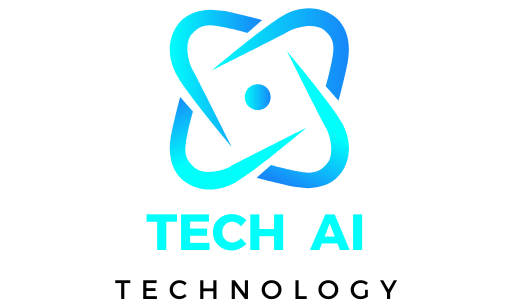Are you tired of lag ruining your gaming experience? Choosing the best internet for gaming is a game changer for smoother gameplay, faster downloads, and stable streaming. Whether you’re a casual gamer or a competitive pro, having high speed internet with low latency can make all the difference. This guide covers the top internet options, including high speed fiber, low ping broadband, and cost effective plans for gaming enthusiasts. Say goodbye to delays and buffering discover how to unlock the ultimate gaming internet setup for 2025 and beyond!
What is the Best Internet for Gaming?
The best internet for gaming delivers ultra fast speeds, low latency, and stable connections that ensure uninterrupted gameplay. Fiber optic connections, such as Google Fiber and Verizon Fios, are popular due to their incredible speed and minimal ping times. Gamers who play online or stream live need reliable internet that eliminates lag and reduces buffering. Additionally, plans with no data caps are vital for game updates, downloads, and high quality streaming. If you’re tired of lag ruining your matches, it’s time to invest in a gaming focused internet solution.
Why Do Gamers Need the Best Internet?
Gaming performance heavily depends on the quality of your internet connection. Speed alone isn’t enough; low latency and stable uploads are equally critical. A poor connection can result in lag spikes, packet loss, and even disconnections during multiplayer matches. These issues can ruin competitive games where every millisecond counts. Gamers also need sufficient bandwidth to handle large game downloads, seamless online sessions, and live streaming simultaneously. With the best internet for gaming, you’ll avoid these frustrations and enjoy a superior experience.
Top Internet Types for Gaming
- Fiber Optic Internet: The Gold Standard
Fiber optic internet, widely regarded as the best internet for gaming, provides symmetrical speeds, meaning both upload and download speeds are equally fast. With speeds often reaching 1 Gbps or more, fiber ensures smooth gameplay, quick updates, and no buffering. Popular providers like AT&T Fiber and Google Fiber offer low latency, making them ideal for competitive gaming. - Cable Internet: Affordable and Reliable
Cable Internet offers excellent download speeds for gaming, ranging from 100 Mbps to 1 Gbps. However, it may experience congestion during peak hours, leading to slight delays. It’s a good option for casual gamers but may not consistently deliver low latency performance. - DSL and Satellite Internet: For Limited Options
DSL and satellite internet are less favorable for gaming due to their higher latency and slower speeds. While they work for single player games or occasional online gaming, they are not recommended for competitive play or streaming.
Key Factors to Consider
- Latency (Ping): Aim for a latency of under 20ms for competitive gaming. High latency can cause lag and delays, especially in fast paced online games.
- Download and Upload Speeds: To ensure smooth performance, look for speeds of at least 100 Mbps download and 10 Mbps upload. Higher speeds are better for large downloads and streaming.
- Stability: Avoid frequent connection drops by choosing a reliable provider with high uptime guarantees.
- Data Caps: Many online games and updates require significant bandwidth. Select an unlimited data plan to avoid overage charges.
The Best Internet Providers for Gaming
- Google Fiber: Offers low ping, symmetrical speeds, and no data caps.
- Verizon Fios: A top choice for consistent performance and minimal latency.
- Xfinity: Provides high speed cable internet with gaming focused plans.
- Spectrum: Known for offering unlimited data and good speeds across the U.S.
How to Optimize Your Gaming Setup
Even with the best internet for gaming, optimizing your setup can significantly enhance performance. Use an Ethernet cable to directly connect to your router, as Wi-Fi signals can introduce lag. Invest in a gaming router that supports Quality of Service (QoS) settings to prioritise gaming traffic. Additionally, close background applications and ensure no one else uses bandwidth intensive services during your gaming sessions.
Why Gamers Need the Best Internet for Gaming

Gaming has become more than just a hobby it’s a way of life for millions worldwide. Having the best internet for gaming isn’t just a luxury; it’s a necessity. A reliable internet connection is key to an enjoyable gaming experience, from lightning fast downloads to lag free online matches. Let’s explore why internet quality matters for gamers and how to ensure you get the best connection possible.
The Importance of Internet Speed
Internet speed plays a crucial role in gaming. Fast internet ensures quicker game downloads and updates, saving you hours of waiting. Modern games often come with large file sizes, with some updates exceeding 50 GB. A high speed connection lets you download these files in minutes instead of hours, ensuring you’re always ready to play.
Directly impacts the quality of your online gaming experience. Minimum speed recommendations for gaming are typically around 15 to 25 Mbps, but for smooth online multiplayer sessions or cloud gaming services like NVIDIA GeForce NOW or Google Stadia, speeds of 50 Mbps or more are ideal. A faster connection also reduces lag during high pressure moments, keeping you ahead in competitive matches.
The Role of Low Latency
Latency, often called ping, is the time it takes for your device to communicate with the game server. Low latency is critical for online gaming, especially in fast paced genres like first person shooters (FPS) or real time strategy (RTS) games.
A latency below 50ms is considered excellent for gaming. For competitive FPS games like Call of Duty or Counter Strike, anything higher than 100ms can result in delays, making it difficult to react quickly. Role playing games (RPGs) and adventure games are slightly more forgiving, but low ping still ensures smoother gameplay. Choosing an internet provider with robust infrastructure and minimal latency is essential for the best gaming experience.
Bandwidth Requirements for Gaming
Gaming doesn’t require massive bandwidth, typically around 3 to 10 Mbps for online play. However, bandwidth becomes a concern when multiple users or devices are connected to the same network. Streaming platforms, video calls, and even smart devices can slow your gaming connection.
If you live in a household with multiple users, consider opting for an internet plan with at least 100 Mbps to ensure enough bandwidth for everyone. This way, you can game seamlessly while others stream videos or browse the web. The best internet for gaming plans often provides sufficient bandwidth to handle these simultaneous demands without interruptions.
The Impact of Stability
A stable internet connection is as important as speed and latency. An unreliable connection can result in packet loss, which occurs when data doesn’t reach the game server. This leads to stuttering, rubber banding, or even disconnections during critical moments in online matches.
Stability is non negotiable for multiplayer games like Fortnite, Apex Legends, or League of Legends. A reliable connection ensures you stay connected throughout the match, reducing frustrations and giving you a competitive edge. Look for internet providers that guarantee consistent uptime and low jitter rates for gaming.
How to Choose the Best Internet for Gaming

When searching for the best internet for gaming, consider these factors:
- High Speed Plans: Look for plans offering at least 50 Mbps or higher, depending on your gaming and household needs.
- Low Latency: Ensure your provider has a solid reputation for minimal ping and latency issues.
- Ample Bandwidth: Opt for plans with enough bandwidth to accommodate multiple users and devices.
- Stable Connection: Research ISPs that offer reliable performance with minimal packet loss and downtime.
Best Internet for Gaming: Top Internet Types for an Optimal Experience
When it comes to gaming, having a reliable and fast internet connection is essential. Whether diving into intense online multiplayer battles or streaming your gameplay, the best internet can make or break your experience. In this guide, we’ll cover the top internet types for gaming, exploring their benefits and potential drawbacks so you can choose the right one for your needs.
Fiber Optic Internet: The Best Option for Serious Gamers
What is Fiber Optic Internet?
Fiber optic internet is considered one of the best internet options for gaming. It uses light signals transmitted through fiber cables to deliver high speed and reliable internet connections.
Why Choose Fiber for Gaming?
The main advantage of fiber optic internet is its symmetrical speeds your upload and download speeds are equally fast. This is especially beneficial for activities like live streaming or multiplayer gaming, where fast uploads and low latency are crucial. Fiber also offers ultra low latency, meaning less lag and smoother gameplay. It’s perfect for high performance gaming and ensures a near zero delay experience.
Leading Providers
If you’re looking for fiber optic internet, top providers like Google Fiber, Verizon Fios, and AT&T Fiber offer some of the best plans. With these services, you’ll get blazing fast speeds and a reliable connection that minimises any disruption in your gaming experience.
Cable Internet: A Solid Choice for Most Gamers
How Cable Internet Works
Cable internet transmits data through coaxial cables, the same type cable TV uses. While it isn’t as fast as fiber optic connections, it still offers excellent speeds that are more than enough for most gaming needs.
Benefits of Cable for Gaming
Cable Internet is known for its high speed connections, making it one of the top contenders for the best internet for gaming. It’s widely available, especially in urban and suburban areas, so it’s a good option for gamers in these regions. It offers good value, with decent speeds supporting gaming, streaming, and general internet usage.
Drawbacks of Cable Internet
One downside to cable internet is peak hour latency. When many users are online, like in the evening, you may experience slight slowdowns or lag, especially if your local network is crowded. This can impact your online gaming performance, particularly in competitive games.
DSL Internet: A More Affordable Option for Casual Gamers
What is DSL Internet?
DSL, or Digital Subscriber Line, uses existing telephone lines to transmit internet data. While it’s generally slower than fiber optic and cable internet, it can still work well for casual gaming or browsing.
When is DSL the Best Option?
DSL is a solid choice if you’re looking for a budget friendly option or live in an area without fiber or cable. It’s best for gamers not looking to engage in fast paced online gaming or streaming. For casual gamers, DSL offers decent speeds and enough stability for slower or single player games.
Downsides of DSL
While DSL is more affordable, it’s not ideal for high performance gaming. The speeds can vary based on distance from the service provider’s station, and latency is often higher, leading to noticeable delays in competitive gaming.
Satellite Internet: A Last Resort for Remote Areas
Challenges of Satellite Internet
Satellite internet has improved over the years but is still not the best for gaming. The main issue is high latency, as the signal has to travel to and from space. This causes delays, which can disrupt real time online gaming.
When is Satellite Internet the Only Option?
In remote areas where other types of internet aren’t available, satellite internet might be your only choice. Providers like Viasat and HughesNet offer satellite internet, but it has some limitations. The data caps imposed by many satellite providers can be a barrier for gamers who use large amounts of data for online games and streaming.
Best Use Case
Satellite internet is generally best suited for gamers who don’t require ultra low latency or don’t mind a bit of lag. It’s a good option for those in rural or remote areas with no other broadband alternatives.
5G Home Internet: A New Player for Gamers
How 5G Internet Supports Gaming
5G home internet is the new kid on the block, offering high speed connections with lower latency than traditional 4G. As 5G technology continues to roll out, it promises to become a viable alternative for gaming, especially in urban areas.
Advantages of 5G for Gamers
The main benefit of 5G home internet is its speed and low latency, which are crucial for high performance gaming. If you live in a 5G enabled area, you can expect fast speeds similar to cable or fiber optic internet. Plus, 5G doesn’t require you to lay down cables, which makes it more convenient than traditional options.
Limitations of 5G for Gaming
However, 5G isn’t perfect. Its coverage is still growing and may not be as reliable as fiber or cable. In addition, network congestion can affect performance, especially during peak hours when many people are online.
Key Factors to Consider When Choosing the Best Internet for Gaming

Choosing the best internet connection for gaming isn’t just about picking the fastest connection. It’s about ensuring your internet delivers the speed, stability, and performance needed for a smooth and enjoyable gaming experience. Each factor is critical, from download and upload speeds to latency, data caps, and provider reliability. Let’s break them down to help you choose the perfect connection for your gaming needs.
Download and Upload Speeds
Recommended speeds for single player and multiplayer games
When it comes to gaming, download speed plays a significant role. You don’t need blazing fast speeds for single player games, but multiplayer games require a much faster connection. Aim for at least 25 Mbps download speed to avoid lag and slow download times for a solid experience, especially when playing with others. For an even smoother experience, faster speeds are recommended, especially if you’re streaming or playing graphically intensive games.
Why upload speed is crucial for streaming and online play
Don’t forget about upload speeds they are just as important. While download speed ensures smooth gameplay, upload speed is crucial for streaming or online interactions. If you want to stream your games live or play multiplayer games without issues, aim for at least 5 Mbps upload speed. This helps prevent lag and buffering, ensuring your game’s visuals and interactions are as fluid as possible for you and other players.
Latency (Ping)
Target ping for an optimal gaming experience (20ms)
One of the most frustrating things about online gaming is high latency or ping. If you’re looking for the best internet for gaming, your ping should ideally be below 20ms for a seamless experience. Lower ping means less delay, which is especially crucial for competitive gaming, where every millisecond counts. A higher ping (usually above 50ms) can result in noticeable lag, which can ruin your gameplay experience.
How to test and improve your latency
If you notice a high ping, it’s worth testing to see what’s causing it. Tools like Ping Plotter or Speedtest.net can give you a real time look at your latency. If your ping is high, try connecting to a nearby server, using a wired connection (Ethernet), or closing any background apps that consume bandwidth. Lowering your ping can drastically improve the responsiveness of your gaming.
Data Caps and Bandwidth
Importance of unlimited data plans for gaming
Unlimited data plans are a must when looking for the best internet for gaming. Many internet providers impose data caps, limiting how much data you can use monthly. Gaming can consume a lot of data, especially with large game downloads, updates, and streaming. Unlimited data ensures you’re not throttled or charged extra when downloading new games or patches. An unlimited plan is essential to keep you gaming without interruptions if you’re a serious gamer.
How to estimate data usage for game downloads and updates
Large games can quickly eat up hundreds of gigabytes; regular updates only add to that number. For example, downloading a game like Call of Duty: Modern Warfare might use up to 100GB. Add in updates, and your data usage can quickly add up. Knowing your typical data usage is a good idea to avoid unexpected overages. If you don’t have an unlimited data plan, monitor your usage to prevent reaching your cap, especially during peak gaming.
Internet Provider Reliability
How to research provider uptime and customer reviews
When you’re gaming, you need a provider you can rely on. Provider reliability is a critical factor in ensuring you have a stable connection. Check online reviews to see how well a provider performs during peak hours. Look for feedback on how often they experience outages, as reliability directly impacts your gaming experience. Providers with consistent uptime are more likely to give you a stable connection, especially when you’re deep into a gaming session.
Importance of consistent performance during peak hours
Gaming during peak hours, like evenings or weekends, can sometimes lead to network congestion. The best internet for gaming providers offers stable connections even when many users are online. Researching customer reviews and uptime statistics helps ensure your internet provider can handle heavy traffic without throttling or performance drops. A reliable provider means fewer interruptions and a better overall gaming experience, even during the busiest times.
Top Internet Providers for Gaming in 2025
Choosing the best internet for gaming is more important than ever in 2025. Gamers need a reliable, fast, and stable connection to enjoy smooth gameplay, avoid lag, and experience seamless online interactions. In this article, we’ll explore the best ISPs for gaming, highlighting their top features, benefits, and why they stand out for gamers looking to elevate their gaming experience.
1. Google Fiber
- Key Features: High speeds, symmetrical upload/download, no data caps.
Regarding the best internet for gaming, Google Fiber leads the pack. It offers ultra fast speeds with symmetrical upload and download rates, meaning your gaming experience won’t suffer from slow downloads or lag during uploads. One of the major perks for gamers is the absence of data caps no more worrying about hitting your monthly limit during those long gaming sessions or downloading huge game files.
Why It’s Ideal for Gamers: Google Fiber makes the high speed and reliable nature of Google Fiber makes it perfect for gamers who demand the best. Whether engaging in competitive multiplayer games or streaming in 4K, Google Fiber’s consistent speeds and no data cap policy ensure you never miss a beat. For anyone searching for the best internet for gaming, this provider is a solid choice that guarantees no interruptions.
2. Verizon Fios
- Key Benefits: Ultra reliable fiber connection, low latency.
Verizon Fios is another contender for the best internet for gaming, mainly because of its ultra reliable fiber optic network. Its low latency and high speed make it ideal for gamers who can’t afford lag or slowdowns during critical moments. The low latency is crucial for fast paced online games, where every millisecond counts.
Recommended Plans for Gamers: Verizon Fios offers plans designed explicitly for high demand activities like gaming and streaming. These plans are optimized for minimal interruptions, giving gamers the smoothest experience possible. If you’re looking for the best internet for gaming with a fiber connection, Verizon Fios is hard to beat, offering stable speeds and reliable service.
3. Xfinity
- Key Features: High speed cable internet, wide coverage, gaming specific plans.
Xfinity is known for its high speed cable internet and wide coverage, making it a favourite among gamers across the U.S. As one of the largest internet providers, Xfinity offers gaming specific plans with no data caps. It is an excellent choice for players who download large game files or enjoy streaming their gaming sessions.
Gaming Specific Plans and Perks: Xfinity’s gaming plans are designed with gamers in mind. They offer high bandwidth, stable speeds, and features supporting online gaming and streaming. The broad coverage ensures that gamers across urban and suburban areas can access high quality internet with minimal delays. For anyone searching for reliable internet for gaming, Xfinity offers a solid plan with excellent perks.
4. Spectrum
- Key Features: Unlimited data, no contracts.
Spectrum stands out for its no contract, unlimited data plans, making it a popular option for casual gamers who want flexibility. Its high speed internet is perfect for casual gaming in urban and suburban areas, ensuring a smooth connection without restrictions.
Best for Casual Gamers: If you’re a casual gamer looking for an affordable internet option without the commitment of long term contracts, Spectrum provides a practical solution. The unlimited data means you can game as much as you want without worrying about hitting your data limit. It’s not the most high end option, but it’s one of the best internet for gaming for those needing flexible, reliable service at an affordable price.
5. Other Regional Providers
Examples of Smaller ISPs Offering Competitive Plans for Gamers:
While big names like Google Fiber and Verizon Fios are popular choices, smaller regional providers also offer excellent internet for gaming. These ISPs often provide competitive plans at more affordable prices, primarily where large providers don’t provide service. These regional providers may offer fiber connections or high speed cable internet, often with flexible terms and tailored gaming plans.
Why They’re Worth Considering: Regional providers could be your go to if you want a more localized option with personalized customer service. These smaller ISPs may offer better customer support and more customized plans for gaming, making them an excellent choice for gamers who prioritise service quality and local availability. Plus, their competitive pricing might make them the best internet for gaming in certain regions.
How to Optimize Your Internet for Gaming: A Guide to Finding the Best Internet for Gaming

The best internet can make all the difference when it comes to gaming. A slow or unstable connection can frustrate your gaming experience. This guide will walk you through simple yet effective strategies for optimizing your internet, ensuring a smooth, lag free experience that will help you perform at your best in every match.
Invest in the Right Equipment
If you want the best internet for gaming, the first step is choosing the right equipment. Gaming routers are explicitly designed to handle the demands of online gaming. Many of these routers come equipped with Quality of Service (QoS) features that allow you to prioritise gaming traffic over other internet activities. This means your router will prioritise your gaming sessions, minimizing lag and maximizing performance.
Consider wired Ethernet connections over Wi-Fi. For a more stable connection, While Wi-Fi offers convenience, a wired Ethernet connection provides a faster, more reliable connection with less interference. This can be especially crucial for competitive gaming, where every millisecond counts.
Reduce Network Congestion
Network congestion is a common issue in households with multiple devices connected to the internet. Streaming movies, downloading files, and browsing the web consume valuable bandwidth, slowing gaming down. To improve your connection, manage the number of active internet devices, primarily when gaming.
One helpful tip is to prioritise gaming traffic in your router settings. Modern routers allow you to adjust settings, prioritizing gaming over other activities like video streaming. This ensures that your gaming packets get through without delay, even if others use the same network.
Monitor and Improve Latency
Latency, or the delay between your device and the game server, is crucial in online gaming. High latency can cause lag spikes, ruining the experience. To ensure you have the best internet for gaming, monitor your ping times and latency. Use tools like ping testers to check how quickly your data travels to the game server.
If your ping times are higher than you’d like, there are a few ways to improve them. One easy way is to choose closer servers for your game. The closer the server is to you, the faster your connection will be. Another way is to upgrade your router or modem to one explicitly designed for gaming.
Check for Hidden Issues
Hidden issues could still affect your gaming performance, even if your internet works fine. Packet loss and jitter, which occur when data packets don’t reach their destination, can cause noticeable problems in gameplay. Both can cause game stuttering and lag.
To fix these issues, run an internet speed test to see if you’re getting the speeds promised by your ISP. If your connection is still unstable, check your router’s settings and make sure everything is updated. If problems persist, consider getting a new router or upgrading your internet plan might be worth considering.
Common Issues Gamers Face and How to Solve Them

Lag Spikes
Lag spikes can be one of the most frustrating challenges for gamers, often leaving them disconnected from the game. Several factors, such as high network traffic, poor internet speed, or outdated hardware, can cause these sudden interruptions in performance.
The best internet for gaming plays a crucial role in reducing lag. Upgrading to a higher speed internet plan will provide the bandwidth to ensure smooth gaming sessions. A wired connection is often more reliable than Wi-Fi, reducing interference and improving connection stability. Additionally, ensure your router is placed in an optimal location, away from other devices that could interfere with the signal, and consider using gaming specific routers with Quality of Service (QoS) settings to prioritise gaming traffic.
Connection Drops
Connection drops are another common issue that disrupts gaming experiences. These drops often happen when the connection is unstable, causing you to get disconnected from the game, especially in multiplayer matches. The most frequent causes of these disruptions are issues with your internet connection, such as network congestion, Wi-Fi interference, or an overloaded router.
To solve this, make sure your router firmware is up to date. Consider switching to a 5 GHz Wi-Fi band or, better yet, using a wired Ethernet connection for a more stable and consistent experience.
The best internet for gamers is often fast and highly reliable. If you’re experiencing frequent connection drops, consider upgrading your internet plan or getting a dedicated gaming router with stronger signals and low latency.
Slow Download Speeds
Nothing is worse than waiting hours to download a game or an important update. Slow download speeds are a common issue, and several factors, including server limitations, network congestion, or ISP throttling, can influence them. If you’re struggling with slow downloads, optimizing your connection is essential. The best internet for gaming typically includes fast download speeds with no throttling, so upgrading to a higher speed plan can make a big difference.
You can also prioritise downloads over other devices on your network, using your router settings to allocate more bandwidth to gaming. Try scheduling downloads during off peak hours when fewer people are online, or use a download manager to optimize the process. Finally, always use a wired connection for faster downloads and minimal interruptions.
FAQs:
Q1. What is the Best Internet Speed for Gaming?
The ideal internet speed for gaming depends on your gaming habits. For smooth gameplay, aim for at least 25 Mbps for single player games and 50 Mbps or higher for multiplayer games. If you stream or play graphically intense games, 100 Mbps or more is recommended.
Q2. Does Fiber Optic Internet Make a Difference for Gaming?
Yes, fiber optic internet is widely considered the best for gaming. It offers faster speeds, lower latency, and more excellent stability than other types of internet, like DSL or cable, ensuring a lag free gaming experience.
Q3. What’s the Difference Between Ping and Latency in Gaming?
Ping refers to the time data travels from your device to the server and back. Latency is the delay or lag in response time. Lower ping and latency result in smoother, more responsive gaming.
Q4. Can I Use Wi-Fi for Online Gaming?
While Wi-Fi is available for online gaming, it is not recommended for competitive play. Wi-Fi is prone to interference, which can increase latency and lag. For the best experience, use a wired Ethernet connection.
Q5. How Can I Improve My Gaming Internet Connection?
To improve your gaming connection, consider using an Ethernet cable, upgrading your router to a gaming model with Quality of Service (QoS) features, and ensuring minimal background activity that consumes bandwidth. Opt for a plan with higher speeds and low latency.
Q6. What is the Best Internet Provider for Gaming?
Google Fiber, Verizon Fios, and Xfinity are the top internet providers for gaming. These providers offer fast speeds, low latency, and reliable connections, essential for a seamless gaming experience.
Q7. Is Satellite Internet Good for Gaming?
Satellite internet is not ideal for gaming due to its high latency and slower speeds. It’s typically better suited for casual browsing or light usage. If gaming is your priority, consider other options like fibre or cable.
Q8. What Can I Do if My Internet Connection Keeps Dropping During Gaming?
Issues with your internet provider, faulty equipment, or network congestion can cause frequent connection drops. To fix this, try restarting your router, using a wired connection, and checking for software or hardware issues that might interfere with your connection.
Q9. How Do Data Caps Affect My Gaming?
Data caps can limit internet usage, potentially affecting large game downloads, updates, and online play. Choose a provider with no data caps or an unlimited data plan for uninterrupted gaming.
Q10. Do I Need Unlimited Data for Gaming?
While you don’t need unlimited data for casual gaming, it’s highly recommended for heavy gamers or those who frequently download games and updates. Unlimited data ensures you won’t face throttling or overage fees.
Conclusion:
In conclusion, having the best internet for gaming is crucial for an uninterrupted, enjoyable gaming experience. Choose a provider with high speed, low latency, and reliable connections, such as fiber optic or cable internet. Optimize your network with the right equipment and setup to reduce lag and improve performance. Whether downloading games, streaming, or playing multiplayer, a solid internet connection ensures smooth gameplay and keeps you competitive. Choose a plan that meets your gaming needs and enjoy a lag free experience.