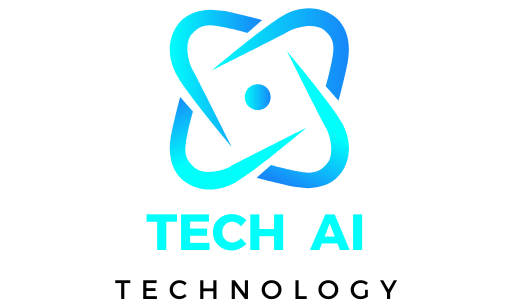If you’re in the market for the best GPU under $400, you’re in the right place! Whether you’re a gamer looking to experience high quality visuals or a content creator needing reliable performance, choosing the right graphics card on a budget can be tricky. Luckily, some incredible options offer excellent value, delivering smooth gaming experiences and stunning graphics, all without surpassing the $400 mark.
In this article, we’ll look closer at the top rated GPUs for under $400, ensuring you get the best performance for your money. Let’s explore the ideal GPUs that balance power, performance, and price perfect for gamers and creators alike.
Key Features of a Good GPU Under $400
When searching for a good GPU under $400, consider a few key features to ensure you get the best value for your money. Several aspects can make or break your experience, from gaming performance to productivity tasks. Below is a detailed look at the main features to keep in mind.
Performance Benchmarks
One of the most crucial aspects of a good GPU is its performance across various tasks, such as gaming and creative software. GPUs are expected to perform well in modern games at 1080p, 1440p, and even 4K resolutions at this price point. For example, GPUs like the NVIDIA RTX 3060 or AMD Radeon RX 6600 XT deliver excellent frame rates at 1080p and 1440p. At 4K, expect to see some drop in performance, but they still hold up reasonably well in titles that aren’t too graphically demanding.
A good GPU will boost the productivity of software’s performance in applications like video editing and 3D rendering. GPUs under $400 still provide significant acceleration when dealing with high resolution timelines or large files, making them valuable for professionals looking to streamline their workflow.
VRAM Capacity
VRAM (Video Random Access Memory) plays a crucial role in gaming and creative tasks. When playing demanding games or working with high resolution video content, the more VRAM you have, the better your GPU will handle textures, frame rates, and other resource heavy elements. At resolutions like 1440p and 4K, VRAM becomes increasingly essential. A GPU with 6GB or more VRAM, such as the RTX 3060, ensures smoother performance in games and creative software. Without sufficient VRAM, you may experience stuttering or lag in high resolution games or video editing software.
Higher VRAM allows for better performance at higher settings and ensures a more fluid experience, especially in titles that require many textures, such as open world games and AAA titles. A solid GPU under $400 typically offers 6GB to 8GB of VRAM, making it perfect for gaming and productivity.
Ray Tracing and DLSS (For NVIDIA Cards)
Ray tracing is a game changer for graphics, bringing lifelike lighting, reflections, and shadows to modern games. If you’re looking for a GPU that offers enhanced visuals, ray tracing is essential. Although it was once reserved for high end cards, GPUs under $400, like the NVIDIA RTX 3060, now feature real time ray tracing.
DLSS (Deep Learning Super Sampling) is another crucial technology in some NVIDIA GPUs. DLSS boosts frame rates by rendering games at a lower resolution and then using AI to upscale the image, offering improved performance without sacrificing visual quality. This is especially important for maintaining high performance in graphically demanding games. DLSS also helps offset the performance hit from ray tracing.
Raytracing and DLSS are key features for GPUs under $400. These features allow gamers to enjoy stunning visuals and smooth gameplay at a reasonable price.
CUDA Cores (For NVIDIA) & Stream Processors (For AMD)
When choosing a GPU, understanding the role of processing power is crucial. CUDA cores for NVIDIA GPUs and Stream processors for AMD cards dictate how well a GPU can handle parallel processing tasks, which is vital for gaming, video editing, and 3D rendering.
CUDA cores play an integral role in NVIDIA GPUs, boosting performance across many applications, especially AI workloads, deep learning, and video rendering. The more CUDA cores a GPU has, the better its ability to manage complex tasks simultaneously.
AMD’s Stream processors offer similar advantages. For instance, the AMD Radeon RX 6700 XT provides excellent processing power, making it a competitive option in this price range. The higher the number of stream processors, the better the GPU’s performance in tasks that require heavy parallel processing.
CUDA cores and Stream processors significantly impact your experience, whether gaming, working with creative software, or running more demanding applications like video editing and 3D modeling.
Top GPUs Under $400 for 2025: Best Budget Options for Gamers and Creatives

The GPU market has become increasingly competitive as the demand for high performance gaming and content creation continues to rise. In 2025, several robust options under $400 deliver excellent performance for gamers and creative professionals. This guide will explore the top GPUs under $400, focusing on key features, performance benchmarks, pros and cons, and ideal use cases.
1. NVIDIA GeForce RTX 3060 Ti
The NVIDIA GeForce RTX 3060 Ti remains one of the best GPUs under $400, offering a balanced mix of performance, features, and value. It supports ray tracing and DLSS (Deep Learning Super Sampling), providing stunning visuals and smooth frame rates. The card has 8GB of GDDR6 VRAM, making it an excellent choice for gamers and content creators.
Performance Benchmarks:
At 1080p and 1440p, the RTX 3060 Ti excels, delivering high frame rates even in demanding AAA games. It’s also a strong performer in content creation tasks like video editing and 3D rendering. Whether gaming or working with creative software, this card offers outstanding value.
Pros:
- Excellent ray tracing and DLSS support.
- Outstanding performance in 1080p and 1440p gaming.
- Ideal for creative professionals using demanding applications.
Cons:
- Slightly limited for 4K gaming.
- It may be overkill for casual gamers.
Best Use Cases:
- 1080p and 1440p gaming
- Creative professionals working with video editing and 3D rendering
2. AMD Radeon RX 6700 XT
The AMD Radeon RX 6700 XT is a high performance GPU that targets gamers who want top tier performance for 1440p gaming. It comes with 12GB of GDDR6 VRAM, offering plenty of memory for modern games and content creation tasks. With its powerful RDNA 2 architecture, the RX 6700 XT outshines many of its competitors in terms of raw power.
VRAM Capacity and Memory Bandwidth:
The RX 6700 XT has 12GB of VRAM, which is ideal for demanding games and multitasking. The larger memory capacity gives it an edge over NVIDIA’s mid range offerings, especially in open world games and when rendering large textures.
Comparison with NVIDIA Options:
Compared to NVIDIA options, like the RTX 3060 Ti, the RX 6700 XT offers higher raw gaming performance in specific titles, especially at 1440p.
Pros:
- High VRAM capacity for modern gaming.
- Ideal for 1440p gaming.
- Great for multitasking and content creation.
Cons:
- Lacks ray tracing and DLSS.
- Power consumption may be high.
Best Use Cases:
- 1440p gaming
- Content creation that benefits from higher VRAM
3. NVIDIA GeForce RTX 3050
The NVIDIA GeForce RTX 3050 is an affordable entry level GPU for budget gamers looking for decent performance. With 8GB of GDDR6 VRAM, it supports ray tracing and DLSS, offering an extra level of visual fidelity at a lower price point.
Performance in Modern Games (1080p):
At 1080p, the RTX 3050 can handle most modern games at high settings with smooth performance. While it’s not as powerful as the RTX 3060 Ti, it’s perfect for those who want to play at 1080p without breaking the bank.
Features Like Ray Tracing and DLSS:
The RTX 3050’s ability to enable ray tracing and use DLSS makes it a standout at this price point. Gamers can enjoy enhanced visuals without sacrificing too much performance.
Pros:
- Affordable yet powerful.
- Solid 1080p gaming performance.
- Supports ray tracing and DLSS.
Cons:
- It’s not suitable for higher resolutions like 1440p or 4K.
- Limited for content creation compared to higher end options.
Best Use Cases:
- Budget 1080p gaming
- Entry level gamers looking for ray tracing support
4. AMD Radeon RX 6600 XT
The AMD Radeon RX 6600 XT is a budget friendly GPU that delivers impressive performance for 1080p gaming. With 8GB of GDDR6 VRAM, it’s perfect for gamers who want to play modern titles without spending a lot. The card offers excellent power efficiency and comes with a robust cooling system.
Gaming Performance and Content Creation Capabilities:
At 1080p, the RX 6600 XT can easily handle modern games at high settings. It also performs well in content creation, though it’s less potent than higher tier GPUs like the RTX 3060 Ti.
Pros:
- Fantastic for budget gaming at 1080p.
- Low power consumption and efficient cooling.
- Decent for light content creation tasks.
Cons:
- Limited for higher resolution gaming.
- Lacks advanced features like ray tracing.
Best Use Cases:
- Budget 1080p gaming
- Casual gamers seeking power efficiency
5. NVIDIA GeForce GTX 1660 Super
The NVIDIA GeForce GTX 1660 Super is an older model but still one of the most budget friendly GPUs under $400. While it lacks ray tracing and DLSS, it offers solid performance at 1080p and is perfect for those on a tighter budget.
Performance at 1080p for Gamers on a Tighter Budget:
For 1080p gaming, the GTX 1660 Super performs admirably, handling most modern games at medium to high settings without any issues. It’s ideal for casual gamers or those who don’t need the latest features like ray tracing.
Pros:
- Very affordable.
- Excellent 1080p gaming performance.
- Energy efficient.
Cons:
- No ray tracing or DLSS support.
- Limited for higher resolutions or demanding tasks.
Best Use Cases:
- 1080p gaming on a tight budget
- Casual gamers looking for a simple, budget friendly solution
Factors to Consider When Buying a GPU Under $400

When you’re in the market for a GPU under $400, several factors can significantly impact your gaming and productivity experience. The ideal GPU should balance price, performance, and features, ensuring that it meets your needs, whether you’re a gamer, content creator, or both.
Gaming Performance vs. Productivity Performance
Gaming vs. Content Creation
Choosing a GPU depends heavily on your primary use case. You’ll want a card that delivers smooth frame rates and excellent visuals for gaming. Popular titles like Cyberpunk 2077, Fortnite, and Apex Legends require powerful GPUs for fluid gameplay. However, if you’re more into content creation, such as video editing or 3D modeling, focus on GPUs that improve rendering speed and multitasking performance. A GPU with higher VRAM and good computing performance will speed up rendering times and improve overall workflow.
Frame Rates in Popular Games
Frame rates are essential for gaming when considering a GPU under $400. For example, with a GeForce GTX 1660 Ti or AMD Radeon RX 6600 XT, you can expect excellent frame rates on Cyberpunk 2077 at medium settings, providing smooth gameplay at 60 FPS or higher. For Fortnite or Apex Legends, most mid range GPUs should deliver high frame rates at ultra settings, ensuring a responsive experience, crucial for competitive gaming.
Rendering Speed for Video Editing, 3D Modeling, etc.
For those in content creation, GPU acceleration is essential. GPUs under $400 can provide excellent rendering performance for video editing and 3D modeling. For instance, GPUs like the NVIDIA RTX 3050 offer real time playback and accelerated rendering in video editing software like Adobe Premiere Pro or DaVinci Resolve. Meanwhile, AMD Radeon RX 6700 XT can deliver smooth performance in 3D modeling software like Blender, helping speed up workflows for content creators on a budget.
Price to Performance Ratio
One of the most critical aspects of any GPU purchase is the price to performance ratio. A great value GPU should offer excellent performance while keeping the cost reasonable. Benchmarks help you compare different GPUs in terms of performance and price. For example, NVIDIA’s GTX 1660 Super often provides solid gaming performance at a lower cost than more premium models. However, if you’re after better future proofing, it may be worth spending a bit more on cards like the AMD Radeon RX 6600 or RTX 3050, as they deliver better performance in modern games.
Power Consumption and Efficiency
Power efficiency is essential when choosing a GPU, especially when dealing with a budget. High performance cards consume more power, so ensure your power supply unit (PSU) is compatible with the GPU’s power requirements. GPUs like the NVIDIA RTX 3060 or AMD RX 6600 XT offer good performance to power consumption ratios, making them ideal for efficient builds. Additionally, consider the GPU’s heat dissipation capabilities. You’ll want effective cooling solutions, such as multiple fans or better airflow in your case, to prevent overheating and ensure the card performs optimally.
Compatibility with Your PC Build
Before purchasing, check the physical size of the GPU to ensure it fits in your case. Some high performance GPUs can be large, requiring additional clearance for proper installation. Additionally, verify that your motherboard has the correct PCIe slot compatibility. Most modern GPUs require at least a PCIe 3.0 x16 slot. Don’t forget about display outputs ensure the GPU supports your monitor or VR headset’s connections (HDMI, DisplayPort, etc.).
Future Proofing Your GPU
Your GPU needs to keep up with evolving gaming technologies. Look for cards that support ray tracing, 4K gaming, and other next gen features. While a GPU like the RTX 3050 or RX 6700 XT might be a bit more expensive, it can handle future games with advanced graphics and high resolutions, ensuring longevity in your PC build. Whether you’re gaming at 1440p or want to dabble in VR gaming, choosing a GPU that can adapt to upcoming technologies is wise.
How to Get the Best Deal on a GPU

Buying a GPU aims to secure the best possible deal while ensuring top performance within your budget. Here’s how to find the proper GPU at the best price.
Where to Shop for GPUs
Online Retailers
The most convenient GPU option is through reputable online retailers like Amazon, Newegg, and Best Buy. These platforms offer many choices, often with customer reviews and detailed product descriptions that help guide your purchase decision. Shopping online also provides easy comparison tools to find the best deals and discounts.
Local Computer Hardware Stores
If you prefer hands on shopping or want to avoid shipping delays, visiting local computer hardware stores can be a good option. Many stores offer in store promotions, and you may find sales representatives who can provide personalized recommendations based on your needs.
Refurbished and Second Hand Markets
Opting for a refurbished or second hand GPU can significantly reduce the cost. Sellers on websites like eBay and Craigslist often offer GPUs at a lower price. However, it’s essential to consider the risks, such as the possibility of purchasing a defective unit or voided warranties. Be sure to buy from trusted sellers and check return policies before finalizing any purchase.
Sales, Discounts, and Promotions
Seasonal Sales (Black Friday, Cyber Monday)
Timing your purchase around major sales events is crucial to find the best GPU deals. Black Friday and Cyber Monday are prime times when retailers offer significant discounts on GPUs, especially during the holiday shopping season. Mark your calendar for these dates and be prepared for limited time offers.
Bundle Deals and Promotions
Many retailers offer bundle deals, where you can buy a GPU and other components like CPUs, motherboards, or RAM at a discounted rate. This can be a great way to save money if you plan to build or upgrade your entire system. Watch for GPU promotions that include other hardware at a competitive price.
Price Monitoring Tools and Alerts
Using Price Trackers to Get Alerts on Price Drops
Several online tools and browser extensions track GPU prices in real time. Websites like PCPartPicker or Honey can help monitor the latest prices on GPUs and notify you when a price drops. These tools allow you to act quickly and grab a deal as soon as it becomes available.
How to Monitor GPU Prices in Real Time
Regularly check price monitoring tools that provide real time GPU price updates to stay ahead of price fluctuations. Set up price alerts for your specific GPU model so you don’t miss a discount. These tools track trends across multiple platforms and ensure you get the best deal without manually checking every retailer.
You can secure the best possible deal on a GPU by strategically shopping from the right places, using price trackers, and taking advantage of seasonal sales. Research thoroughly and choose the option that offers the best value for your needs, ensuring a smooth and cost effective GPU purchase experience.
FAQs:
Q1. What is the best GPU for gaming under $400 in 2024?
The NVIDIA GeForce RTX 3060 Ti is often considered the best option for gaming under $400. It delivers excellent 1080p and 1440p gaming performance, supports ray tracing, and offers superb value for the price.
Q2. Can I run AAA games on a GPU under $400?
Yes, you can. GPUs like the NVIDIA GeForce RTX 3060 Ti and AMD Radeon RX 6700 XT offer high performance in modern AAA titles at 1080p and 1440p resolutions. They handle demanding games like Cyberpunk 2077 and Assassin’s Creed Valhalla with smooth frame rates.
Q3. Is the NVIDIA GeForce RTX 3050 good for content creators?
While the RTX 3050 is mainly designed for gaming, it can still be a solid choice for budget conscious content creators. It supports ray tracing and has CUDA cores for video editing, 3D modeling, and rendering tasks, though a higher tier card might be more suitable for more intensive workflows.
Q4. How much VRAM do I need for a GPU under $400?
Under $400, 6GB to 12GB of VRAM is sufficient for most gaming and content creation tasks. Cards like the RTX 3060 Ti and RX 6700 XT offer 8GB of VRAM, which is ideal for gaming at 1080p and 1440p and handling creative workloads.
Q5. Should I choose an AMD or NVIDIA GPU under $400?
It depends on your needs. NVIDIA cards like the RTX 3060 Ti offer better ray tracing performance and DLSS for smoother gaming. AMD cards like the RX 6700 XT provide strong performance, especially in 1440p gaming, at a slightly better price. Both brands offer excellent value under $400, so choose based on the features you prioritize.
Q6. What’s the difference between the RTX 3060 Ti and the RX 6700 XT?
The RTX 3060 Ti offers better ray tracing support and DLSS, making it ideal for gamers who want enhanced visuals. The RX 6700 XT, on the other hand, is better for higher frame rates in 1440p gaming and typically offers more VRAM for the price, making it an excellent option for multitaskers and creators.
Q7. Can I use a GPU under $400 for 4K gaming?
While GPUs like the RTX 3060 Ti and RX 6700 XT can handle some 4K gaming, they perform best at 1080p or 1440p. You would need a more powerful GPU for consistent 4K gaming with high frame rates, but these cards can still manage 4K with lower settings and less demanding titles.
Q8. How do I check if a GPU is compatible with my PC build?
To ensure compatibility, check the PCIe slot on your motherboard (most GPUs require a PCIe x16 slot), provide your power supply (PSU) that can handle the card’s wattage, and verify that the GPU fits in your case. Most product pages list the required PSU wattage and dimensions for the card.
Q9. Is buying a second hand GPU under $400 a good idea?
Buying a second hand GPU can save money, but it comes with risks. There is no warranty, and the card might have been used heavily for mining or gaming. If you buy a second hand GPU, ensure the seller provides detailed information about its conditions, and consider buying from trusted platforms or with a return policy.
Q10. Will a GPU under $400 support ray tracing?
Many GPUs under $400, like the RTX 3060 Ti and RTX 3050, support ray tracing. This feature enhances lighting, shadows, and reflections in supported games, offering a more realistic visual experience. However, ray tracing might affect performance, especially at higher resolutions.
Conclusion:
Choosing the best GPU under $400 in 2025 involves balancing performance, features, and budget. Options like the NVIDIA RTX 3060 Ti and AMD RX 6700 XT deliver excellent 1080p and 1440p gaming while supporting modern technologies like ray tracing and VRA Optimizations. Whether you’re a gamer, content creator, or casual user, these GPUs offer power packed performance without breaking the bank. Consider your needs resolution, gaming preferences, or creative tasks to make the right choice. With the proper GPU, you can enjoy stunning visuals and seamless performance at a budget friendly price.