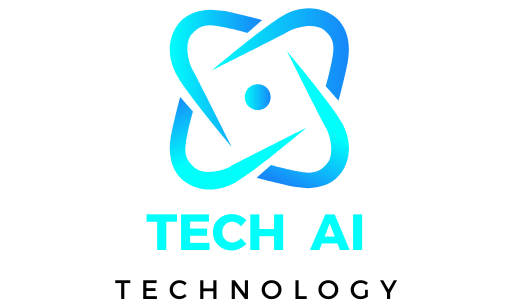Looking for the best CPU under 200 in 2025? With the latest budget friendly processors, you no longer have to sacrifice performance for price. Thanks to advancements in chip architecture, multi core efficiency, and AI driven optimizations, today’s affordable gaming CPUs and budget workstation processors can handle everything from gaming and streaming to content creation and multitasking.
Whether you need a high performance processor for gaming or a cost effective CPU for productivity, this guide covers the top rated CPUs under $200, comparing their specs, real world benchmarks, and the best options for your setup. Let’s find the perfect budget CPU for your needs! 🚀
Best CPU Under $200 in 2025: Top Budget Processors for Performance
Finding the best CPU under $200 in 2025 is easier than ever, with powerful and budget friendly options delivering exceptional performance for gaming, productivity, and multitasking. The latest processors in this price range feature high core counts, improved clock speeds, and AI driven optimizations that enhance efficiency.
Whether you’re building a budget gaming PC, upgrading an entry level workstation, or seeking a cost effective processor for everyday tasks, this guide explores the top affordable CPUs that provide the best value.
Top Picks for the Best CPU Under $200 in 2025
When choosing a budget friendly CPU, factors like clock speed, core count, power efficiency, and gaming performance matter the most. Some of the best options in 2025 include AMD Ryzen 5 5600X, Intel Core i5-12400F, and the AMD Ryzen 7 5700G, each offering a balance of price and power.
These CPUs are ideal for smooth gaming, creative workloads, and general computing, ensuring you get the most value for your money.
Gaming Performance: Best Budget Processors for Gamers
For gamers, a powerful yet affordable CPU is essential for achieving smooth gameplay. The Intel Core i5-12400F is a great choice, offering high single core performance, excellent frame rates, and compatibility with modern GPUs.
Similarly, the AMD Ryzen 5 5600X provides overclocking capabilities, efficient multi threading, and lower power consumption, making it perfect for competitive gaming. These budget gaming CPUs ensure you can play AAA titles without lag while maintaining a high refresh rate experience.
Best CPU for Productivity and Multitasking
If you need a budget processor for video editing, content creation, or office tasks, the AMD Ryzen 7 5700G stands out. It features integrated Radeon graphics, making it a great all in one solution for users who don’t plan to buy a dedicated GPU.
The Intel Core i5-13500 is another great alternative, with enhanced multi core performance, AI accelerated processing, and seamless multitasking for professionals and students alike.
Power Efficiency and Future Proofing
Choosing a CPU with power efficiency and future proof technology ensures your system stays relevant for years. The AMD Ryzen 5 7600 is built on Zen 4 architecture, offering lower thermal output, better IPC (instructions per cycle), and DDR5 RAM support.
Intel’s latest 13th gen and 14th gen CPUs also provide improved efficiency and compatibility with next gen hardware, making them great long term investments.
What to Look for in a CPU Under $200? (2025 Guide)
Choosing the best CPU under $200 requires balancing performance, efficiency, and future proofing. Whether for gaming, content creation, or general use, here’s what to consider.
Core Count & Threads: Multitasking & Gaming Power
More cores and threads improve multitasking and gaming performance. A quad core or hexa core processor with at least 8 threads ensures smooth operation. For gaming, a 6 core, 12 thread CPU is ideal, handling modern titles efficiently. AMD Ryzen 5 5600 and Intel Core i5-12400F are great budget friendly options in 2025.
Clock Speed & Boost Frequency: Real World Speed Impact
Clock speed (measured in GHz) affects how fast your CPU processes tasks. Look for base clocks above 3.5 GHz and boost speeds reaching 4.5 GHz or higher for better gaming and application performance. A high boost frequency ensures snappy responsiveness and reduced lag in CPU intensive tasks.
Cache Memory: Importance of L3 Cache for Speed
L3 cache significantly improves data access speed, reducing latency. A larger cache (12MB or more) enhances performance in gaming and productivity tasks. CPUs with higher L3 cache handle data heavy applications like video editing and AI processing more efficiently.
Power Efficiency (TDP): Performance vs. Energy Consumption
Thermal Design Power (TDP) affects heat output and power draw. A lower TDP (under 65W) ensures energy efficiency, while higher TDP CPUs (95W+) provide better raw performance. Consider cooling solutions for high TDP processors to maintain stability and longevity.
Integrated Graphics vs Discrete GPU: Which One Do You Need?
CPUs with integrated graphics (like Intel UHD or AMD Radeon Vega) are great for office work and media consumption. However, gamers and creators should opt for a CPU without integrated graphics (“F” series Intel or “X” series AMD) and pair it with a discrete GPU for better performance.
Motherboard Compatibility & Upgrade Path: Future Proofing Your Build
Ensure your CPU supports current generation chipsets (like AM4, AM5 for AMD or LGA 1700 for Intel). Check for PCIe 4.0/5.0 support, DDR5 RAM compatibility, and upgrade potential. A compatible motherboard allows for future upgrades without replacing the entire system.
Gaming vs. Productivity: Choosing Based on Use Case
For gaming, high clock speeds and good single core performance matter most. Intel Core i5-13400F and Ryzen 5 7600 are strong contenders under $200. For productivity (video editing, coding, content creation), a higher core count with more threads is better. AMD’s multi core advantage makes Ryzen chips excellent for workloads beyond gaming.
Best Gaming CPUs Under $200 in 2025

Looking for the best budget gaming CPU in 2025? Here are the top three processors that deliver high FPS, low latency, and power efficiency all under $200.
1. Intel Core i5-12400F: Best for High Refresh Rate Gaming
The Intel Core i5-12400F remains a top pick for competitive gamers. With six cores and 12 threads, it offers smooth performance in eSports titles like CS2, Valorant, and Fortnite. It supports DDR4 and DDR5 RAM, ensuring future proof compatibility. Paired with a mid range GPU like RTX 4060 or RX 7600, this CPU delivers stable 144+ FPS in most games.
Key Features:
- Base Clock: 2.5 GHz | Boost Clock: 4.4 GHz
- Cores/Threads: 6C/12T
- Cache: 18MB L3
- TDP: 65W (energy efficient)
- Best for: High refresh rate gaming at 1080p and 1440p
2. AMD Ryzen 5 5600X: Best for Multi Threaded Gaming & Streaming
The Ryzen 5 5600X is a great option for gamers who also stream. Its Zen 3 architecture ensures lower latency and better multitasking. With overclocking support, it can push performance further when paired with a B550 or X570 motherboard. Games like Cyberpunk 2077, Elden Ring, and Warzone run smoothly with 60+ FPS at high settings.
Key Features:
- Base Clock: 3.7 GHz | Boost Clock: 4.6 GHz
- Cores/Threads: 6C/12T
- Cache: 32MB L3
- TDP: 65W
- Best for: 1080p and 1440p gaming, streaming, and multitasking
3. Intel Core i3-14100F: Best Budget CPU for 1080p Gaming
If you’re on a tight budget, the Intel Core i3-14100F is a powerful entry level CPU. It has four cores and eight threads, handling games like Apex Legends and GTA V at 60+ FPS in 1080p. Paired with a GTX 1660 Super or RX 6600, it provides a smooth gaming experience without breaking the bank.
Key Features:
- Base Clock: 3.5 GHz | Boost Clock: 4.3 GHz
- Cores/Threads: 4C/8T
- Cache: 12MB L3
- TDP: 58W (low power consumption)
- Best for: Budget friendly 1080p gaming
Overclocking Capabilities
Overclocking unlocks extra performance. The Ryzen 5 5600X supports manual tuning with a good cooler. Intel’s 12400F and 14100F don’t officially support overclocking, but minor performance tweaks can be made through power limits and memory tuning.
Best GPU Pairings for Maximum FPS
To get the best performance, pair these CPUs with the right graphics card:
- Intel i5-12400F → RTX 4060, RX 7600
- Ryzen 5 5600X → RTX 4060 Ti, RX 6700 XT
- Intel i3-14100F → GTX 1660 Super, RX 6600
Best CPUs for Productivity & Content Creation in 2025
Choosing the right CPU for productivity and content creation is crucial for performance. In 2025, advancements in AI and multi core processing have made CPUs more efficient than ever. Whether you’re editing videos, multitasking, or handling office work, here are the top three processors to consider.
Top 3 CPUs for Multitasking, Video Editing, and Office Work
1. AMD Ryzen 7 5700G: Best for Productivity & Content Creation
The AMD Ryzen 7 5700G is a top tier choice for professionals. With 8 cores and 16 threads, it delivers excellent multi core performance. Its integrated Radeon graphics make it ideal for video editing, 3D rendering, and graphic intensive tasks without requiring a dedicated GPU. The high clock speeds ensure smooth multitasking and faster rendering.
2. Intel Core i5-13500: Great for Multitasking & AI Workloads
The Intel Core i5-13500 features 14 cores (6 P-cores + 8 E-cores) and is designed for AI driven workloads, fast rendering speeds, and seamless multitasking. It supports DDR5 RAM and PCIe 5.0, enhancing performance for professionals using Adobe Premiere Pro, Blender, and AI based applications. Its power efficiency makes it a great mid range CPU.
3. Intel Core i3-14100: Ideal for Basic Office Tasks & Web Development
For users focused on office work, programming, and web development, the Intel Core i3-14100 offers excellent value. It has 4 cores and 8 threads, delivering reliable performance for everyday tasks. With improved single core speed, it ensures smooth browsing, document handling, and light content creation.
Multi Core Performance vs Single Core Performance: What Matters More?
In 2025, multi core performance dominates for demanding tasks like video editing, 3D modeling, and AI processing. More cores enable faster rendering and parallel processing. However, single core performance is still vital for gaming, coding, and software that isn’t optimized for multiple threads. Balance both aspects based on your workload.
AI Driven Enhancements in 2025: How AI Optimizations Improve CPU Efficiency
AI driven enhancements now play a major role in CPU performance. Modern processors leverage AI assisted optimizations to predict workloads, enhance power efficiency, and accelerate rendering. AI integration in video editing software, machine learning applications, and automation tools helps CPUs handle complex tasks more effectively.
Power Efficiency & Future Proofing: Why It Matters in 2025

Why TDP (Thermal Design Power) Matters
TDP (Thermal Design Power) plays a crucial role in balancing power consumption and performance. A lower TDP means less heat and better efficiency, making it ideal for silent PC builds. High performance CPUs with optimized TDP prevent overheating and extend hardware lifespan. Gamers and content creators should choose processors with efficient TDP ratings for stable performance.
Energy Efficient CPUs in 2025
Modern CPUs prioritize power efficiency while delivering top tier performance. In 2025, the best low power options include AMD Ryzen 7 7700X and Intel Core i7-14700T. These processors use advanced manufacturing nodes to reduce energy consumption. Silent PC builders and workstation users benefit from these CPUs, ensuring cool operation without sacrificing speed.
DDR5 RAM & PCIe 5.0 Support
Future proofing a system requires DDR5 RAM and PCIe 5.0 compatibility. DDR5 memory offers faster speeds, lower latency, and improved multitasking. PCIe 5.0 doubles bandwidth compared to PCIe 4.0, enhancing GPU and SSD performance. Choosing motherboards with these features ensures long term compatibility with next gen hardware.
Socket Longevity & Upgrade Paths
Choosing the right CPU socket is essential for upgrade flexibility. In 2025, AMD’s AM5 socket supports Ryzen 7000 and future processors, offering better longevity than AM4. Intel’s LGA 1700 is phasing out, with upcoming platforms promising higher efficiency. Builders should invest in sockets with a clear upgrade path to extend system lifespan.
Budget PC Build Guide: Best CPU + GPU Combo Under $500
Building a budget gaming PC in 2025 is easier than ever. With smart component choices, you can get solid 1080p performance, smooth content creation, and excellent everyday computing all under $500. This guide highlights the best CPU and GPU pairings, affordable motherboards, and cooling solutions for maximum performance.
Best Budget CPU + GPU Pairings
1. Best for 1080p Gaming: Intel Core i5-12400F + RTX 3060
The Intel Core i5-12400F is a 6 core, 12 thread processor offering excellent gaming performance. When paired with the NVIDIA RTX 3060, you can enjoy smooth 1080p gaming with high settings. The RTX 3060’s 12GB VRAM ensures great FPS in modern titles like Call of Duty, Cyberpunk 2077, and Fortnite. This combo is ideal for budget conscious gamers.
2. Best for Content Creation: AMD Ryzen 7 5700G + Radeon RX 6600
If you’re into video editing, 3D rendering, or streaming, the AMD Ryzen 7 5700G is a fantastic choice. With 8 cores, 16 threads, and integrated Radeon graphics, it delivers smooth multitasking. Pair it with the Radeon RX 6600, and you get faster rendering times and fluid editing performance in software like Adobe Premiere Pro and DaVinci Resolve.
3. Best for General Computing: Intel Core i3-14100 + Intel Arc A380
For everyday tasks, browsing, and light gaming, the Intel Core i3-14100 is a power efficient 4 core CPU. The Intel Arc A380 provides decent graphics for casual games and media consumption. This combo is great for budget PC builds focused on productivity and entertainment.
Best Budget Motherboards for These CPUs
- Intel i5-12400F: MSI PRO B660M-A WiFi – Reliable VRMs, Wi-Fi support, and solid performance.
- AMD Ryzen 7 5700G: ASUS TUF Gaming B550M Plus Excellent power delivery, PCIe 4.0, and future proof features.
- Intel i3-14100: ASRock B760M HDV Budget friendly, compact, and perfect for entry level builds.
Cooling Solutions: Stock Coolers vs. Aftermarket Choices
- Stock Coolers: Intel and AMD CPUs come with stock coolers like the Intel Laminar RM1 and AMD Wraith Spire. These are fine for basic use but may struggle under high workloads.
- Aftermarket Coolers: For better cooling and quieter performance, consider the Cooler Master Hyper 212 Black Edition or Noctua NH U12S Redux. These provide lower temps and extend CPU lifespan.
Best CPU Brands: Intel vs AMD in 2025

Choosing between Intel and AMD in 2025 is crucial for gamers, content creators, and professionals. Both brands offer high performance processors with advanced architectures. This guide compares AMD Zen 4 vs. Intel Alder Lake/Raptor Lake Refresh under $200, analyzing benchmarks, gaming performance, and overall efficiency.
AMD Zen 4 vs. Intel Alder Lake/Raptor Lake Refresh: Which is Better Under $200?
The sub $200 CPU market in 2025 is competitive. AMD’s Zen 4 CPUs provide strong multi threading, power efficiency, and excellent integrated graphics. Intel’s Alder Lake and Raptor Lake Refresh CPUs offer better single core speed, making them ideal for gaming and responsive workloads.
- AMD Zen 4: Efficient, high core counts, great for productivity.
- Intel Alder/Raptor Lake Refresh: Faster single thread performance, better gaming.
Performance Comparison: Benchmarks, Gaming & Professional Workloads
1. Gaming Performance
For gaming, Intel’s high clock speeds ensure higher FPS in esports titles like CS2 and Valorant. AMD Zen 4’s multi core strength benefits modern open world games like Cyberpunk 2077, leveraging multi threaded optimization.
2. Productivity & Content Creation
For video editing, 3D rendering, and programming, AMD’s multi core efficiency helps handle complex workloads faster. Intel’s Quick Sync technology boosts video encoding speeds but falls behind in raw multi threaded processing.
3. Benchmarks & Power Efficiency
- AMD Zen 4: Lower power draw, great thermals, best for efficiency.
- Intel Raptor Lake Refresh: Higher boost clocks, slightly more power hungry but great for burst performance.
Price to Performance Ratio: Finding the Best Value for Money
Which CPU Should You Buy Under $200?
If you prioritize gaming, Intel’s i5-13400F or i3-14100 are great budget friendly options. For workloads like 3D modeling or streaming, AMD’s Ryzen 5 7600 offers better multi thread performance and efficiency.
Final Verdict: Intel or AMD in 2025?
- For gaming: Intel wins with higher single core speed and low latency performance.
- For productivity: AMD leads with better multi core performance and efficiency.
- For balanced use: Both brands have strong budget friendly options under $200.
FAQs:
Q1. Can a CPU under $200 handle modern games?
Yes! Many budget friendly CPUs in 2025, such as the Intel Core i5-12400F and AMD Ryzen 5 5600X, deliver excellent gaming performance. Paired with a good GPU, these processors can run AAA titles at 1080p and even 1440p with optimized settings.
Q2. What is the best CPU under $200 for gaming?
The Intel Core i5-12400F is currently the best budget gaming CPU, offering high single core performance and great FPS in competitive games. If you prefer AMD, the Ryzen 5 5600X is another excellent choice for gaming and streaming.
Q3. Is an integrated GPU necessary for a budget build?
If you don’t plan to buy a dedicated graphics card, choose a CPU with integrated graphics like the AMD Ryzen 7 5700G. Otherwise, if you’re using a discrete GPU, a CPU without integrated graphics (like the Intel Core i5-12400F) will provide better overall performance.
Q4. What is the best budget CPU for multitasking and productivity?
For content creation, video editing, and multitasking, the AMD Ryzen 7 5700G and Intel Core i5-13500 are great choices. They offer high core/thread counts, making them ideal for heavy workloads and professional applications.
Q5. Is overclocking worth it for a CPU under $200?
Some CPUs, like the AMD Ryzen 5 5600X, support overclocking, allowing users to push extra performance. However, Intel’s locked CPUs (like the i5-12400F) do not support overclocking. If you want better performance gains, choose a “K” series Intel CPU or an unlocked AMD processor.
Q6. What motherboard should I get for a CPU under $200?
For Intel CPUs like the i5-12400F, choose a B660 or B760 motherboard. For AMD Ryzen 5000 series, a B450, B550, or X570 motherboard is ideal. Always check socket compatibility and future upgrade options before purchasing.
Q7. Will a budget CPU be future proof for the next few years?
Yes, most modern budget CPUs will remain relevant for at least 3 to 5 years. However, to ensure long term usability, choose a CPU that supports PCIe 4.0/5.0, DDR5 RAM, and has an upgrade path to newer generations.
Q8. What is the difference between Intel and AMD CPUs under $200?
- Intel CPUs generally offer better single core performance and are great for gaming.
- AMD Ryzen CPUs have higher core counts and are better for multitasking and content creation.
Both brands offer excellent options in 2025, so the choice depends on your needs.
Q9. How much RAM do I need for a budget CPU build?
For gaming and general use, 16GB DDR4/DDR5 RAM is the sweet spot. If you plan to do video editing, 3D rendering, or multitasking, consider 32GB RAM for smoother performance.
Q10. Which CPU should I buy for a low power, energy efficient PC?
The AMD Ryzen 5 7600 and Intel Core i5-13500 are great energy efficient CPUs. They offer low power consumption (TDP), high efficiency, and excellent thermal management, making them perfect for silent PC builds and workstations.
Conclusion:
Choosing the best CPU under $200 in 2025 depends on your needs. For gaming, the Intel Core i5-12400F and AMD Ryzen 5 5600X offer the best performance. If you need a budget friendly processor for productivity, the AMD Ryzen 7 5700G is a great choice with integrated graphics.
Always consider compatibility, future upgrade options, and power efficiency when buying a CPU. With the right pick, you can build a powerful and affordable PC without breaking the bank. 🚀