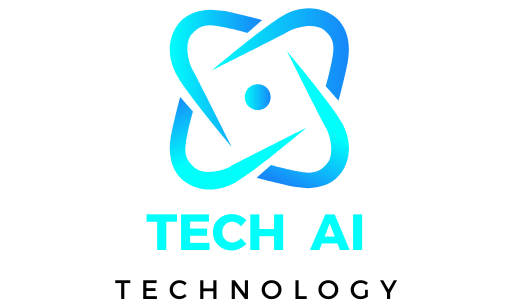Building a powerful PC is exciting, especially with a high performance processor like the Ryzen 5 5600X. But, to get the most out of your CPU, you need a reliable cooling solution that keeps temperatures in check while ensuring optimal performance. Choosing the best CPU coolers for Ryzen 5 5600X can make all the difference, whether you’re pushing your system for intense gaming, content creation, or multitasking.
With the right cooler, you can prevent thermal throttling, reduce noise, and extend your CPU’s lifespan. In this article, we’ll explore a range of top CPU coolers that offer the perfect balance of performance and value, helping you make the best choice for your setup. Let’s dive into the world of Ryzen 5 5600X cooling solutions and find out which stands out for your needs!
Best CPU Coolers for Ryzen 5 5600X: A Comprehensive Guide
When looking for the best CPU coolers for Ryzen 5 5600X, you want a solution that enhances performance and keeps your system cool under heavy workloads. The Ryzen 5 5600X is a powerful processor that demands efficient cooling to maintain stability during long gaming sessions or intensive applications. A good cooler can prevent thermal throttling, reduce noise, and extend the lifespan of your CPU. Here, we’ll explore the best CPU coolers that offer top tier performance for your Ryzen 5 5600X build.
1. Air Coolers: The Traditional Choice
Air coolers remain popular for many PC builders, offering a practical and budget friendly solution for maintaining temperatures. Regarding the best CPU cooler for Ryzen 5 5600X, a high performance air cooler can deliver exceptional results with minimal noise. Models like the Noctua NH-D15 and be quiet! Dark Rock Pro 4 stands out for its large heatsinks, dual fans, and excellent thermal management. These coolers keep your CPU cool, even during intense gaming or multi threaded tasks, making them perfect for the Ryzen 5 5600X.
Why Choose Air Coolers?
Air coolers are usually more straightforward to install, require less maintenance, and are often more affordable than liquid coolers. They’re ideal for users who prefer a concise, reliable solution without the complexities of water cooling. While they may not provide the same sleek aesthetics as liquid coolers or air coolers like Be Quiet! Dark Rock Pro 4 still offers superior cooling without the risk of leaks, making it a safe and effective option for your Ryzen 5 5600X.
2. Liquid Coolers: Advanced Cooling Solutions
Liquid coolers are a game changer for those who want the ultimate cooling performance. They provide superior heat dissipation, ensuring your Ryzen 5 5600X operates at peak performance, even under extreme workloads. Popular choices include the Corsair iCUE H100i Elite Capellix and the NZXT Kraken X63, known for their high efficiency pumps, large radiators, and RGB lighting.
Benefits of Liquid Coolers
Liquid coolers are ideal for users who demand the highest cooling performance and aesthetics. With a Ryzen 5 5600X, these coolers provide faster heat transfer, lower temperatures, and quieter operation than many air coolers. The sleek designs and RGB features often found in liquid coolers add style to your setup. For overclocking or heavy multitasking, liquid coolers are perfect for keeping your CPU cool while providing a visually stunning PC build.
3. Compact Coolers: Space Saving Solutions for Small Cases
A compact CPU cooler can still offer excellent performance without taking up too much space if you’re working with a minor case or a tight budget. The Cooler Master Hyper 212 EVO and be quiet! Pure Rock 2 is an excellent example of budget friendly, space efficient coolers that provide reliable cooling for your Ryzen 5 5600X. These compact models are perfect for smaller PC builds and still deliver consistent cooling, making them an excellent choice for budget conscious users.
Why Opt for Compact Coolers?
Compact coolers are ideal for cases with a minor form factor and limited space. Despite their smaller size, they still operate effectively while being quieter and more energy efficient than stock coolers. If you’re building a compact PC with a Ryzen 5 5600X, these coolers balance performance and size perfectly.
4. Airflow and Case Compatibility: Don’t Forget the Basics
Remember case compatibility and airflow while selecting a CPU cooler for your Ryzen 5 5600X. A cooler’s performance is directly affected by its airflow, so it’s essential to ensure that your case has adequate space and ventilation to accommodate it. Additionally, good airflow within the case helps maintain optimal cooling conditions, especially for high performance processors like the Ryzen 5 5600X.
Optimizing Airflow for Better Cooling
Consider factors like fan placement, airflow direction, and dust management to maximize your cooler’s efficiency. Ensure that your case has sufficient intake and exhaust fans and that air can flow freely around your CPU cooler. This setup helps maintain consistent cooling for your Ryzen 5 5600X while preventing dust buildup, which can impede airflow and cooling performance over time.
Understanding the Ryzen 5 5600X Processor

The Ryzen 5 5600X is a powerful CPU with six cores and 12 threads. Its base clock speed is 3.7 GHz and can be boosted to 4.6 GHz, making it perfect for gaming and multitasking. It’s built on AMD’s Zen 3 architecture, which offers high efficiency.
Why Cooling is Critical for Ryzen 5 5600X
Cooling is vital for the Ryzen 5 5600X. High temperatures can lead to thermal throttling. This slows down the CPU to prevent damage. Overclocking also increases heat output, which requires more cooling. Without proper cooling, the CPU may not perform at its best.
Ideal Temperatures for Ryzen 5 5600X
The ideal temperature for the Ryzen 5 5600X is between 30°C and 75°C. At idle, temperatures should be around 30°C to 40°C. Under load, aim to keep it under 75°C. Temperatures above 80°C can cause thermal throttling and reduce performance.
Common Cooling Challenges
Users face several cooling challenges with the Ryzen 5 5600X:
- High temperatures under load can lead to overheating.
- Noise from cooling fans can be annoying, especially with high performance coolers.
- Space constraints in more minor cases limit more superb options.
Choosing the right cooler is essential for effective heat dissipation. Whether air or AIO liquid cooling, each solution has pros and cons.
Types of CPU Coolers
Maintaining your CPU temperature is crucial for performance, longevity, and system stability. An efficient cooler can enhance your PC’s capabilities for the Ryzen 5 5600X. Let’s explore the different types of CPU coolers and the best options available.
A. Air Coolers
Definition and Working Principle: Air coolers are the most traditional form of CPU cooling. They consist of a heatsink and a fan. The heatsink absorbs heat from the CPU, and the fan blows air through the heatsink to dissipate that heat.
Advantages and Disadvantages:
- Advantages: Air coolers are simple to install and require no additional maintenance. They are also typically quieter and more cost effective.
- Disadvantages: Air coolers can take up more space, especially in compact cases, and may be less effective as liquid coolers in overclocking scenarios. Coolers for Ryzen 5 5600X:
- Noctua NH-D15
Overview: The Noctua NH-D15 is a dual turbine cooler with two high performance fans, renowned for its exceptional cooling performance.
Features: Premium build quality, low noise levels, and excellent thermal performance.
Performance: It keeps the Ryzen 5 5600X cool even under heavy workloads, making it an ideal choice for gamers and overclockers. - Be quiet! Dark Rock Pro 4
Overview: This cooler is known for its sleek design and whisper quiet operation.
Features: Dual tower design, advanced noise reducing technology, and high cooling performance.
Performance: It offers top tier cooling while maintaining a near silent noise level, ensuring your system runs quietly. - Cooler Master Hyper 212 EVO
Overview: A budget friendly option that still offers decent performance.
Features: Four heat pipes, an efficient fan, and a simple installation process.
Performance: While not as powerful as premium options, it offers solid cooling for the Ryzen 5 5600X at a very affordable price.
B. Liquid Coolers
Definition and Working Principle: Liquid coolers use a closed loop system with a liquid coolant. The coolant absorbs heat from the CPU, travels through tubes to a radiator, and the heat is dissipated by fans attached to the radiator. Liquid coolers offer superior heat dissipation, especially for high performance CPUs.
Advantages and Disadvantages:
- Advantages: Liquid coolers provide better cooling for overclocking and high performance workloads. They are also generally more efficient and take up less space.
- Disadvantages: They are more expensive and require a more complicated installation process. They can also leak if not properly maintained.
Best Liquid Coolers for Ryzen 5 5600X:
- Corsair iCUE H100i Elite Capellix
Overview: A top tier 240mm AIO cooler from Corsair featuring vibrant RGB lighting and excellent performance.
Features: Dual 120mm fans, iCUE software integration for control, and a sleek design.
Performance: It provides superb cooling performance and is an excellent choice for users looking to push the limits of the Ryzen 5 5600X, even in overclocked states. - NZXT Kraken X63
Overview: This cooler features a 280mm radiator and a stylish design with customizable RGB lighting.
Features: Aer P radiator fans, a 7th gen pump, and a large cooling capacity.
Performance: It delivers efficient cooling while maintaining a quiet operation, making it a favorite for high performance PC builds. - Arctic Liquid Freezer II 240
Overview: A highly efficient and affordable liquid cooler with solid cooling performance.
Features: 240mm radiator, PWM controlled fans, and integrated cable management.
Performance: It provides excellent cooling performance, even during extended workloads, making it a great choice for the Ryzen 5 5600X.
C. Hybrid Coolers
Combining Air and Liquid Cooling: Hybrid coolers are the best of both worlds, combining air and liquid cooling for enhanced performance. These coolers have a liquid based CPU block but use air for heat dissipation via a larger radiator and more fans.
Best Hybrid Coolers for Ryzen 5 5600X:
- Cooler Master MasterLiquid ML240L
Overview: A 240mm AIO cooler that blends liquid cooling with air cooling for optimal performance.
Features: Dual chamber pump, low noise fan, and RGB lighting for aesthetic appeal.
Performance: It provides exceptional cooling for the Ryzen 5 5600X, maintaining low temperatures even under stress while offering a sleek design.
Factors to Consider When Choosing a CPU Cooler for Ryzen 5 5600X
Several factors are involved in choosing the best CPU cooler for your Ryzen 5 5600X. Let’s explore these key considerations to help you pick the right cooler for your needs.
A. Budget
Your budget plays a significant role in narrowing down your options. Cost effective coolers typically offer decent performance for those looking to keep their system cool without breaking the bank. On the other hand, premium solutions provide higher cooling efficiency and additional features like enhanced RGB lighting or larger heat dissipation capacities. For a Ryzen 5 5600X, you’ll find excellent coolers at various prices, so consider your budget and what you’re willing to spend. If you’re on a tight budget, air coolers are generally the most affordable option, while liquid coolers come at a higher price but offer better performance.
B. Noise Levels
One of the most important factors to consider is the noise level of your CPU cooler. If you’re building a quiet PC, you’ll opt for silent cooling options. Many low noise coolers have fans with low RPM or premium pumps operating quietly, balancing performance and sound. Noise ratings are usually indicated in decibels (dB), so check for coolers with minimal noise output. Coolers with PWMmcontrolled fans allow custom fan speed adjustments, ensuring minimal noise during everyday use.
C. Overclocking Potential
Choosing the right cooler is crucial for those planning to overclock the Ryzen 5 5600X. Overclocking increases power consumption and generates more heat, so an effective cooling system is necessary to maintain stable performance. High performance coolers, particularly liquid coolers, are often the best choice for heavy overclocking. Air coolers can handle mild to moderate overclocking, but liquid solutions with dual fan configurations or larger radiators offer better heat dissipation for extreme overclocking.
D. Space and Case Compatibility
Size and form factor are essential factors when choosing a cooler, especially for compact or small form factor cases. Ensure the cooler fits your case clearance and does not interfere with other components, like RAM. Tower coolers are larger but provide excellent cooling performance, while low profile coolers are better suited for small form factor cases or buildings with limited space. Additionally, airflow within the case is crucial. A cooler with good airflow ensures heat is efficiently carried away from the CPU and expelled out of the case. Look for coolers that optimize air circulation to maintain a low temperature.
E. Aesthetics (RGB, Design)
The design and aesthetics of your CPU cooler might also play a role in your decision making process, especially if you’re building a visually appealing PC. Coolers with RGB lighting allow you to customize your build with vibrant colors and light effects. Some models feature addressable RGB for more intricate lighting control. For a clean, minimalist look, you might prefer non RGB designs. Whatever your style, ensure the cooler complements your overall PC aesthetic.
Performance Benchmarks for CPU Coolers
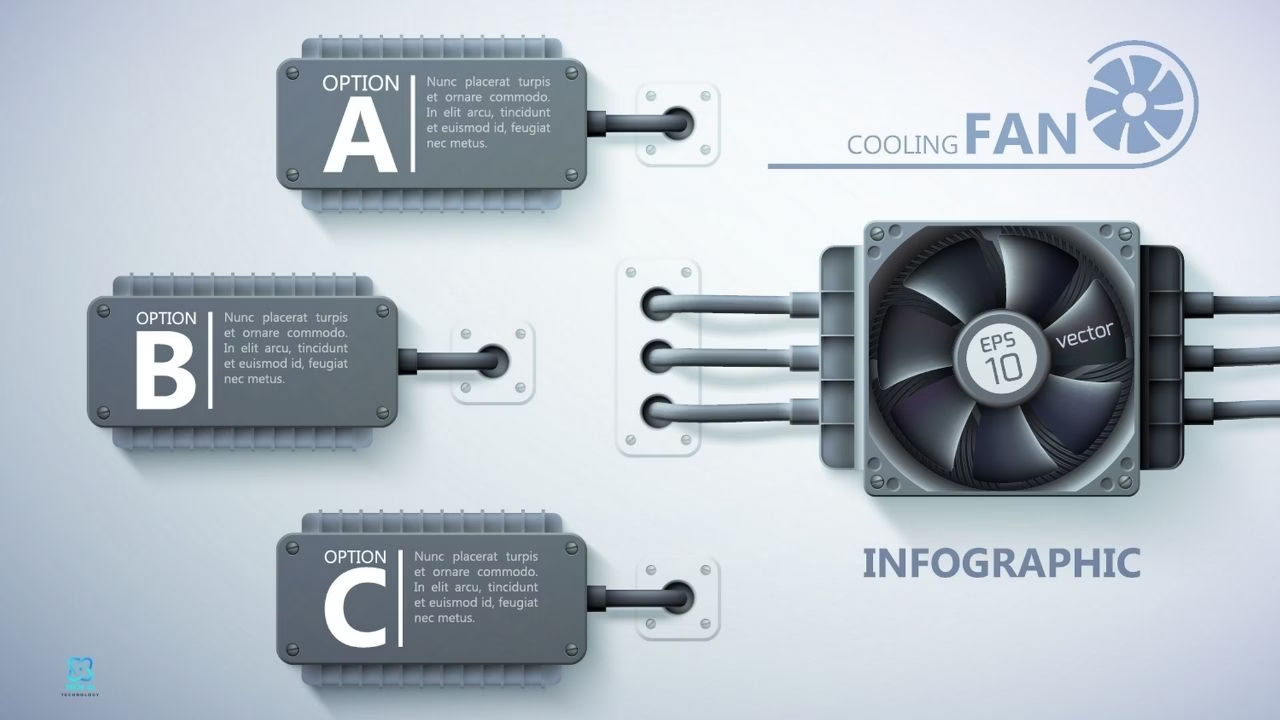
Key performance factors that affect system stability and longevity must be considered when evaluating CPU coolers. These include temperature testing, noise levels, overclocking performance, and the durability of both air and liquid coolers.
A. Temperature Testing
Temperature testing is critical in assessing how well a cooler can maintain optimal CPU temperatures. For the Ryzen 5 5600X, coolers can show a significant difference in their ability to keep temperatures in check. Idle temperatures are typically lower, but load temperatures especially during gaming or heavy tasks will test a cooler’s efficiency.
In benchmarks, air coolers offer good cooling at idle but might struggle under load, with temperatures reaching 85-90°C. On the other hand, liquid coolers perform better under load, often keeping temperatures below 80°C, thanks to their more efficient heat dissipation. Keeping the CPU at lower temperatures can prevent throttling, ensuring smoother performance.
B. Noise Testing
Noise levels are a critical factor in more incredible performance. Whether you choose an air cooler or liquid cooler, both impact the overall acoustics of your setup. Air coolers, which rely on large fans, generate a steady hum, typically ranging from 35 to 45 decibels. Liquid coolers, equipped with pumps and fans, often produce a more varied sound but can also be louder, especially under load.
The Ryzen 5 5600X in noise benchmarks can reveal differences in decibel levels under load. Air coolers usually produce less noise, offering a quieter solution for users who prefer a silent build. In contrast, liquid coolers can be slightly louder but provide better cooling efficiency.
C. Overclocking Performance
When overclocking the Ryzen 5 5600X, effective cooling becomes even more essential. Air coolers may struggle to maintain stable temperatures when pushing the CPU to higher frequencies, resulting in potential thermal throttling or system instability. For liquid coolers, the cooling capacity allows better temperature management during overclocking.
In tests, liquid coolers can maintain lower temperatures (often below 80°C) during heavy overclocking loads, which leads to more stable and consistent performance. Proper thermal behavior ensures your CPU remains stable and avoids overheating, even under intense processing tasks or gaming scenarios.
D. Longevity and Durability
Longevity and durability are often overlooked, but they are essential for understanding the lifespan of your cooler. Air coolers, with fewer moving parts, typically have longer lifespans, often exceeding 5 to 7 years, with minimal maintenance. In comparison, liquid coolers have a shorter expected lifespan due to the wear on the pump and the potential for liquid leakage or evaporation.
While liquid coolers offer superior cooling, their warranty and maintenance can be a concern. Air coolers are easier to maintain, requiring occasional dusting or fan replacement. In contrast, liquid coolers may need coolant replacement or a complete system overhaul after a few years of use.
Installation and Maintenance

A. Air Coolers Installation
Installing air coolers for the Ryzen 5 5600X is a relatively straightforward process, making it a popular choice among PC builders. The air coolers are designed for simplicity, offering ease of installation with minimal components. To install an air cooler, you’ll need to attach the mounting brackets to the cooler and then position it over the CPU socket.
Secure it with screws, ensuring the cooler’s fan is facing the correct direction for optimal airflow. Air coolers, known for their reliability, generally require less maintenance than liquid cooling solutions. However, ensuring proper placement within your case is crucial to preventing interference with RAM or other components. This makes air coolers a practical solution for easy installation and effective cooling for the Ryzen 5 5600X.
B. Liquid Coolers Installation
Liquid coolers, while offering superior cooling, come with more complexity during installation compared to air coolers. Mounting the radiator, positioning the pump, and ensuring the proper tubing setup can be challenging, especially for beginners. Begin by installing the radiator in a location that allows efficient airflow, often at the top or front of the case.
Carefully mount the pump to the CPU socket, ensuring it’s aligned correctly for thermal contact. The next step is to secure the tubing, ensuring they are not pinched or bent. Liquid coolers offer powerful cooling performance and are ideal for high performance setups or overclocking. However, the added complexity of installation may require more time and effort than air coolers, and a precise setup is necessary for optimal cooling efficiency.
C. Maintenance Requirements
Air coolers require less frequent maintenance, but regular upkeep can extend their lifespan. For air coolers, cleaning dust from the fan and heatsink is essential to maintain efficient airflow and cooling performance. Depending on your environment, it’s recommended to clean air coolers every 3 to 6 months to avoid dust buildup. Additionally, checking the fan for signs of wear or noise can help ensure it continues to operate quietly and effectively.
On the other hand, liquid coolers demand more attention. Liquid coolers require regular checks to ensure the liquid levels remain adequate and that the pump functions correctly. Over time, the coolant may evaporate or become contaminated, requiring a refill or replacement. Most liquid coolers are sealed systems, but monitoring the pump and tubing for leaks or wear is essential. Maintenance for liquid coolers should be performed every 6 to 12 months, depending on usage. This ensures the system continues to perform at its peak, delivering superior cooling to your Ryzen 5 5600X or other high performance CPUs.
Regular maintenance is essential for running your system smoothly and efficiently, whether for air or liquid coolers.
Pros and Cons of Different Coolers
When choosing a cooler for your computer or gaming setup, there are various options, each with benefits and drawbacks. Understanding the differences between air coolers, liquid coolers, and hybrid coolers can help you make the best decision based on your needs.
A. Air Coolers
- Pros: Air coolers are known for their simplicity and reliability. They are affordable, making them a cost effective solution for most users. With fewer parts, they are generally easy to install and require minimal maintenance. Air coolers are perfect for users who prioritize value and longevity over extreme cooling performance.
- Cons: One downside to air coolers is their larger size, which can take up more space inside the case. Additionally, some air coolers can be noisy, especially when under load. This may be a concern for users looking for a quieter system.
B. Liquid Coolers
- Pros: Liquid coolers are the best choice for superior cooling performance. They provide efficient thermal management, especially in high performance setups or for overclocking. Their compact designs save space and offer better airflow inside the case. They are ideal for users seeking to maximize performance and stability in demanding tasks like gaming or heavy processing.
- The cons are that liquid coolers are more expensive than air coolers, which can be a factor for budget conscious users. Additionally, liquid coolers have more complex parts that may require occasional maintenance. Leaks or pump failures are rare, but improper maintenance can cause significant issues.
C. Hybrid Coolers
- Pros: Hybrid coolers combine the benefits of air and liquid cooling systems. They offer efficient cooling for users with specific needs, such as those who require high performance with moderate overclocking. Hybrid coolers balance cooling and noise levels, offering a solid option for users looking for optimal performance without the bulk of traditional air coolers.
- Cons: The downside to hybrid coolers is their higher cost and added complexity. The dual nature of these coolers requires careful installation and may involve more maintenance than standard systems. If you’re looking for a straightforward solution, the hybrid cooler’s complexity may feel overwhelming.
Choosing the right cooler depends on your preferences, budget, and performance needs. Whether you prioritize simplicity with air coolers, superior performance with liquid coolers, or a balanced approach with hybrid coolers, each has its strengths and considerations.
FAQs:
Q1. What is the best CPU cooler for a Ryzen 5 5600X?
The best CPU cooler for a Ryzen 5 5600X depends on your needs and budget. Some top choices include the Noctua NH-D15 for air cooling or the Corsair iCUE H100i Elite Capellix for liquid cooling. Both offer excellent thermal management and are known for their reliability and performance under load.
Q2. Can I use the stock cooler with Ryzen 5 5600X?
Yes, the stock cooler with the Ryzen 5 5600X (Wraith Stealth) is sufficient for essential use and light gaming. However, upgrading to an aftermarket cooler will offer better performance and lower temperatures for overclocking or demanding tasks.
Q3. Are liquid coolers worth it for the Ryzen 5 5600X?
Liquid coolers, such as the NZXT Kraken X63, provide superior cooling, especially for users who plan to overclock their Ryzen 5 5600X. They are worth it for those who need top tier thermal performance and quieter operation compared to most air coolers.
Q4. How do I choose the right CPU cooler for my case?
When choosing a CPU cooler for your Ryzen 5 5600X, consider the space available in your case. Measure the height and clearance of your case to ensure compatibility with air coolers and that liquid coolers’ radiators can fit in the desired location. Also, check airflow configuration for optimal cooling.
Q5. What is the noise level of the best CPU coolers for Ryzen 5 5600X?
Noise levels vary based on the more extraordinary type. Air coolers, like the Noctua NH-D15, are typically quieter than some liquid coolers. Liquid coolers like the Corsair iCUE H100i Elite Capellix can operate quietly under normal load but may produce some noise under full load or during pump operation.
Q6. Can I overclock with the stock cooler for the Ryzen 5 5600X?
While the stock cooler can handle light overclocking, it’s not recommended for heavy overclocking or extended periods of high CPU usage. An aftermarket cooler, such as the be quiet! Dark Rock Pro 4 will provide better cooling and stability when pushing your Ryzen 5 5600X beyond stock settings.
Q7. How do air coolers compare to liquid coolers for Ryzen 5 5600X?
Air coolers are generally more straightforward, more affordable, and easier to maintain. They are great for most users, including those who don’t plan to overclock heavily. On the other hand, liquid coolers provide superior cooling, making them ideal for users who require exceptional performance, especially in overclocking scenarios.
Q8. What is the lifespan of a CPU cooler?
The lifespan of a CPU cooler varies depending on the type. Air coolers can last 5 to 10 years with minimal maintenance, while liquid coolers may require more upkeep and typically last 3 to 6 years, depending on the pump and coolant quality.
Q9. How easy is it to install a CPU cooler for Ryzen 5 5600X?
Installing a CPU cooler depends on the type. Air coolers are generally easier to install, with a straightforward mounting system. Liquid coolers may be more challenging due to the placement of the radiator and tubing, but most modern liquid coolers come with user friendly installation guides.
Q10. What is the difference between single and dual tower coolers for Ryzen 5 5600X?
Single tower coolers are more compact and efficient for standard builds, providing excellent cooling for most users. Dual tower coolers, like the Noctua NH-D15, provide superior heat dissipation and are ideal for heavy overclocking or users with high thermal demands but may require more space.
Conclusion:
In conclusion, selecting the best CPU cooler for the Ryzen 5 5600X ensures optimal performance, cooling, and longevity. Whether you choose an efficient air cooler like the Noctua NH-D15 or a high performance liquid cooler like the Corsair iCUE H100i Elite Capellix, both options will keep your CPU temperature in check. Remember to consider factors like noise levels, overclocking potential, and case compatibility to make the best choice for your needs. Investing in the right cooler will ensure your Ryzen 5 5600X performs at its best, even under heavy workloads.