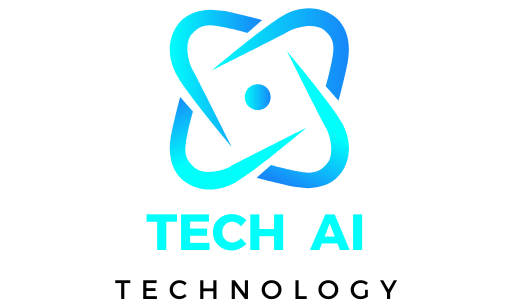Choosing between ASUS vs MSI GPU in 2025 is a tough decision for gamers and creators who demand the best performance. Both brands offer high end graphics cards with advanced cooling systems, powerful overclocking, and AI driven optimizations, making them top choices for 4K gaming, ray tracing, and high refresh rate displays.
ASUS is known for its ROG Strix and TUF series, offering premium build quality and robust thermal solutions, while MSI’s Suprim, Gaming X, and Ventus series deliver exceptional power efficiency and innovative cooling technologies. But which one is truly the best? In this guide, we’ll compare performance, durability, cooling, and price to help you choose the right GPU for gaming, streaming, and content creation in 2025.
ASUS vs MSI GPU: Which One is Better in 2025?
ASUS vs MSI GPU: A Direct Answer
Both ASUS and MSI GPUs offer top tier performance, but their strengths vary based on design, cooling, and overclocking. ASUS GPUs excel in premium build quality, robust cooling solutions, and high end overclocking, making them ideal for extreme gamers and professionals.
MSI GPUs, on the other hand, are known for power efficiency, superior thermal performance, and aggressive pricing, making them a great choice for balanced gaming setups. The best choice depends on your budget, performance needs, and cooling preferences.
Performance Comparison: ASUS vs MSI GPU
When it comes to gaming performance, both ASUS and MSI use NVIDIA and AMD graphics cards, ensuring high FPS, smooth ray tracing, and AI powered upscaling for modern games. ASUS, with its ROG Strix and TUF series, pushes higher clock speeds and aggressive overclocking to maximize power.
MSI’s Suprim and Gaming X series, however, focus on efficiency, lower power draw, and stable performance across long gaming sessions. If you need higher frame rates in 4K gaming, ASUS might be a better option, but MSI offers consistent performance with lower temperatures.
Cooling System: Which Brand Keeps It Cooler?
A good GPU cooling system is crucial for long term performance. ASUS GPUs feature MaxContact Technology, triple fan setups, and larger heatsinks, ensuring efficient heat dissipation and quieter operation. The Axial tech fans in ASUS models improve airflow and stability under heavy loads.
Meanwhile, MSI GPUs are equipped with TORX 5.0 fans, Core Pipe technology, and Zero Frozr, delivering whisper quiet cooling and effective heat management. MSI Gaming X models are particularly known for their silent operation and improved airflow, making them a great choice for low noise setups.
Build Quality & Design: ASUS vs MSI GPUs
Both brands focus on durability and premium materials. ASUS ROG Strix cards come with reinforced metal backplates, stronger PCB designs, and customizable RGB lighting, making them a favorite among enthusiasts and high end PC builders.
MSI’s Suprim series also features premium aluminum shrouds, strong backplates, and sleek aesthetics. If you want top tier aesthetics and durability, ASUS is a solid choice, but MSI balances build quality with affordability.
Overclocking Capabilities: Which One is Better?
Overclocking is where ASUS GPUs truly shine. With higher factory overclocks and advanced VRMs, ASUS graphics cards allow for pushing GPU clock speeds to the limit without overheating. Their GPU Tweak III software provides precise control over voltage, clock speeds, and fan curves.
MSI isn’t far behind, with its Afterburner software, allowing easy custom tuning and real time monitoring. However, ASUS tends to provide higher out of the box performance, making it a better choice for enthusiasts who want maximum power.
Price & Value for Money: Which One Should You Buy?
Price plays a key role in choosing between ASUS vs MSI GPUs. ASUS models are often more expensive due to premium materials and better overclocking potential.
MSI offers competitive pricing with excellent performance to cost ratios, making it an ideal choice for budget conscious gamers who still want high end features. If you’re looking for the best value without sacrificing performance, MSI might be the better pick.
ASUS vs MSI GPU: Quick Comparison Table (2025)
When choosing a graphics card, ASUS and MSI are two leading brands known for high performance, durability, and advanced cooling. Below is a quick comparison of key specifications.
Quick Comparison Table: ASUS vs MSI GPUs (2025)
| Feature | ASUS GPUs | MSI GPUs |
|---|---|---|
| Clock Speed | Higher boost clocks | Balanced performance |
| Cooling System | Advanced axial tech fans, vapor chambers | Tri Frozr & Twin Frozr, efficient heat pipes |
| VRAM Options | Wide variety, ideal for gaming and AI tasks | Competitive VRAM, optimized for gaming |
| Power Efficiency | Lower power draw with high efficiency | Higher power draw, but optimized for performance |
| Build Quality | Reinforced frame, premium materials | Strong backplate, durable build |
| Design & RGB | Sleek design, Aura Sync RGB | Bold aesthetics, Mystic Light RGB |
| Software Support | GPU Tweak III for fine tuning | MSI Afterburner for OC control |
Key Differences: ASUS vs MSI GPUs
Clock Speeds & Performance
ASUS GPUs often have higher boost clock speeds, making them a great choice for high FPS gaming and rendering. MSI GPUs, while slightly lower in clock speeds, focus on balanced performance with stable overclocking capabilities.
Cooling Systems
ASUS integrates axial tech fans, vapor chambers, and improved heatsinks for better cooling efficiency. MSI’s Tri Frozr and Twin Frozr cooling solutions provide excellent thermal performance but may run slightly warmer under extreme loads.
VRAM & Memory Bandwidth
Both brands offer various VRAM configurations, catering to gaming, AI processing, and 3D rendering. ASUS models often feature higher memory bandwidth, improving data transfer speeds. MSI GPUs balance VRAM and power efficiency for a smooth experience.
Power Efficiency & Thermal Performance
ASUS GPUs generally consume less power while maintaining top Tier performance. MSI cards, in contrast, prioritize raw performance, sometimes at the cost of higher power consumption.
Build Quality & Durability
ASUS cards feature reinforced frames and high quality components to extend lifespan. MSI GPUs are known for their sturdy backplates and premium cooling solutions, ensuring longevity and durability.
Aesthetic & RGB Customization
ASUS features Aura Sync RGB, offering synchronized lighting effects across devices. MSI, with Mystic Light RGB, provides customizable and immersive lighting for a bold look.
Software Support & Overclocking
ASUS offers GPU Tweak III, enabling precise voltage and fan speed adjustments. MSI Afterburner remains one of the most popular tools for overclocking, with real time monitoring and custom profiles.
Which One Should You Choose?
- For high clock speeds and power efficiency: Choose ASUS.
- For stable overclocking and bold design: Go with MSI.
- For better cooling and longevity: ASUS has an edge.
- For optimized gaming performance: MSI delivers great results
Performance Comparison: Which One Delivers More FPS?

Gaming Benchmarks: NVIDIA RTX 40 & 50 Series vs. AMD GPUs
The latest NVIDIA RTX 40 and 50 series GPUs offer DLSS 3.5, ray tracing, and AI driven performance. AMD Radeon RX 7000 series delivers FSR 3, high VRAM, and raw power at a competitive price. Benchmarks show NVIDIA leads in ray tracing and AI enhanced FPS, while AMD excels in rasterization and memory bandwidth for high resolution gaming.
ASUS GPUs: Higher Factory Overclocking and Aggressive Tuning
ASUS graphics cards come with higher factory overclocks, premium cooling, and aggressive tuning. The ROG Strix series features triple fan cooling, vapor chambers, and robust power delivery for higher sustained FPS. Perfect for 4K gaming, ASUS GPUs maximize overclocking potential while maintaining stable performance.
MSI GPUs: Stable Performance with Efficient Cooling
MSI GPUs focus on thermal efficiency and durability. The Suprim X and Gaming X Trio series offer silent cooling, durable components, and optimized power management. MSI cards provide stable FPS, lower temperatures, and efficient power usage, making them ideal for long gaming sessions and esports.
Which Brand is Best for 4K Gaming, Ray Tracing, and Esports?
For 4K gaming, NVIDIA RTX 4090 and 5090 outperform AMD in ray tracing and AI driven upscaling. AMD Radeon RX 7900 XTX competes well in rasterized 4K performance with high VRAM. In esports gaming, both brands offer high FPS, but NVIDIA’s Reflex technology reduces input lag, giving a competitive edge. ASUS excels in overclocking, while MSI provides cooler, quieter operation. The best choice depends on gaming needs and budget.
Cooling Technology: Which Brand Runs Cooler?

Efficient cooling is crucial for long gaming sessions, preventing thermal throttling and ensuring stable performance. ASUS and MSI use advanced cooling solutions to keep GPUs cool under load. But which brand offers the best thermal performance?
ASUS Cooling Features
- MaxContact Technology improves heat dissipation by increasing contact with the GPU die.
- Axial tech fans provide quieter operation with increased airflow efficiency.
- Vapor chamber technology enhances thermal transfer, reducing GPU temperatures during intense gaming.
MSI Cooling Features
- TORX 5.0 fans boost cooling efficiency by optimizing air pressure and heat dispersion.
- Core Pipe technology ensures uniform heat spread, reducing hotspots on the GPU surface.
- Zero Frozr stops fans during low load situations, enabling silent operation and improving energy efficiency.
Which Brand Runs Cooler?
Both brands offer top tier cooling solutions, but MSI’s TORX 5.0 fans and Core Pipe give it an edge in thermal efficiency. ASUS excels in quiet cooling, making it ideal for low noise setups. If you prioritize lower temperatures, MSI is the better choice. If silent operation matters, ASUS is the way to go.
ASUS vs. MSI GPUs: Build Quality & Design: Which is More Durable and Aesthetic?
ASUS GPUs: Premium Build with Reinforced Durability
ASUS graphics cards are known for their reinforced metal backplates, adding strength and protection. They feature premium aluminum shrouds, making them both sturdy and lightweight. Customizable RGB lighting lets users personalize their setups with vibrant colors. ASUS GPUs focus on long lasting durability with a sleek yet rugged aesthetic, making them a favorite among gamers and PC builders.
MSI GPUs: Sleek Design with Advanced Heat Dissipation
MSI GPUs stand out with brushed metal finishes, offering a premium and modern look. The strong backplates not only enhance durability but also provide better heat dissipation, improving performance. MSI balances style and function, making their graphics cards appealing to those who value both aesthetics and cooling efficiency.
Which Brand Offers the Best Aesthetics and Durability?
If you prefer a rugged and customizable look with reinforced durability, ASUS is the better choice. For those who like a sleek, metallic design with efficient heat management, MSI is ideal. Both brands excel in high quality materials, sturdy backplates, and eye catching designs, making them top contenders in gaming PC builds.
Overclocking Potential: Which GPU Brand Offers More Power?
Overclocking boosts GPU performance by increasing clock speeds beyond factory limits. ASUS and MSI are top brands known for pushing hardware limits. But which one delivers the best extreme performance tuning?
ASUS: High Factory Overclock & Precision Control
ASUS GPUs feature higher factory overclocks, ensuring better out of the box performance. With GPU Tweak III, users get real time clock speed adjustments, voltage tuning, and fan control. ASUS also integrates advanced cooling solutions like Axial tech fans and vapor chambers, enhancing thermal efficiency for stable overclocking.
MSI: Stable Overclocking & Undervolting Efficiency
MSI GPUs focus on balanced performance and efficiency. The MSI Afterburner tool provides precise overclocking and undervolting, improving power efficiency and thermals. With Triple Fan and Torx cooling technology, MSI cards maintain lower temperatures during heavy loads, ensuring sustained performance without thermal throttling.
Which One is Better for Extreme Performance?
- ASUS excels in aggressive overclocking with higher power limits and advanced cooling.
- MSI offers stable tuning with efficient undervolting and reliable cooling.
- For extreme performance, ASUS leads with superior factory tuning, but MSI is better for balanced efficiency and thermal control.
Software & Features: User Experience Matters
When choosing a GPU, software plays a crucial role in performance tuning and user experience. Two leading tools—ASUS GPU Tweak III and MSI Afterburner—offer overclocking, fan control, and real-time monitoring. But which one provides the best experience?
ASUS GPU Tweak III vs. MSI Afterburner: Ease of Use & Features
- ASUS GPU Tweak III: Modern UI, one click optimization, and AI driven overclocking for gaming and content creation.
- MSI Afterburner: Classic interface, manual fine tuning, and advanced voltage control for extreme performance tweaking.
- Which is better? ASUS excels in AI automation and ease of use, while MSI offers deeper manual adjustments for enthusiasts.
AI Driven Optimizations for Gaming & Rendering
ASUS AI Overclocking dynamically adjusts clock speeds for stable gaming FPS and smooth 3D rendering. MSI Afterburner’s OC Scanner finds optimal settings, but lacks real time AI tuning. Gamers and video editors benefit more from ASUS’s smart automation.
Customization: RGB Lighting, Fan Curves & More
Both tools allow fan curve adjustments for better cooling and RGB control for a personalized setup. ASUS integrates with Armoury Crate, syncing lighting effects across devices. MSI requires Mystic Light for RGB management, making it slightly less streamlined.
Which Brand Offers the Best Software Experience?
For casual users and AI driven optimization, ASUS GPU Tweak III is the winner. For overclocking professionals and manual tuning, MSI Afterburner remains the top choice. Your best pick depends on whether you prefer automation or hands on control.
Power Efficiency & Temperature Control: ASUS vs. MSI GPUs

Power efficiency and cooling are crucial for gamers. ASUS GPUs consume more power due to higher clock speeds, delivering better performance but increasing heat. MSI GPUs focus on energy efficiency, featuring lower TDP (Thermal Design Power) and optimized cooling solutions.
For energy conscious gamers, MSI is the better choice. It reduces power consumption while maintaining stable performance. ASUS offers aggressive overclocking, but it generates more heat. MSI’s thermal design includes TORX fans, Zero Frozr, and heat pipe technology, ensuring lower temperatures and quieter operation.
If you prioritize cooling efficiency and lower energy costs, MSI GPUs provide a more balanced solution. However, if raw power and overclocking are your focus, ASUS might be worth considering.
Pricing & Value for Money in 2025: ASUS vs. MSI GPUs
ASUS GPUs are known for premium build quality and advanced cooling solutions, making them more expensive. They feature higher factory overclocks, better power efficiency, and durable components, appealing to enthusiast gamers and professionals. However, the higher price may not always justify the performance boost for casual users.
MSI GPUs, on the other hand, offer a better price to performance ratio. With affordable options, solid cooling, and reliable performance, MSI is ideal for budget gamers. Their mid range and entry level GPUs often provide similar frame rates to ASUS counterparts at lower costs.
For high end gaming and overclocking, ASUS delivers premium value. For budget conscious buyers, MSI remains the best choice for maximizing performance per dollar.
Best ASUS and MSI GPU Models in 2025
Graphics cards have reached new heights in 2025, with ASUS and MSI leading the way. Whether you’re a gamer, streamer, or content creator, choosing the right GPU is crucial. Here are the best ASUS and MSI graphics cards for high performance and efficiency.
Top ASUS GPUs in 2025
ASUS ROG Strix GeForce RTX 5090 OC Edition
The ROG Strix RTX 5090 delivers cutting edge performance with improved ray tracing and AI driven upscaling. It features a triple fan cooling system, robust power delivery, and enhanced overclocking potential.
ASUS TUF Gaming RTX 5080
Built for durability, the TUF Gaming RTX 5080 offers high FPS, efficient cooling, and military grade components. Ideal for gamers who need stable and reliable performance.
ASUS Dual RTX 5070 Super
This model balances performance and affordability. With DLSS 4.0 support and improved AI rendering, it’s perfect for mid range gaming and content creation.
ASUS ProArt RTX 5070 Ti
Designed for creators, the ProArt RTX 5070 Ti excels in 3D rendering, video editing, and AI based workflows. It delivers color accurate visuals and smooth performance.
ASUS Phoenix RTX 5060
A compact yet powerful GPU for budget gamers. It supports ray tracing and NVIDIA Reflex, ensuring responsive gameplay with minimal input lag.
Top MSI GPUs in 2025
MSI Suprim X GeForce RTX 5090
MSI’s flagship GPU offers extreme overclocking, premium cooling, and AI enhanced gaming. Perfect for 4K and 8K gaming experiences.
MSI Gaming X Trio RTX 5080 Ti
A high end card featuring advanced thermal design, silent operation, and top tier gaming performance. Best for high refresh rate gaming at 1440p and 4K resolutions.
MSI Ventus 3X RTX 5070
A great choice for budget conscious gamers. With an upgraded cooling solution and DLSS support, it delivers smooth 1080p and 1440p gaming.
MSI Mech 2X RTX 5060 Ti
Ideal for esports players, this GPU offers high FPS, low latency, and optimized power efficiency. Best for competitive gaming at 1080p.
MSI Aero ITX RTX 5050
A compact powerhouse for small form factor builds. It supports real time ray tracing and AI driven graphics enhancements for immersive gameplay.
Best Picks for Gaming, Streaming, and Content Creation
- Best for 4K/8K Gaming: MSI Suprim X RTX 5090, ASUS ROG Strix RTX 5090
- Best for Streaming: ASUS TUF Gaming RTX 5080, MSI Gaming X Trio RTX 5080 Ti
- Best for Content Creation: ASUS ProArt RTX 5070 Ti, MSI Suprim X RTX 5090
- Best Budget Option: ASUS Phoenix RTX 5060, MSI Ventus 3X RTX 5070
ASUS vs MSI GPU for Content Creators & Professionals
Choosing the right GPU is crucial for video editing, 3D rendering, and AI tasks. ASUS and MSI are leading brands, but which one is better for professionals? Let’s compare their performance, features, and efficiency in 2025.
Video Editing & 3D Rendering Performance
- ASUS GPUs: Known for high quality cooling, stable overclocking, and robust VRAM management. ASUS TUF and ROG Strix models provide excellent thermal efficiency, reducing lag in Adobe Premiere Pro, DaVinci Resolve, and Blender.
- MSI GPUs: Focus on raw performance with high clock speeds and efficient power delivery. The MSI Suprim and Gaming X Trio series excel in 4K video editing and complex 3D modeling tasks in Cinema 4D and Autodesk Maya.
VRAM Capacity & AI Accelerated Features
- ASUS: Offers up to 24GB GDDR6X VRAM in high end models like the ROG Strix RTX 4090, ensuring smooth AI processing in tools like Stable Diffusion and machine learning frameworks.
- MSI: Also provides high VRAM, but prioritizes bandwidth optimization. MSI’s AI driven enhancements benefit real time rendering and deep learning applications.
CUDA Cores, OpenCL Support & Workflow Efficiency
- CUDA Cores: NVIDIA powered ASUS and MSI GPUs feature up to 16,000+ CUDA cores for accelerated AI computations and fast parallel processing.
- OpenCL Support: Both brands support OpenCL, but ASUS cards integrate AI enhanced ray tracing for realistic rendering in Unreal Engine and VFX production.
- Workflow Efficiency: ASUS is known for better software optimization, while MSI excels in raw power and performance tuning.
Which One Should You Choose?
- For Video Editing & AI Tasks: ASUS GPUs are ideal for creators needing thermal stability, optimized drivers, and AI powered enhancements.
- For 3D Rendering & High Performance Computing: MSI GPUs excel with higher clock speeds, power efficiency, and overclocking potential.
ASUS vs MSI GPU: Which One Should You Buy? (Final Verdict)

Choosing between ASUS and MSI GPUs can be challenging. Both brands offer powerful graphics cards, but each caters to different gaming needs. Here’s a complete breakdown to help you decide.
Who Should Buy ASUS GPUs? (High End Gamers & Overclocking Enthusiasts)
ASUS graphics cards are built for performance. They feature high quality components, better cooling systems, and advanced overclocking capabilities. ASUS ROG Strix and TUF series GPUs deliver higher clock speeds, RGB lighting, and robust cooling solutions like Axial tech fans and MaxContact technology.
These GPUs are ideal for 4K gaming, content creation, and AI powered rendering. ASUS offers premium VRM components, ensuring stable overclocking and longer lifespan. If you want cutting edge technology, premium build quality, and advanced thermal management, ASUS is the right choice.
Who Should Buy MSI GPUs? (Budget Conscious Gamers & Quiet Cooling Fans)
MSI GPUs provide great value for money. They are affordable, efficient, and quieter than most competitors. The MSI Gaming X and Ventus series offer solid performance, TORX fan technology, and Zero Frozr cooling, making them whisper quiet under low loads.
These GPUs are perfect for 1080p and 1440p gaming, esports, and budget PC builds. MSI focuses on efficient thermal solutions, ensuring cool and silent gaming experiences. If you prioritize affordability, quieter operation, and reliable cooling, MSI is the better choice.
FAQs:
Q1. Which is better for gaming, ASUS or MSI GPU?
Both ASUS and MSI GPUs offer excellent gaming performance, but ASUS is known for higher factory overclocking and aggressive tuning, making it ideal for high FPS gaming and 4K resolution. MSI GPUs, on the other hand, focus on stability, quieter operation, and better cooling efficiency, making them great for long gaming sessions.
Q2. Do ASUS GPUs run hotter than MSI GPUs?
Yes, ASUS GPUs tend to run slightly hotter due to their higher clock speeds and aggressive tuning. However, ASUS MaxContact technology and Axial tech fans improve heat dissipation. MSI GPUs, with TORX 5.0 fans and Core Pipe cooling, maintain lower temperatures under load, making them a better choice for cooler and quieter performance.
Q3. Which brand offers better build quality and durability?
Both ASUS and MSI use premium materials, but ASUS GPUs feature reinforced metal backplates and robust shrouds, making them slightly more durable. MSI GPUs focus on sleek aesthetics and strong thermal solutions, ensuring long term reliability.
Q4. Which brand is better for overclocking, ASUS or MSI?
ASUS GPUs are generally better for overclocking enthusiasts due to higher factory overclock speeds and GPU Tweak III software. MSI GPUs offer stable overclocking through MSI Afterburner, which is widely used in the gaming community for manual tuning and undervolting.
Q5. Which GPU brand provides better cooling solutions?
MSI GPUs are known for their TORX fan design and Zero Frozr technology, which keeps the GPU cooler and quieter under load. ASUS GPUs feature Axial tech fans and MaxContact cooling, offering high performance but slightly higher temperatures. MSI generally edges out ASUS in cooling efficiency.
Q6. Are ASUS GPUs more power-hungry than MSI GPUs?
Yes, ASUS GPUs consume more power because of their higher clock speeds and factory overclocking. MSI GPUs are more power-efficient, making them a better option for lower power consumption and quieter operation.
Q7. Which GPU brand is best for 4K gaming in 2025?
ASUS GPUs, particularly ROG Strix and TUF Gaming series, are better suited for 4K gaming due to higher boost clocks and better ray tracing performance. MSI’s Suprim and Gaming X series also offer excellent 4K performance, but ASUS edges out slightly in high end gaming performance.
Q8. Which brand offers better software, ASUS or MSI?
- ASUS: Uses GPU Tweak III, offering easy overclocking, fan control, and real time monitoring.
- MSI: Uses MSI Afterburner, a widely trusted tool for overclocking, fan control, and undervolting.
Both are excellent, but MSI Afterburner is more popular among gamers due to its intuitive interface and advanced tuning capabilities.
Q9. Which GPU brand provides better value for money?
MSI GPUs are generally more affordable while offering good cooling and stable performance. ASUS GPUs are slightly more expensive, but they provide better performance, build quality, and higher factory overclocks. For budget gamers, MSI is the better choice, while high end users may prefer ASUS.
Q10. Should I buy an ASUS or MSI GPU for content creation?
For video editing, 3D rendering, and AI workloads, ASUS GPUs with higher VRAM and CUDA cores are the better choice. MSI GPUs still perform well for professional workloads, but ASUS models like the ROG Strix offer better AI acceleration and OpenCL support for faster rendering times.
Conclusion:
Choosing between ASUS and MSI GPUs depends on your needs. If you want higher factory overclocking, premium build quality, and top tier gaming performance, ASUS is the way to go. On the other hand, if you prefer better cooling, power efficiency, and a quieter experience, MSI is a great choice.
Both brands offer excellent options for gaming, content creation, and professional use in 2025. Ultimately, your decision should be based on budget, cooling preference, and performance requirements. 🚀