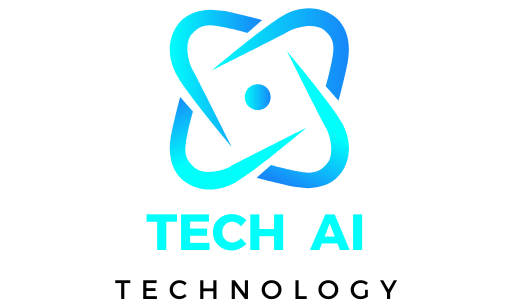When it comes to 3D modeling, having the best laptop might mean the difference.
Regardless of whether one is simply beginning or already a mature expert, what is needed is a robust and effective machine. In this article, I will guide you about the best laptops for 3D modeling, including lightning.
, a fast CPU, and a gorgeous screen for you to make your conceptual ideas come to life easily. Let us dig in! 💻🎨
Best Laptops For 3d Modeling
Choosing the best laptop for 3D modeling is an important decision that has a huge influence on your creative productivity. Whether you’re a professional designer, architect, or enthusiast, having the correct gear assures smooth rendering, fast modeling, and increased productivity.
Several important criteria must be considered while deciding on the best laptop for 3D modeling. Whether you’re a novice or an experienced expert, striking the appropriate blend of power, performance, and portability is critical. In this article, we’ll look at the best 3D modeling and rendering solutions, ranging from low cost to high end.
8 Top Picks For The Best Laptop For 3D Modeling
Here are the 8 top laptops we’ve selected for 3d Modeling.
1. MacBook Air M2: A Lightweight Powerhouse for 3D Modeling.

The MacBook Air with the M2 processor is a fantastic choice for 3D modeling. Its lightweight architecture makes it ideal for mobile work, and the M2 processor performs well in apps such as Blender. It is capable of handling sophisticated 3D assets when configured with up to 24GB RAM. However, it is incompatible with tools such as Solidworks and 3DS Max.
Pros
- The new design is sleek and slim.
- Powerful M2 chip.
- Long lasting battery and 1080p webcam.
- Bright display.
- MagSafe returns to MacBook Air.
Cons
- The starting price is higher than prior generations.
- Supports just one external display.
- The display notch may disturb certain users.
2. Razer Blade 15: Premium Performance for Demanding Workloads

The Razer Blade 15 is ideal for individuals who want high performance computing. Originally built for gaming, this laptop features a high performance processor, an efficient cooling system, and simple upgradeability. The Blade 15 can handle everything, from rendering complicated scenarios to dealing with big models.
Pros
- Good gameplay performance.
- Excellent construction quality.
- Excellent webcam and port options.
Cons
- Mixed productivity performance.
- Competitors provide brighter displays.
- Expensive.
3. Apple MacBook Pro: The Pinnacle of 3D Modeling Performance

Apple’s MacBook Pro remains a popular choice among professionals. It’s a powerhouse for 3D CAD modeling, thanks to its 10 core M1 or M2 processor, up to 24GB RAM, and gorgeous Retina display.
Pros
- Well built, solid design.
- Fantastic battery life.
- The macOS operating system is user friendly.
Cons
- Limited port diversity.
- mediocre interface
- Poor display quality.
4. Asus Zenbook Pro Duo 15 OLED with Dual Touchscreen Marvel

Unfortunately the Asus Zenbook Pro Duo 15 OLED combines multitasking with a second display into a new level. The 3D design and visualization can be done easily with fantastic features such as Intel i7 CPU and 32 GB RAM.
Pros
- Useful dual screen design.
- Beautiful OLED screens.
- Excellent performance
- Ample memory and storage.
Cons
- include an awkward keyboard and touchpad.
- Gaming fans are quite loud, and the display quality is poor.
5. MSI GE76 Raider: Large Display for Detailed 3D Rendering.
The MSI GE76 Raider has a large 15.6 inch display, ideal for detailed 3D graphics. Its high performance specifications, which include an NVIDIA GeForce RTX 3070, enable seamless workflows.
Pros
- Large port options
- Good webcam quality.
Cons
- 1080p display.
6. HP ZBook Fury 16: Professional Grade Powerhouse
For those looking for professional level performance, the HP ZBook Fury 16 delivers. With its strong hardware and dependability, it’s an ideal solution for demanding 3D jobs.
Pros
- Upgradeability (RAM, storage)
- Display quality (FHD+ resolution and 16:10 aspect ratio)
Cons
- AC adaptor performance.
- mediocre interface
- WiFi performance
- Display quality is poor and surfaces are easily fingerprinted.
7. Lenovo Legion 5 Mid Range Option Balances Power and Value
Lenovo Legion 5 achieves a mix of performance and price. With an AMD Ryzen 3 CPU and up to 32GB of RAM, it’s a reliable choice for 3D modeling without breaking the budget.
Pros
- Elegant design.
- Features include a fast CPU and an IPS display with great brightness.
- A well suited mix of SSD and HDD
Cons
- AC adaptor performance.
- mediocre interface
- WiFi performance
- Surfaces prone to fingerprints
- Poor display quality.
8. Acer Aspire 5 A Budget Friendly Choice for Beginners
If you have a very small, take a look on the Acer Aspire 5. It is under $300, it comes with 8GB of RAM and it is well suitable for basic 3D modeling tasks. Though it will not have the kind of capacity seen in the high end computers, it is however a good computer for any beginner in the field of 3D.
Pros
- Features include a fast CPU and an IPS display with great brightness.
- A well suited mix of SSD and HDD
Cons
- AC adaptor performance.
- mediocre interface
- WiFi performance
- Surfaces prone to fingerprints
- Poor display quality.
Choosing the Best Laptop for 3D Work: Important Factors to Consider
When it comes to picking a laptop for 3D work, there are numerous important considerations. Whether you’re a designer, animator, or architect, striking the correct mix between power, memory, and mobility is critical. Let’s go into the specifics.
Processing Power: CPU and GPU Performance.
- CPU (Central Processing Unit): Search for a laptop with a powerful processor. Multicore CPUs, such as the Intel Core i7 or AMD Ryzen 9, do complicated tasks efficiently.
- GPU (Graphics Processing Unit): A strong GPU speeds up rendering and visualization. NVIDIA GeForce RTX and AMD Radeon GPUs are good alternatives for 3D applications.
RAM: Enough memory to handle complex models.
- 16GB or More: Select at least 16GB of RAM. It enables seamless multitasking and minimizes slowdowns while working with huge 3D files.
Storage: SSD capacity for faster loading times.
- Solid State Drive (SSD): Choose an SSD over a hard disk drive (HDD). SSDs offer quicker read/write speeds, which reduces program and file load times.
Display: High resolution screen for precise visualization.
- Resolution: Choose a laptop with a high resolution display (1920×1080 or greater). Crisp images are essential for accurate 3D modeling and texturing.
- Color Accuracy: Choose a laptop with good color accuracy (sRGB coverage of 90% or above). An IPS panel provides consistent colors across different viewing angles.
Balancing Power with Mobility: Consider Weight and Size.
- If you’ll be on the road frequently, choose a lightweight laptop (about 3 to 4 pounds) with a small form factor.
- Battery Life: A longer battery life enables you to operate without being plugged into a power source. Aim for a minimum of 6 or 8 hours of use.
Related Searches
- Which laptop is best for 3D?
- What laptop specs do I need for 3D modeling?
- How much RAM is good for 3D modeling?
- Is 16GB RAM enough for 3D rendering?
- Is Intel i5 good for rendering?
- Is 128GB RAM overkill for 3D modeling?
- What processor do I need for 3D modeling?
- What graphics card is good for 3D modeling?
- Do I need a GPU for 3D modeling?
- What is a CAD laptop?
- Is Intel better for 3D modeling?
- Which laptop is best for AutoCAD and Sketchup?
Conclusion
From the world of 3D modeling, the choice of the proper laptop is crucial for performance and inspiration. The best of all worlds, from the Apple Macbook Air M2 weighing little more than 2 pounds to the Razer Blade 15 for gaming, yearning is met.
No matter if you are a professional or a complete novice, it is always important to choose that laptop which offers just the right amount of power and portability. Check out our list of the best laptops for 3D modeling as inspiration to help you select the best tool to make your ideas happen smoothly.