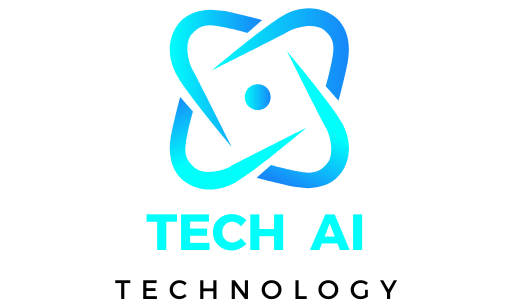As our lives grow more digital, seniors embrace technology more than ever.
Whether you’re staying in touch with loved ones, following hobbies, or managing finances, having the perfect laptop may make all the difference. But what should seniors seek in a laptop? Ease of use, dependability, and comfort are crucial. In this guide, we’ll look at the top competitors, focusing on features that are particularly appealing to our seasoned tech fans.
Let’s select the ideal laptop to help our elders navigate their digital adventure! 🌟👵📱
Best Laptop For Seniors
As we age, our technological requirements change. For seniors, a laptop is more than just a tool; it’s a means of keeping connected, pursuing interests, and managing everyday duties.
The best laptop for seniors combines lightweight design, simple interfaces, extended battery life, improved security, and low cost solutions. These technologies let seniors stay connected, pursue hobbies, and handle everyday duties more easily.
Key Considerations For Selecting The Best Laptop For Seniors
Choosing the best laptop for seniors does not have to be complex. Look for a lightweight and small design for easy transportation, a simple user interface, a long battery life for constant usage, and a high quality display to reduce eye strain. These features make it easier and more fun for the elderly to use computers.
- Portability for The Golden Years For elders, a portable laptop is essential. Lightweight versions eliminate the bother of transporting heavy equipment, making it easier for elders to remain in touch with family or indulge in their favorite digital pastimes.
- Simplicity at its Best A simple user interface is critical. Seniors value computers that provide straightforward navigation and minimize the complexity of unneeded functions. This allows them to access emails, photographs, and websites without difficulty.
- uninterrupted connectivity A laptop with a long battery life is vital for seniors who may not always have easy access to a power source. It ensures they may talk to grandkids or pursue new activities without fear of an abrupt shutdown.
- Clarity is important. Finally, a sharp, clear display is unavoidable. Laptops built for elders should feature displays that decrease glare and eye strain, making reading and video chats more pleasant.
Top Picks for Seniors
We’ve curated a list of laptops that meet these criteria:
1. MacBook Air (M1) 2020

The MacBook Air (M1, 2020) is an excellent choice for seniors, providing smooth performance and durability. Its lightweight design, simple macOS interface, and extended battery life make it suitable for daily usage. With features for accessibility and a high resolution display, it’s a comfortable and functional option.
Unmatched performance.
Seniors will like the MacBook Air’s M1 CPU, which provides quick and responsive processing. Whether creating images, surfing the web, or video chatting with relatives, the M1 microprocessor offers a seamless experience with no latency.
Portability and Design
The MacBook Air’s elegant, slim form makes it easy to carry and fits nicely into a mobile lifestyle. Its metal body is both beautiful and robust, conveying a feeling of quality and reliability.
Lifespan and Battery Life
Longevity is an important consideration for seniors, and the MacBook Air excels with its remarkable battery life, which can last a whole day on a single charge. This means spending less time plugged into an outlet and more time enjoying the laptop’s functions.
User Friendly Interface.
The MacBook Air runs macOS, which is noted for its user friendly interface. VoiceOver and Siri make it easier for seniors to navigate and utilize their laptops, even if they are not technically proficient.
Pros and cons
Pros:
- Powerful M1 processor.
- Excellent battery life.
- High quality Retina display.
- MacOS is user friendly and has accessibility settings.
Cons:
- Limited port selection.
- No touch screen option.
2. Lenovo Ideapad 3 (2021)

The Lenovo Ideapad 3 (2021) is an affordable laptop that strikes a balance between performance and price. It’s intended for everyday use, with an emphasis on offering a robust computing experience for consumers who want dependability without the high cost. Its simple Windows interface and extended battery life make it an ideal choice for students and home users.
Balanced performance
Users are going to adore the Lenovo Ideapad 3’s AMD Ryzen 3 3250U CPU, which provides enough performance for daily work. It’s ideal for online surfing, document processing, and video viewing, offering a satisfying experience without breaking the budget.
Portability and Design
The Ideapad 3 has a basic yet utilitarian design, making it an excellent choice for individuals who want a laptop for on the go use. Its plastic structure is rather sturdy, and the gadget is relatively lightweight, making it convenient to travel.
Battery Life and Durability
With a battery life that can last the majority of an educational or workday, the Lenovo Ideapad 3 is a dependable choice for customers who need to be unplugged for lengthy amounts of time. Its construction quality is commensurate with its pricing point, providing an excellent mix of cost and lifespan.
User Friendly Interface.
The Lenovo Ideapad 3 runs Windows 10 Home and delivers a familiar and simple user experience. It has crucial features and tools for a wide spectrum of users, including students and home office professionals.
Pros and cons
Pros:
- Affordable pricing.
- Enough RAM for simple activities.
- Full HD display resolution.
- Windows 10 Home provides a familiar experience.
Cons:
- Limited storage with just 128GB SSD.
- Performance can be.
3. ASUS TUF Gaming F15
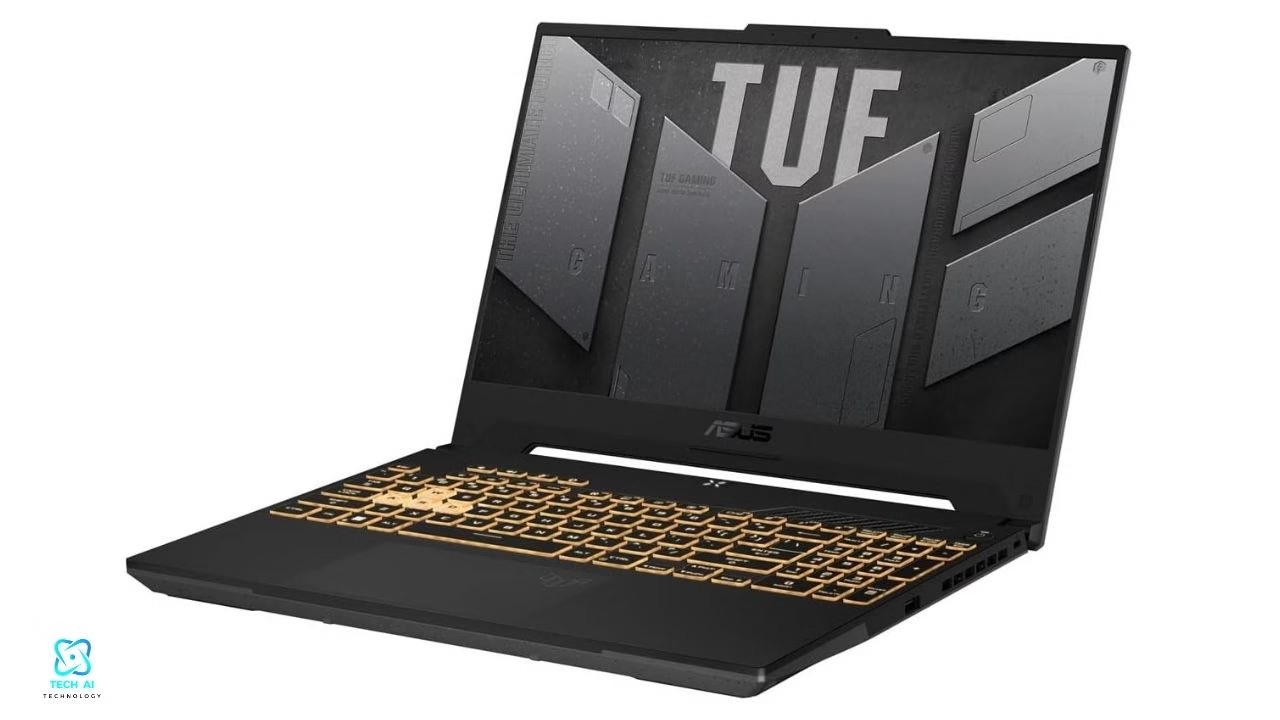
ASUS TUF Gaming F-15 The ASUS TUF Gaming F15 is a solid pick for gamers looking for performance and endurance. Its emphasis on gaming skills, along with a robust structure and efficient thermal design, make it an excellent performer in both gaming and productivity applications. The laptop’s design caters to gamers who desire a discreet yet striking look.
Exceptional Gaming Performance
Gamers will love the ASUS TUF Gaming F15’s strong hardware, which boasts a 12th generation Intel i7-12700H CPU and an Nvidia GeForce RTX 3060 graphics card that delivers exceptional gaming performance in 1080p. The incorporation of Frame Generation technology results in smoother gameplay, making it an excellent choice for playing the most recent titles.
Design and Build Quality
The ASUS TUF Gaming F15 has a metallic body that comes in dark gray or brilliant white, making it suitable for both professional and informal settings. Its minimal branding and clean design place a premium on practicality and gaming performance.
Battery Life and Durability
While gaming laptops often have lower battery lifetimes due to their powerful components, the ASUS TUF Gaming F15 strikes a balance between performance and efficiency, providing enough battery life for lengthy gaming sessions. Its durable structure ensures that it can withstand the rigors of regular use.
User Interface and Experience
The ASUS TUF Gaming F15 runs Windows and is noted for being compatible with a broad selection of games and programs. The laptop’s keyboard is built for gamers, with semi transparent WASD keys, a complete number pad, and separate volume controls.
Pros and cons
Pros:
- Excellent 1080p gaming performance.
- Strong productivity capabilities.
- Competitive pricing for its hardware specifications.
- The design is sturdy and unobtrusive, making it suited for a variety of contexts.
Cons:
- The webcam, touchpad, and speakers might be better.
- Certain games may seem washed out on the screen.
- It is heavier than other options, which may limit its portability.
4. Lenovo IdeaPad Flex 5 14″ (2020)

Lenovo IdeaPad Flex 5, 14″ (2020) The Lenovo IdeaPad Flex 5 14″ (2020) is an adaptable and reasonably priced option for consumers who want a versatile gadget for both work and leisure. Its 2 in 1 design, powerful computer capability, and touchscreen display make it a useful choice for both daily duties and leisure.
Adaptive Performance
Users will like the Lenovo IdeaPad Flex 5’s AMD Ryzen 4000 or Intel 10th Gen U series CPUs, which provide consistent performance across a variety of tasks. From document management to light multimedia production, the IdeaPad Flex 5 offers a seamless user experience without breaking the budget.
Portability and Design
The Lenovo IdeaPad Flex 5 has a 360 degree hinge and can be used in a variety of modes, including tent, stand, and tablet, making it suitable for a wide range of applications. Its frame is strong and well designed, providing a sense of solidity while being lightweight and easy to transport.
Battery life and longevity
The IdeaPad Flex 5 is distinguished for its long battery life, which may last through a regular day of work or study. This longevity is great for customers who are constantly on the go and do not want to be chained to a power source.
User Friendly Interface
The Lenovo IdeaPad Flex 5 runs Windows 10, and its UI is familiar and easy. The addition of a touch screen offers another level of ease, allowing consumers to interact with their devices more intuitively.
Pros and cons
Pros:
- A versatile 2 in 1 design with a touch screen.
- Solid performance on AMD Ryzen or Intel CPUs.
- Excellent battery life for all day usage.
- A comfortable keyboard for typing.
Cons:
- The dull display may not be suitable for bright conditions.
- The camera quality is not optimal, which may be a disadvantage for video conferencing.
5. Lenovo Ideapad 3 (2023)

The Lenovo IdeaPad 3 (2023) is an affordable laptop that strikes a balance between capability and cost. It’s intended for those who need a dependable device for routine computer work.
Adaptive Performance
The Lenovo IdeaPad 3 (2023) comes with a selection of Intel 13th Generation CPUs, including the Core i7-1355U, as well as AMD Ryzen processors. This enables consistent performance across common tasks, from web surfing to modest multitasking. Users may select from 8GB or 16GB of RAM and up to 1TB of storage, giving enough capacity for data and seamless program performance.
Portability and Design
This device has a traditional clamshell shape that’s both elegant and portable. The IdeaPad 3 is lightweight and portable, making it perfect for both students and professionals. Its construction is strong, assuring durability for regular usage.
Battery life and longevity
The IdeaPad 3 has a long battery life, allowing for a full day of work or study without the need for frequent recharging. This makes it an excellent companion for folks who are always on the run and want a reliable laptop throughout the day.
User Friendly Interface
Running Windows 11, the Lenovo IdeaPad 3 has a contemporary and user friendly interface. It offers a variety of display choices, including a TN panel and an IPS touchscreen display, to accommodate varied user preferences.
Pros and cons
Pros:
- Multiple CPU and display choices to meet a variety of applications and budgets.
- Excellent build quality and mobility for daily usage.
- Long battery life allows for longer usage without recharging.
- Optional features include keyboard illumination and a fingerprint sensor.
Cons:
- The base model’s display may not be as brilliant, limiting outside use.
- The webcam options vary, with the cheapest model including a 720p webcam that may not be adequate for high quality video chats.
Related Searches
Q.1 What is the easiest laptop for seniors?
The easiest laptop for seniors is one with a simple interface, large display, and easy to Read keyboard. The Apple MacBook Air and Microsoft Surface Laptop Go are both great options. They offer user friendly features, excellent customer support, and simple operating systems. The MacBook Air comes with macOS, which is intuitive and easy to navigate, while the Surface Laptop Go runs Windows, which is familiar to many seniors.
Q.2 Is a tablet or laptop better for seniors?
It depends on the individual’s needs. Tablets like the iPad or Samsung Galaxy Tab are better for seniors who want a lightweight, portable device with a touch interface for reading, browsing, or watching videos. Laptops, on the other hand, are better for seniors who need a keyboard for typing, more storage, or want to do tasks like emailing or video calls. If a senior prefers a bigger screen and multi tasking, a laptop may be the better option.
Q.3 Which is the best user friendly laptop?
The Apple MacBook Air and Lenovo IdeaPad 3 are two of the most user friendly laptops. The MacBook Air is known for its sleek design, long battery life, and simple macOS interface. For a Windows option, the Lenovo IdeaPad 3 offers an easy to use interface, large screen, and affordable price. Both laptops have a reputation for ease of use, making them great choices for seniors or first time users.
Q.4 What is the best laptop for a senior in high school?
The best laptop for a senior in high school is the HP Pavilion x360. It offers great performance, a 2 in 1 design (convertible into a tablet), long battery life, and an affordable price. With Windows 11 and easy to use software, it’s perfect for students who need to complete schoolwork, attend virtual classes, and enjoy multimedia entertainment.
Q.5 Is Dell better than HP?
Both Dell and HP offer excellent laptops, but the choice depends on your specific needs. Dell laptops are often praised for their build quality, performance, and business oriented features. On the other hand, HP laptops are known for their affordability, user friendly design, and excellent customer support. If you’re looking for premium performance, Dell may be the better choice, but for budget friendly options, HP is a great pick.
Q.6 Which is the best laptop for all purposes?
The Apple MacBook Pro is the best laptop for all purposes, combining powerful performance, long battery life, and a high quality display. For a Windows alternative, the Microsoft Surface Laptop 5 offers a similar balance of power and portability, making it perfect for both work and entertainment. Both laptops are versatile and suitable for everything from casual browsing to professional tasks.
Q.7 What is the best computer for seniors?
The Apple iMac is one of the best computers for seniors due to its large screen, user friendly macOS operating system, and simple setup. It’s great for those who want an all in one desktop that’s easy to use for browsing, video calls, and more. For a more affordable desktop option, the Dell Inspiron Desktop offers a straightforward design with Windows 11 and is easy to navigate for seniors.
Q.8 What is the simplest computer for a senior?
The Lenovo Chromebook is one of the simplest computers for seniors. It offers a basic, no fuss operating system (Chrome OS), long battery life, and comes with Google apps like Gmail, Google Docs, and Google Photos, which are easy to use. The Chromebook is lightweight, affordable, and perfect for seniors who need a straightforward device for everyday tasks.
Q.9 Which tab is best for senior citizens?
The Apple iPad is the best tablet for senior citizens. It has a user friendly interface, a large, high resolution screen, and a wide range of apps that cater to all needs. The iPad is lightweight and offers accessibility features like VoiceOver, magnification, and hearing aid support, making it perfect for seniors. The Samsung Galaxy Tab A is another great alternative, with similar features and affordability.
Conclusion
To summarize, selecting the proper laptop for seniors is critical for navigating the digital world comfortably and efficiently. To satisfy the specific demands of elders, our handpicked collection promotes portability, simplicity, prolonged battery life, and high quality screens.
Whether it’s the user friendly MacBook Air, the low cost Lenovo IdeaPad 3, or the adaptable Lenovo IdeaPad Flex 5, there’s a model for any senior’s digital lifestyle. Embracing technology should not be difficult; with these solutions, seniors may confidently begin their digital adventure!